PL50
Dauer-User
- 1.191

- ROM Eigenschaften
- Android 4.0.4 - IMM76I
- Unsecure boot.img (stock AOSP kernel)
- Superuser & Busybox preinstalled
- Deodexed
- 180 Degree rotation
- Built in performance/init.d configuration (Thanks Kejar & company)
- CM Launcher/ Power Menu
- CM Brightness slider
- Custom color for anything in RC
- Clock Color/Location: Right, Center, Disable
- Battery Icon/ Color Picker: CircleMod, Bar, Text Only, Icon Only, Icon+Text or None
- Battery Bar in Status Bar or Nav Bar, Bar Thickness, Charging animation
- Nav Bar Transparency
- Nav Bar Button Reorder: Back-Home-Search-Menu
- Nav Bar Color Picker
- Nav Bar Button Glow Duration: Off, Fast, Slow
- Nav Bar: Long press to Search button
- Nav Bar Hide on Lockscreen
- Toggles in Pull Down Menu: Auto rotate, Bluetooth, GPS, Wi-Fi, Aiplane mode, Vibrate, Silent, Sync, Data, 4G, Tethering, Torch, Brightness
- LCD Density (Careful with this)
- Menu Button location: Right, Left, both, Remove
- Menu Button Visability: Always show, Always show Invisible Icons
- Lockscreen Style: Quad, Octo, Stock
- Lockscreen SMS customizable shortcut
- Lockscreen Horizontal Option
- Performance Menu: (Use With Caution) Max/ Min CPU, Scaling Governor
- Unlock Sceen with Legacy Menu Icon
- Volume Key to Wake Screen
- Volume Key to Skip Tracks
- Long-press back button to kill process
- Disable CRT off animation
- LED pulse settings (time on/off)
- ICS ringtones/notification sounds
- Customize carrier text to whatever.
- Power Menu options: Boot to recovery/ Boot loader, Reboot, Screenshot
- Facebook contact sync integration (must wipe to get this)
- Disable Boot animation
- Keyboard: Volume keys act as a cursor while typing -- disable in keyboard options
- Long press home for recent apps (thanks brucekey)

- Stelle sicher das du die neuste CWM Version installiert hast
- Mache eine NANDROID Sicherung (zu deiner eigenen Sicherheit)
- wipe data/factory reset in recovery
- flash ROM
- flash Gapps
- reboot

Letzte Stabile Version - Milestone 6:
Hier geht's zum Download vom Milestone 6 bei World of Nexus
Download der Google Apps bei World of Nexus
Hier geht es zum Download von Milestone 6 auf der Seite des Entwicklers
Achtung: Du benötigst den maguro Download (GSM Galaxy Nexus),
Google Apps findest du ganz unten auf der Seite des Entwicklers.
Letzte Beta Version - b40 (24.06.2012):
Hier geht's zum Download von Beta 40 bei World of Nexus
Download der Google Apps bei World of Nexus
Hier geht es zum Download von Beta 40 auf der Seite des Entwicklers
Achtung!!!
Falls du keine Gmail und/oder Musik Applikation nach den Flashen hast einfach die Datei im Anhang herunterladen.
Danach mit einem Root explorer nach /system/app verschieben!
Hier bekommst du Gmail - Hier bekommst du Play Musik

Der Entwickler von AOKP haben auch eine eigene Homepage, hier kannst du die Seite besuchen: AOKP | News
Das folgende ist ein Zitat von XDA:
We spend countless of hours doing this for next to nothing. Posts, views, and donations encourage me, and everyone else who helps out.
Donate to me
Donate to Whitehawkx
Donate to Jonathan Grigg
Donate to Zaphod-Beeble
Donate to ProTekk
Donate to CyanogenMod
Every donation is cherished and loved.
If you'd like to help contribute by writing code, feel free to stop by IRC and talk to us!

Check out the ROM source on github. Open source, in the spirit of community kangage.
If you'd like to help with AOKP, please don't hesitate to contact me. I'd love to get as many developers in on this as possible!
Anhänge
-
 1mEpJ.png44,2 KB · Aufrufe: 2.731
1mEpJ.png44,2 KB · Aufrufe: 2.731 -
 aJp0N.png28,1 KB · Aufrufe: 2.530
aJp0N.png28,1 KB · Aufrufe: 2.530 -
 cN9eC.png32,2 KB · Aufrufe: 2.703
cN9eC.png32,2 KB · Aufrufe: 2.703 -
 G1sjR.png19,1 KB · Aufrufe: 2.506
G1sjR.png19,1 KB · Aufrufe: 2.506 -
 gxGSS.png11,5 KB · Aufrufe: 2.423
gxGSS.png11,5 KB · Aufrufe: 2.423 -
 H80yZ.png23,8 KB · Aufrufe: 2.482
H80yZ.png23,8 KB · Aufrufe: 2.482 -
 HAmg4.png31,7 KB · Aufrufe: 2.932
HAmg4.png31,7 KB · Aufrufe: 2.932 -
 iHI86.png14,1 KB · Aufrufe: 2.405
iHI86.png14,1 KB · Aufrufe: 2.405 -
 jrjOP.png29,7 KB · Aufrufe: 2.390
jrjOP.png29,7 KB · Aufrufe: 2.390 -
 k2u5z.png30,3 KB · Aufrufe: 2.899
k2u5z.png30,3 KB · Aufrufe: 2.899 -
 Q1YJc.png27,7 KB · Aufrufe: 2.675
Q1YJc.png27,7 KB · Aufrufe: 2.675 -
 q44Pi.png17,7 KB · Aufrufe: 2.463
q44Pi.png17,7 KB · Aufrufe: 2.463 -
 r1d2v.png28,3 KB · Aufrufe: 2.420
r1d2v.png28,3 KB · Aufrufe: 2.420 -
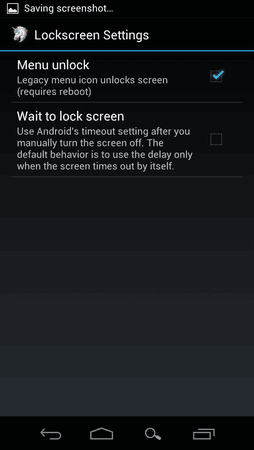 ueQMs.png21,5 KB · Aufrufe: 2.798
ueQMs.png21,5 KB · Aufrufe: 2.798 -
GooglePlayMusic41513.apk5,1 MB · Aufrufe: 1.204
-
Gmail.apk2,7 MB · Aufrufe: 2.170
Zuletzt bearbeitet:


