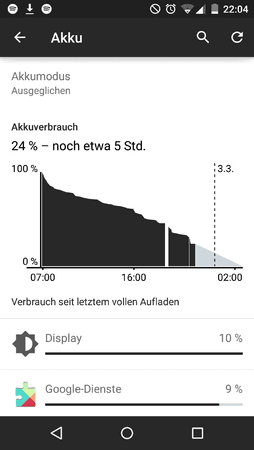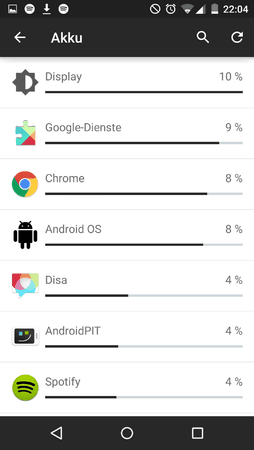wwallace1979
Enthusiast
- 974
So dann will ich euch auch einmal über ein recht interessantes Android 5.1.1 Lolipop Rom informieren das ich bei XDA entdeckt habe und einmal ausprobiert habe.
Quelle:
[ROM][5.1.1_r6][Sirius][LOLLIPOP]RESURRECTIO… | Sony Xperia Z2 | XDA Forums

Quelle:
[ROM][5.1.1_r6][Sirius][LOLLIPOP]RESURRECTIO… | Sony Xperia Z2 | XDA Forums


Das Resurrection Remix ROM basiert aus den CM12.1,slim.omni und original Remix ROM builds. Dies schafft eine wunderbare Kombination aus Leistung, Anpassungsmöglicheiten und den neusten Features.
Allgemeine Eigenschaften
-Navigation Bar
-Enable/Disable Navbar
-Navbar Ring Switch
-Navbar Ring Targets
-Navbar Button Customization
-Navbar Dimensions(Potrait & Landscape)
-Statusbar
-Brightness Slider
-Enable/Disable Show Notification Count
-SuperUser Indicator Switch
-Carrier Label
-Carrier Label Switch
-Carrier label Colour
-Quick PullDown Switch
-Smart Pulldown Switch
-Clock Customizations
-Time & date
-Clock Colour
-Day & date Toogle
-Center Clock/Right Clock Choice
-Battery
-Battery Bar customization
-Battery Icon Customization(circle/landscape/Potrait and more)
-Battery % Text
-Network Traffic Indicator
-Theme Chooser
-RR exclusive PITCH BLACK THEME
-Animations
-Toast Animations
-ListView Animations
-System Animations
-Gestures
-Gestures Anywhere Feature
-App Circle Bar
-Choose apps in App circle
-Trigger Width
-Trigger Hieght
-Trigger Position
-Recents Panel
-Clear All button Switch
-Clear All Tasks Switch
-Clear All Button Location(Top right,Top Left,Top Center,Bottom Left,Bottom Right,Bottom Center)
-Cclock Widget
-CLock And Alarm Customizations
-Weather Panel Customizations
-Calender Events
-LockScreen
-Lockscreen Shortcuts
-Choose upto 5 Shortcuts
-100+ Icons for Shortcuts
-Quick Slider Shortcuts
-Notification Drawer
-Weather Display Switch
-Quick Settings
-Choice to Add 20+ Tiles
-Enable 2/3/4 Tiles per Row
-Enable Disable Birghtness Slider in Notification Panel
-Advanced Location Settings Switch(Choose Battery saving/Device Only/High Accuracy Directly in Notification Panel)
-LongPress Toogles to Enter Settings
-Buttons
-Backlight Timer
-Backlight Strength
-Navigation Bar left/Right handed mode Switch
-Power Menu
-Power Menu End Calls Switch
-Home Button(For devices with HW keys Only)
-Home Button Wake Up
-Home Button answer call
-Long Press Actions
-Double Tap Actions
-Back Button(For devices with HW keys Only)
-Wake Up device Switch
-Menu Button(For devices with HW keys Only)
-Wake Up Device Switch
-Short Press Actions
-Long Press Actions
-Search Button(For devices with HW keys Only)
-Wake Up Device
-Short Press Action
-Long Press Action
-Volume Buttons
-Wake Up Device
-Playback Control
-Keyboard Cursor Control
-Swap Buttons on Landscape mode
-Perfomance Profiles
-LCD Density
-Expanded Desktop Mode
-All New CM Audio FX App
-Heads Up Customizations
-OverAll Smoothness Improvements
-Quick Unlock
-Optimizations to Improve Battery
-ALL cm12 Features
-AND MUCH MUCH MORE
-Enable/Disable Navbar
-Navbar Ring Switch
-Navbar Ring Targets
-Navbar Button Customization
-Navbar Dimensions(Potrait & Landscape)
-Statusbar
-Brightness Slider
-Enable/Disable Show Notification Count
-SuperUser Indicator Switch
-Carrier Label
-Carrier Label Switch
-Carrier label Colour
-Quick PullDown Switch
-Smart Pulldown Switch
-Clock Customizations
-Time & date
-Clock Colour
-Day & date Toogle
-Center Clock/Right Clock Choice
-Battery
-Battery Bar customization
-Battery Icon Customization(circle/landscape/Potrait and more)
-Battery % Text
-Network Traffic Indicator
-Theme Chooser
-RR exclusive PITCH BLACK THEME
-Animations
-Toast Animations
-ListView Animations
-System Animations
-Gestures
-Gestures Anywhere Feature
-App Circle Bar
-Choose apps in App circle
-Trigger Width
-Trigger Hieght
-Trigger Position
-Recents Panel
-Clear All button Switch
-Clear All Tasks Switch
-Clear All Button Location(Top right,Top Left,Top Center,Bottom Left,Bottom Right,Bottom Center)
-Cclock Widget
-CLock And Alarm Customizations
-Weather Panel Customizations
-Calender Events
-LockScreen
-Lockscreen Shortcuts
-Choose upto 5 Shortcuts
-100+ Icons for Shortcuts
-Quick Slider Shortcuts
-Notification Drawer
-Weather Display Switch
-Quick Settings
-Choice to Add 20+ Tiles
-Enable 2/3/4 Tiles per Row
-Enable Disable Birghtness Slider in Notification Panel
-Advanced Location Settings Switch(Choose Battery saving/Device Only/High Accuracy Directly in Notification Panel)
-LongPress Toogles to Enter Settings
-Buttons
-Backlight Timer
-Backlight Strength
-Navigation Bar left/Right handed mode Switch
-Power Menu
-Power Menu End Calls Switch
-Home Button(For devices with HW keys Only)
-Home Button Wake Up
-Home Button answer call
-Long Press Actions
-Double Tap Actions
-Back Button(For devices with HW keys Only)
-Wake Up device Switch
-Menu Button(For devices with HW keys Only)
-Wake Up Device Switch
-Short Press Actions
-Long Press Actions
-Search Button(For devices with HW keys Only)
-Wake Up Device
-Short Press Action
-Long Press Action
-Volume Buttons
-Wake Up Device
-Playback Control
-Keyboard Cursor Control
-Swap Buttons on Landscape mode
-Perfomance Profiles
-LCD Density
-Expanded Desktop Mode
-All New CM Audio FX App
-Heads Up Customizations
-OverAll Smoothness Improvements
-Quick Unlock
-Optimizations to Improve Battery
-ALL cm12 Features
-AND MUCH MUCH MORE
Aktueller Changelog
Installations-Anleitung
(von einer gerooteten 4.4.4 Rom ausgehend und einen geöffneten Bootloader)
Ladet euch die aktuelle Rom und die Gapps herunter und kopiert diese auf eure SD-Card
dann
1. ins vorhandene Recovery booten
2. Backup anlegen und Full Wipe und Factory Reset ausführen
3. Rom flashen
4. Gapps flashen
5. Neustart
6. alles einrichten
7. Den TWRP Manager aus dem Playstore installieren und sich damit TWRP 2.8.5.0 installieren. Damit kommt man besser zurrecht als mit diesem Cyanogen Recovery den das Rom mitbringt.

Downloads
ROM
[Gapps]Download PA Gapps Mirror! [5.1.x/5.0.… | Paranoid Android | XDA Forums
Design
PitchBlack™(DarkRed) CM12Theme – Android-Apps auf Google Play
Xposed für Android 5.1
http://forum.xda-developers.com/show....php?t=3072979
Der ursprüngliche Beitrag von 18:29 Uhr wurde um 18:36 Uhr ergänzt:
Erfahrungsbericht zur 5.0.2 Variante
Das Rom funktioniert soweit für Android 5.0.2 schon einmal ganz gut.
Es läuft sehr flüssig und mir sind keine Bugs aufgefallen.
Da es überwiegend auf CM12 basiert sind natürlich keine Sony Apps enthalten und hinsichtlich der Kamera funktioniert, die Kamera Taste am Gerät nur als Ausslöser wenn die Kamera App gestartet ist. Hinsichtlich der Akku Laufzeit hab eich keine großen Veränderungen zur Existenz Rom 4.5 feststellen können.
Benchmark
Habe heute mal AnTuTu Benchmark v5.6.1 durchlaufen lassen, komme dort auf 44134 Punkte. Auffällig ist hallt das es im Vergleich zu älteren und schwächeren Geräten (auf die gesamt Punktzahl bezogen) im 2D Graphics schlechter abschneidet als diese (z.B. Xiaomi MI 2, HTC One,Nexus 5, LG G3)
Das Rom funktioniert soweit für Android 5.0.2 schon einmal ganz gut.
Es läuft sehr flüssig und mir sind keine Bugs aufgefallen.
Da es überwiegend auf CM12 basiert sind natürlich keine Sony Apps enthalten und hinsichtlich der Kamera funktioniert, die Kamera Taste am Gerät nur als Ausslöser wenn die Kamera App gestartet ist. Hinsichtlich der Akku Laufzeit hab eich keine großen Veränderungen zur Existenz Rom 4.5 feststellen können.
Benchmark
Habe heute mal AnTuTu Benchmark v5.6.1 durchlaufen lassen, komme dort auf 44134 Punkte. Auffällig ist hallt das es im Vergleich zu älteren und schwächeren Geräten (auf die gesamt Punktzahl bezogen) im 2D Graphics schlechter abschneidet als diese (z.B. Xiaomi MI 2, HTC One,Nexus 5, LG G3)
Zuletzt bearbeitet: