M
maultasche
Gast
Ich möchte darauf hinweisen, dass weder android-hilfe noch ich keine Verantwortung für die Richtigkeit der nachfolgenden Angaben übernehmen.
Flashen/Installation erfolgt auf eigene Gefahr. Sei dir bewusst, dass dadurch die Garantie deines Handys erlischt.
Hallo liebe User,
ich möchte heute hier eine weitere custom ROM für das Galaxy S5 Mini vorstellen. Diese basiert auf CM13, bringt einige Features anderer bekannter ROMs mit und wird regelmäßig aktualisiert. Alle wichtigen Informationen findet ihr in den jeweiligen Spoilern.
Quelle: Unofficial Bliss 6.2
CM13 Theme Engine
Status Bar
Statusbar Clock & Date Options (Left/Center/Right/Hide/Etc)
Battery Icon Options
Customizable QS Tiles
Navigation & Button Options
Toast & Listview Animations
Recents Options
-Memory Bar
-OmniSwitch (Option to replace recents menu with Omniswitch)
Notification Drawer
-Status Bar Header (Weather)
-Tile Options
-Flashlight Option
-Custom Color Tile Options (Set Background, Icons & Text)
Heads Up Notifications
Lockscreen Options
-Long Press Lock Icon to Sleep
-Shortcuts
-Music Visualizer Options
-Power Button Lock Options
-Lock Method Options
Power Menu Options
-Power Off
-Reboot
Gesture Anywhere
-Location Options
-Trigger Regions
Animations
Slim Animations
App Circle Bar
-Included Apps
-Trigger width, position and height
Sound Options
-Link Ringtone & Notification Toggle
-Media, Alarm, Ring & Notification Sound Options
Display & Light Options
Brightness Level
Adaptive Brightness
LiveDisplay
Rotation
Ambient Display
Double Tap to Sleep
Sleep Time
Wake on Plug
Cast Screen
Wallpaper
Expanded Desktop
LCD Density
Daydream
Font Size
Show Search Bar in Recents
Notifications
Heads Up
Do Not Disturb & Access
Device Lock Options
App Notifications
Notification Access
Filter Notifications
More Stuff Included
Bliss Download Section
-SuperSU - Huge thanks to @Chainfire
-Bliss Wallpapers (via launcher’s Wallpapers)
-Home Launcher Option
-CM Camera
-User Profiles
-System Profiles
-Location Options
-Security Options
-Privacy Options
-Accounts & Sync
-Language & Input
-Backup & Reset
-Date & Time
-Accessibility
-Printing
-Developer Options
-Rom & Hardware Information
-Changelog
--Many other settings throughout the rom. Take some time to familiarize yourself with all the blissful options
Status Bar
Statusbar Clock & Date Options (Left/Center/Right/Hide/Etc)
Battery Icon Options
Customizable QS Tiles
Navigation & Button Options
Toast & Listview Animations
Recents Options
-Memory Bar
-OmniSwitch (Option to replace recents menu with Omniswitch)
Notification Drawer
-Status Bar Header (Weather)
-Tile Options
-Flashlight Option
-Custom Color Tile Options (Set Background, Icons & Text)
Heads Up Notifications
Lockscreen Options
-Long Press Lock Icon to Sleep
-Shortcuts
-Music Visualizer Options
-Power Button Lock Options
-Lock Method Options
Power Menu Options
-Power Off
-Reboot
Gesture Anywhere
-Location Options
-Trigger Regions
Animations
Slim Animations
App Circle Bar
-Included Apps
-Trigger width, position and height
Sound Options
-Link Ringtone & Notification Toggle
-Media, Alarm, Ring & Notification Sound Options
Display & Light Options
Brightness Level
Adaptive Brightness
LiveDisplay
Rotation
Ambient Display
Double Tap to Sleep
Sleep Time
Wake on Plug
Cast Screen
Wallpaper
Expanded Desktop
LCD Density
Daydream
Font Size
Show Search Bar in Recents
Notifications
Heads Up
Do Not Disturb & Access
Device Lock Options
App Notifications
Notification Access
Filter Notifications
More Stuff Included
Bliss Download Section
- -All current downloads for your convenience
-SuperSU - Huge thanks to @Chainfire
-Bliss Wallpapers (via launcher’s Wallpapers)
-Home Launcher Option
-CM Camera
-User Profiles
-System Profiles
-Location Options
-Security Options
-Privacy Options
-Accounts & Sync
-Language & Input
-Backup & Reset
-Date & Time
-Accessibility
-Printing
-Developer Options
-Rom & Hardware Information
-Changelog
--Many other settings throughout the rom. Take some time to familiarize yourself with all the blissful options
1. Lade die aktuelle ROM und gegebenenfalls die aktuellen GApps und verschiebe beides auf deine SD-Karte (Link siehe unten, ohne GApps keinen Google Play-Store)
2. Recovery: aktuelle TWRP
In Schritt "0." wirst du ein Recovery installiert haben. Überprüfe ob das die aktuellste Version ist!
Wenn ja: weiter gehts mit "3."
Wenn nein: Installiere ein aktuelles Recovery. Diese gibt es hier: recovery-2016-02-16.tar.md5 | by hennymcc for Galaxy S5 Mini
3. Mache ein NANDROID-Backup deines ROMs. Wenn dir deine Daten/Bilder etc. wichtig sind, sichere diese zusätzlich.
4. Installation: Fullwipe wenn von einem anderen ROM kommend
format: cache, data, system, dalvik cache
5. Installiere die GApps
Beachtet bitte auch die Installationshinweise im Startpost auf XDA
2. Recovery: aktuelle TWRP
In Schritt "0." wirst du ein Recovery installiert haben. Überprüfe ob das die aktuellste Version ist!
Wenn ja: weiter gehts mit "3."
Wenn nein: Installiere ein aktuelles Recovery. Diese gibt es hier: recovery-2016-02-16.tar.md5 | by hennymcc for Galaxy S5 Mini
3. Mache ein NANDROID-Backup deines ROMs. Wenn dir deine Daten/Bilder etc. wichtig sind, sichere diese zusätzlich.
4. Installation: Fullwipe wenn von einem anderen ROM kommend
format: cache, data, system, dalvik cache
5. Installiere die GApps
Beachtet bitte auch die Installationshinweise im Startpost auf XDA
20/03/2016:
* Updated to bliss 6.2
* Fixed receiving calls
15/03/2016:
* Bliss released
22/02/2016:
* Fixed lock-screen freeze
* Fixed Infrared support
* Fixed search for mobile networks (search will take ~1min until results are shown)
* Updated some libs with LP versions
* Initial support for a fingerprint scanner
* Sync with CM sources
16/02/2016:
* Fixed camera problems with WhatsApp
* Fixed preferred radio family settings (LTE/GSM/...)
* Added default long-press actions for home and app-switch buttons (DJSteve)
* Switched to LP kernel (G800FXXU1BOL4)
* libsensors: replaced with open source implementation (fixes light sensor which is needed for auto-brightness)
* Preliminary (and very inaccurate) support for heart-rate sensor
* Update to TWRP 3.0 (TWRP 2.x will still work)
* Sync with CM sources
30/01/2016:
* Fixed BT calling problems (only noise)
* CM Camera replaced with CM Snap Camera
* better image quality (check picture quality settings), resulting in image file sizes of > 1MB instead of 200KB
* Saving images to SD card supported (check settings)
* Improved RIL support
* Use stock soft-key layout (left capacitive button is app-switch instead of menu now)
* Key-layout can be configured via button settings.
* Fixed adb root problem (root permissions were lost after reboot)
* SamsungServiceMode app works now
* Sync with CM sources
14/01/2016:
* Add soft keys option under settings > buttons
* Fix crash after hanging up call
* Sync with newest CM sources
31/12/2015:
* Receiving calls works now
* psyafter: SD-Card can be used as internal storage (new Android M feature).
Can be used to store photos on SD-Card.
IMPORTANT: the SD-Card will be formatted if you activate this feature.
* GPS works now
* Sensors work now (Orientation, Compass, Proximity, Acceleration, Hall sensor, Step counter).
Light and Pulse sensors do not work yet.
* Youtube/Screencast crash fixed
26/12/2015:
* Wifi and Mobile Data work
20/12/2015 Hennymcc :
* Audio Fix
- Audio is now working (Still a bit quiet though)
- Making Calls is now working
14/12/2015 Hennymcc, CTXz :
* 6.0.1
- Updated to Android 6.0.1
- Fixed reboot when locking phone
- Fixed Internal Root in developer options not working
30/10/2015 CTXz :
* Added 'Buttons' settings
- Integrated Buttons/Capacitive Keys menu into settings
- Double tapping or holding button to open camera now works (In CM12 it didn't work)
- Power Menu is added under buttons menu
- Minor fixes
-!- NOTE : Setup Wizard may have some issues/crashes with this build. I will exclude it in the next one
29/10/2015 CTXz :
* Synced to newest sources
- Ugly looking Google search box removed
28/10/2015 CTXz :
* Changed from eng to userdebug
- No more red frames flashing
- Fixed Browser crashing
- Fixed crash after first boot
- More user friendly
- No additional boot.img flashing required
28/10/2015 hennymcc:
* First CM 13.0 test-build
This section is for developers:
A README file with build instructions can be found here:
* Updated to bliss 6.2
* Fixed receiving calls
15/03/2016:
* Bliss released
22/02/2016:
* Fixed lock-screen freeze
* Fixed Infrared support
* Fixed search for mobile networks (search will take ~1min until results are shown)
* Updated some libs with LP versions
* Initial support for a fingerprint scanner
* Sync with CM sources
16/02/2016:
* Fixed camera problems with WhatsApp
* Fixed preferred radio family settings (LTE/GSM/...)
* Added default long-press actions for home and app-switch buttons (DJSteve)
* Switched to LP kernel (G800FXXU1BOL4)
* libsensors: replaced with open source implementation (fixes light sensor which is needed for auto-brightness)
* Preliminary (and very inaccurate) support for heart-rate sensor
* Update to TWRP 3.0 (TWRP 2.x will still work)
* Sync with CM sources
30/01/2016:
* Fixed BT calling problems (only noise)
* CM Camera replaced with CM Snap Camera
* better image quality (check picture quality settings), resulting in image file sizes of > 1MB instead of 200KB
* Saving images to SD card supported (check settings)
* Improved RIL support
* Use stock soft-key layout (left capacitive button is app-switch instead of menu now)
* Key-layout can be configured via button settings.
* Fixed adb root problem (root permissions were lost after reboot)
* SamsungServiceMode app works now
* Sync with CM sources
14/01/2016:
* Add soft keys option under settings > buttons
* Fix crash after hanging up call
* Sync with newest CM sources
31/12/2015:
* Receiving calls works now
* psyafter: SD-Card can be used as internal storage (new Android M feature).
Can be used to store photos on SD-Card.
IMPORTANT: the SD-Card will be formatted if you activate this feature.
* GPS works now
* Sensors work now (Orientation, Compass, Proximity, Acceleration, Hall sensor, Step counter).
Light and Pulse sensors do not work yet.
* Youtube/Screencast crash fixed
26/12/2015:
* Wifi and Mobile Data work
20/12/2015 Hennymcc :
* Audio Fix
- Audio is now working (Still a bit quiet though)
- Making Calls is now working
14/12/2015 Hennymcc, CTXz :
* 6.0.1
- Updated to Android 6.0.1
- Fixed reboot when locking phone
- Fixed Internal Root in developer options not working
30/10/2015 CTXz :
* Added 'Buttons' settings
- Integrated Buttons/Capacitive Keys menu into settings
- Double tapping or holding button to open camera now works (In CM12 it didn't work)
- Power Menu is added under buttons menu
- Minor fixes
-!- NOTE : Setup Wizard may have some issues/crashes with this build. I will exclude it in the next one
29/10/2015 CTXz :
* Synced to newest sources
- Ugly looking Google search box removed
28/10/2015 CTXz :
* Changed from eng to userdebug
- No more red frames flashing
- Fixed Browser crashing
- Fixed crash after first boot
- More user friendly
- No additional boot.img flashing required
28/10/2015 hennymcc:
* First CM 13.0 test-build
This section is for developers:
A README file with build instructions can be found here:
Bei bugs bitte berichten; wenn möglich mit log.
Bei Fragen zögert nicht zu posten.
Ich wünsche euch viel Spaß mit der ROM!
Anhänge
Zuletzt bearbeitet von einem Moderator:

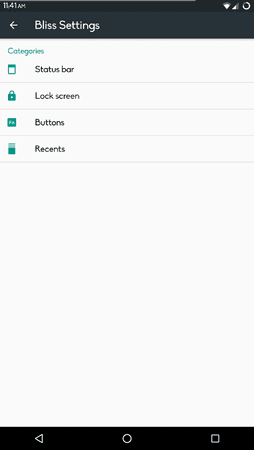

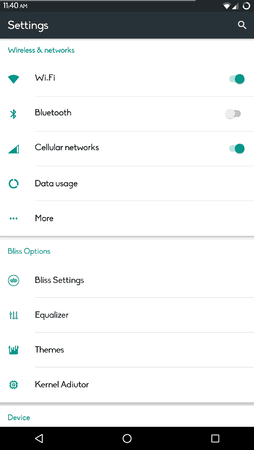
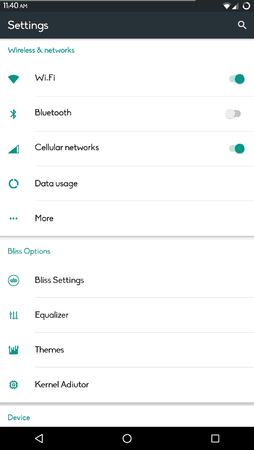
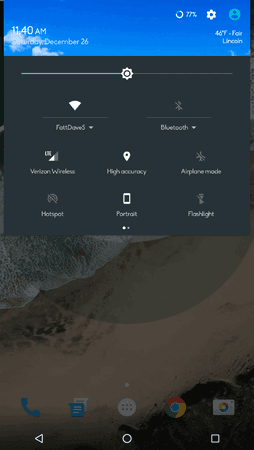
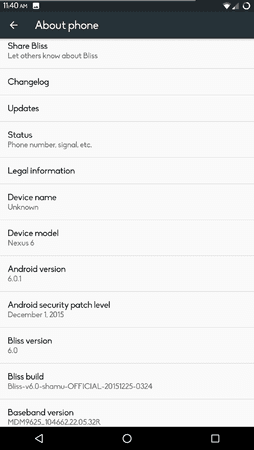
 .
.