M
maultasche
Gast

Ich möchte darauf hinweisen, dass weder android-hilfe noch ich keine Verantwortung für die Richtigkeit der nachfolgenden Angaben übernehmen.
Flashen/Installation erfolgt auf eigene Gefahr. Sei dir bewusst, dass dadurch die Garantie deines Handys erlischt.
Quelle: LiquidSmooth auf XDA
Hallo liebe User,
rodman auf XDA war mal wieder fleißig und hat vor einigen Tagen eine weitere Lollipop ROM für das geliebte i9305 vorgestellt. Der originale Thread bzw. die Entwicklung der ROM ist seit ein paar Tagen aktiv. Da es aber bis jetzt noch keine Thread für 5.1.1 gibt, erstelle ich diesen hiermit. Wer LiquidSmooth noch aus KitKat-Zeiten kennt, weiß, dass die ROM nicht all zu viele features im Vergleich zu anderen ROMs hat. Hauptaugenmerk liegt hier bei Stabilität und Geschwindigkeit. Die ROM basiert auf Slim Sourcen, ist aber keine F2FS-ROM, wie die bereits vorgestellte ROM. Einfach nur flashen und glücklich werden =)
FEATURES
LiquidSmooth 3.2
New Bootanimation
NavBar IME Cursor: Option to use Home / End instead of Up / Down on longpress
Slim’s System app remover
Add summary’s to advanced settings
Add Liquid Weather
Quiet Hours Extra Daily Times
Add Second to Clock
Disable Immersive Messages
Pattern Size Upgrade
Slide Left to Right, Right to Left Toast Animation
LiquidSmooth Download Center
Partition information menu
Add Weather Status Bar Header
ProximityWake : Add support for checking proximity when waking device
OTG support.
Exclude Heads Up on Lockscreen Notifications
Open Heads Up on floating mode
Show Heads Up at the bottom
ViPER4Android replaced dsp manager
Brightness slider to notification drawer
MIUI carrier text
Font Size Finally works
PA Pie
PA Pie Color Customizations
Add Xposed Backup Script
Add 6 bar signal
DPI goes low to 160
Soft reboot options
Control the size of the over scroll glow when scrolling
NFC Polling – gives you the ability to use NFC from the lock screen
LiquidSmooth 3.1
Linaro 4.7 Sabermod Toolchain
O3 Strict-Aliasing & ISO C++11 Mode
ARM Optimized String Handling Routines
Linaro and Code Aurora Optimaztions
Complete reshuffle of settings so it is more organized Credit: deadman96385
PA Theme Engine Credit: PA and Liquid0624
Wifi AP Priorities Credit: jruesga
CM Profiles Credit: CM and Der-Schubi
Searchable settings Credit: CM
Build Prop mods (Use at your own risk) Credit: codenamedroid
Ad Blocker Credit: Dirty Unicorns
Startup Manager Credit: Kejar31
Quiet Hours rewrite Credit: Slim
Identicons Credit: 0xD34D
Lots of translations added Credit: All of the translators who worked on it
New OTA System Credit: Team-Gummy and DrDevs
Extra information about your device in about phone Credit: Dirty Unicorns
Changelog available Credit: Steve Spencer
Hover Credit: PA and Der-Schubi
Heads up Credit: Slim
Driving Mode Credit: AICP
More peek options Credit: timpohladthomas, AICP, cristianomatos
Reset battery stats option Credit: jruesga
Flip Tile animation Credit: Der-Schubi
Powermenu user switcher Credit: Der-Schubi
Protected apps Credit: CM
Expanded Desktop options Credit: CM
LockScreen notification patches Credit: AOSPAL
Shake Events Credit: Slim
liquidSmooth 3.0
Features below are from SlimROM
which are included in LiquidSmooth
SlimPIE
Quiet Hours
Slim Recents
Lock screen Style
Notification Reminder
Hardware key rebinding
Custom Carrier label
Smart Pulldown
ADB over network
Glowpad Torch
Advanced Reboot
Listview Animations
Liquid Dungeon
National Roaming
Custom Tiles
flip to Mute/Reject Call
Incoming call in background
Hide USB debugging notification
Stylus Support
Stylus Gestures
Notification Drawer Style
Lock screen pin shuffler
Quick Unlock
Status bar Brightness control
Volume rocker wake
Safe headset volume
Privacy Guard
Status bar clock style
Status bar date style
More...
HALO Credit: PA/cristinamatos/xjcook/beerbong
New CM Theme Chooser/Engine
OmniRom App Circle Sidebar Credit: SquadZone
Allow Disabling of FC messages Credit: jmztaylor
PEEK Credit: PA
Allow notification vibration during calls Credit: maniac103
Gesture Unlock Credit: 0xD34D
Lock screen Notifications Credit: AOSPAL
Development Shortcut Credit: sarbyn
Switch Recent panel styles Credit: cristianomatos
Battery Bar Credit: cphelps76
Status bar notification count and signal style Credit: burnsra & rmcc (cm)
Status bar clock font style Credit: daxxmax
Network speed indicator Credit: htchoi1995
Time-context headers to the notification header Credit: Xplodwild
Ram Bar Credit: cristianomatos
Custom Clear recents button Credit: cristianomatos
Camera Button Support Credit: CM
On the Go mode Credit: Evisceration
Custom Lock screen wallpaper and blur Credit: david96
Audio Theme support Credit: Xplodwild
Battery around unlock ring Credit: Xplodwild
Gesture Anywhere Credit: 0xD34D
Active Display Credit: 0xD34D/AOSPAL
Alternate default app picker Based on @kufikugel 4.3 idea
Toast Animations Credit: XuiMod
Custom Progress Bar Credit: GwonHyeok
Custom Scrolling values Credit: Squadzone
Wake Lock Blocker Credit: Squadzone
Multi user support for phones Credit: AlmightMegadeth00
IME Animations Credit: Squadzone
Custom System Animations Credit: Steve Spear
Battery Saver Mode Credit: OmniRom/timpohladthomas
LiquidSmooth 3.2
New Bootanimation
NavBar IME Cursor: Option to use Home / End instead of Up / Down on longpress
Slim’s System app remover
Add summary’s to advanced settings
Add Liquid Weather
Quiet Hours Extra Daily Times
Add Second to Clock
Disable Immersive Messages
Pattern Size Upgrade
Slide Left to Right, Right to Left Toast Animation
LiquidSmooth Download Center
Partition information menu
Add Weather Status Bar Header
ProximityWake : Add support for checking proximity when waking device
OTG support.
Exclude Heads Up on Lockscreen Notifications
Open Heads Up on floating mode
Show Heads Up at the bottom
ViPER4Android replaced dsp manager
Brightness slider to notification drawer
MIUI carrier text
Font Size Finally works
PA Pie
PA Pie Color Customizations
Add Xposed Backup Script
Add 6 bar signal
DPI goes low to 160
Soft reboot options
Control the size of the over scroll glow when scrolling
NFC Polling – gives you the ability to use NFC from the lock screen
LiquidSmooth 3.1
Linaro 4.7 Sabermod Toolchain
O3 Strict-Aliasing & ISO C++11 Mode
ARM Optimized String Handling Routines
Linaro and Code Aurora Optimaztions
Complete reshuffle of settings so it is more organized Credit: deadman96385
PA Theme Engine Credit: PA and Liquid0624
Wifi AP Priorities Credit: jruesga
CM Profiles Credit: CM and Der-Schubi
Searchable settings Credit: CM
Build Prop mods (Use at your own risk) Credit: codenamedroid
Ad Blocker Credit: Dirty Unicorns
Startup Manager Credit: Kejar31
Quiet Hours rewrite Credit: Slim
Identicons Credit: 0xD34D
Lots of translations added Credit: All of the translators who worked on it
New OTA System Credit: Team-Gummy and DrDevs
Extra information about your device in about phone Credit: Dirty Unicorns
Changelog available Credit: Steve Spencer
Hover Credit: PA and Der-Schubi
Heads up Credit: Slim
Driving Mode Credit: AICP
More peek options Credit: timpohladthomas, AICP, cristianomatos
Reset battery stats option Credit: jruesga
Flip Tile animation Credit: Der-Schubi
Powermenu user switcher Credit: Der-Schubi
Protected apps Credit: CM
Expanded Desktop options Credit: CM
LockScreen notification patches Credit: AOSPAL
Shake Events Credit: Slim
liquidSmooth 3.0
Features below are from SlimROM
which are included in LiquidSmooth
SlimPIE
Quiet Hours
Slim Recents
Lock screen Style
Notification Reminder
Hardware key rebinding
Custom Carrier label
Smart Pulldown
ADB over network
Glowpad Torch
Advanced Reboot
Listview Animations
Liquid Dungeon
National Roaming
Custom Tiles
flip to Mute/Reject Call
Incoming call in background
Hide USB debugging notification
Stylus Support
Stylus Gestures
Notification Drawer Style
Lock screen pin shuffler
Quick Unlock
Status bar Brightness control
Volume rocker wake
Safe headset volume
Privacy Guard
Status bar clock style
Status bar date style
More...
HALO Credit: PA/cristinamatos/xjcook/beerbong
New CM Theme Chooser/Engine
OmniRom App Circle Sidebar Credit: SquadZone
Allow Disabling of FC messages Credit: jmztaylor
PEEK Credit: PA
Allow notification vibration during calls Credit: maniac103
Gesture Unlock Credit: 0xD34D
Lock screen Notifications Credit: AOSPAL
Development Shortcut Credit: sarbyn
Switch Recent panel styles Credit: cristianomatos
Battery Bar Credit: cphelps76
Status bar notification count and signal style Credit: burnsra & rmcc (cm)
Status bar clock font style Credit: daxxmax
Network speed indicator Credit: htchoi1995
Time-context headers to the notification header Credit: Xplodwild
Ram Bar Credit: cristianomatos
Custom Clear recents button Credit: cristianomatos
Camera Button Support Credit: CM
On the Go mode Credit: Evisceration
Custom Lock screen wallpaper and blur Credit: david96
Audio Theme support Credit: Xplodwild
Battery around unlock ring Credit: Xplodwild
Gesture Anywhere Credit: 0xD34D
Active Display Credit: 0xD34D/AOSPAL
Alternate default app picker Based on @kufikugel 4.3 idea
Toast Animations Credit: XuiMod
Custom Progress Bar Credit: GwonHyeok
Custom Scrolling values Credit: Squadzone
Wake Lock Blocker Credit: Squadzone
Multi user support for phones Credit: AlmightMegadeth00
IME Animations Credit: Squadzone
Custom System Animations Credit: Steve Spear
Battery Saver Mode Credit: OmniRom/timpohladthomas
0. Dein Handy ist gerootet und ein Recovery ist installiert? Du hast die EFS-Partition gesichert?
1. Lade die aktuelle ROM und gegebenenfalls die aktuellen GApps und verschiebe beides auf deine SD-Karte (Link siehe unten, ohne GApps keinen Google Play-Store)
2. Recovery: aktuelle TWRP, CWM oder PhilzTouch
In Schritt "0." wirst du ein Recovery installiert haben. Überprüfe ob das die aktuellste Version ist! Aktuelle TWRP für das i9305 ist 3.0.2-0
Wenn ja: weiter gehts mit "3."
Wenn nein: Installiere ein aktuelles Recovery
3. Mache ein NANDROID-Backup deines ROMs. Wenn dir deine Daten/Bilder etc. wichtig sind, sichere diese zusätzlich.
4. Installation: Fullwipe wenn von einem anderen ROM kommend
format: cache, data, system, dalvik cache
5. Installiere die GApps
1. Lade die aktuelle ROM und gegebenenfalls die aktuellen GApps und verschiebe beides auf deine SD-Karte (Link siehe unten, ohne GApps keinen Google Play-Store)
2. Recovery: aktuelle TWRP, CWM oder PhilzTouch
In Schritt "0." wirst du ein Recovery installiert haben. Überprüfe ob das die aktuellste Version ist! Aktuelle TWRP für das i9305 ist 3.0.2-0
Wenn ja: weiter gehts mit "3."
Wenn nein: Installiere ein aktuelles Recovery
3. Mache ein NANDROID-Backup deines ROMs. Wenn dir deine Daten/Bilder etc. wichtig sind, sichere diese zusätzlich.
4. Installation: Fullwipe wenn von einem anderen ROM kommend
format: cache, data, system, dalvik cache
5. Installiere die GApps
====================
10-23-2015
====================
* bootable/recovery/
4224760 Blank screen during shutdown and reboot
====================
10-22-2015
====================
* packages/apps/CMFileManager/
b2e715e Automatic translation import
====================
10-21-2015
====================
* packages/apps/CMFileManager/
06b63a7 Thumbnail update on copy and overwrite issue of pictures
====================
10-20-2015
====================
* bootable/recovery/
840c175 update-binary: support reboot_now on older recoveries
====================
10-19-2015
====================
10-23-2015
====================
* bootable/recovery/
4224760 Blank screen during shutdown and reboot
====================
10-22-2015
====================
* packages/apps/CMFileManager/
b2e715e Automatic translation import
====================
10-21-2015
====================
* packages/apps/CMFileManager/
06b63a7 Thumbnail update on copy and overwrite issue of pictures
====================
10-20-2015
====================
* bootable/recovery/
840c175 update-binary: support reboot_now on older recoveries
====================
10-19-2015
====================
theoretisch müsste AGNi smdk funktionieren, benötigt aber Tests
Theme Manager macht bei einigen Cm Themes Probleme. Kann zu FC'S führen. Hatte diese Probleme aber beim Testen nicht. Audioaufnahme ist etwas leise; temporärer Fix: [ROM][GT-I9305][KitKat][4.4.4] CyanogenMod 1⦠- Pg. 216 | Samsung Galaxy S III I9300, I9305 | XDA Forums, Hintergrundbeleuchtung der Hardwarekeys schaltet sich nicht ab bzw. nur wenn das Display ausgeht. Ansonsten aber läuft alles stabil, weitere Probleme als die genannten sind mir nicht bekannt.
Viel Spaß mit der ROM! Bei Problemen gern hier posten.
Anhänge
-
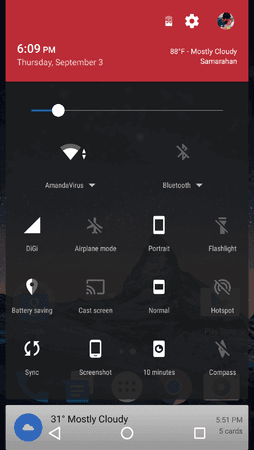 Screenshot_2015-09-03-18-09-59.png170,1 KB · Aufrufe: 403
Screenshot_2015-09-03-18-09-59.png170,1 KB · Aufrufe: 403 -
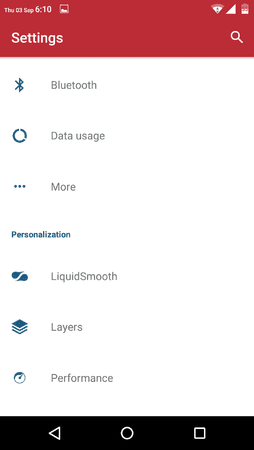 Screenshot_2015-09-03-18-10-16.png16,2 KB · Aufrufe: 348
Screenshot_2015-09-03-18-10-16.png16,2 KB · Aufrufe: 348 -
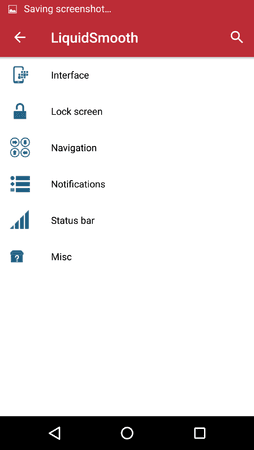 Screenshot_2015-09-03-18-10-20.png17 KB · Aufrufe: 349
Screenshot_2015-09-03-18-10-20.png17 KB · Aufrufe: 349 -
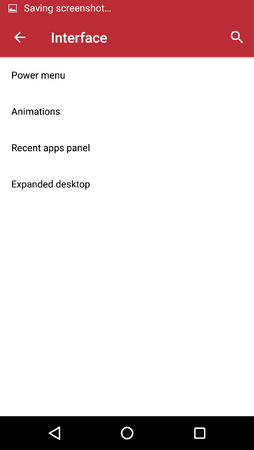 Screenshot_2015-09-03-18-10-24.png11,8 KB · Aufrufe: 372
Screenshot_2015-09-03-18-10-24.png11,8 KB · Aufrufe: 372 -
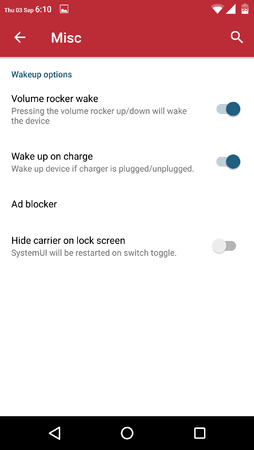 Screenshot_2015-09-03-18-10-51.png24,6 KB · Aufrufe: 374
Screenshot_2015-09-03-18-10-51.png24,6 KB · Aufrufe: 374 -
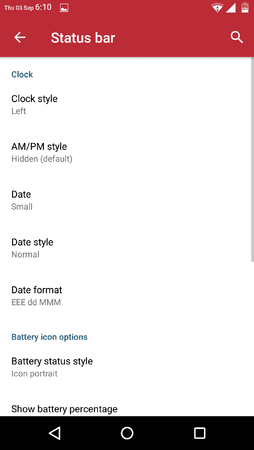 Screenshot_2015-09-03-18-10-43.png23 KB · Aufrufe: 339
Screenshot_2015-09-03-18-10-43.png23 KB · Aufrufe: 339
Zuletzt bearbeitet von einem Moderator:
