Q
quasimodo
Gast
Zuletzt bearbeitet von einem Moderator:
Folge dem Video um zu sehen, wie unsere Website als Web-App auf dem Startbildschirm installiert werden kann.

Anmerkung: this_feature_currently_requires_accessing_site_using_safari
Hi there
As you know, S Voice from SGS III isn`t working on any other device because of checking device model. The bad solution is to mod your build.prop to make android think you are using SGS III, but it can cause incorrect work in some apps.
What I have Done
I have decompiled SVoice.apk, changed all checkings of device model to make app think it is SGS III, built and signed new apk.
So now all you have to do is:
1. Delete old S Voice
2. Revert your build.prop to stock, if you have modded it
3. Install new apk (as usual app) from Google Drive or Mediafire
Issues:
Few actions aren`t working because of the incompatibility with some SGS III features.
Shortly, some apps or actions are not opening because S Voice can`t find Samsung`s Clock/Calendar/etc. It can be fixed only if these apps are ported to our devices.
Tested on my AOKP Galaxy S I with SGS III Addon (http://forum.xda-developers.com/show....php?t=1669190)
Please, test it on other devices and write me, if app doesn`t work
MODDED MMS.APK
This should work on any ICS rom.
Confirmed working on:
- Slim ICS
- ICSSGS
- CM9
(it has also been confirmed working on a SII rom)
This Mms.apk is the same as the stock one, except for the mods I applied. It is the most close to the stock Mms.apk, just with some better features! ;D
DOWNLOAD: There are currently two versions: one inverted and another non-inverted (with original white background). Check attachments for downloads.
Features:
- Inverted (optional): black background instead of white (check attachments to download the apk you want: inverted or non-inverted);
- No MMS conversion: you can type very long messages and it won't automatically convert it to a MMS;
- Unlimited Recipients list: you can now send your message to more than 20 people at the same time;
- Original Time Stamps: this makes original time stamps setting actually work: it shows the exact sent time of received messages, not the moment when you actually receive it on your phone;
- New Line Option: have you noticed that stupid "" key next to the space bar? Yeah, where the "new line" key should be? Google did it! But this mod changes that "
" key to "new line" key as it should always be.
- Bigger Writing Window: if you notice, when you are typing long sms, you can only see 3 sentences of what you've typed. I've changed that value to 5 sentences and it feels much better. Now you can see 5 sentences of the message you're typing.
How to install:
1. Use something like root explorer
2. Go to /system/app and mount R/W
3. Rename current 'Mms.apk' to 'Mms.apk.bak' (this is a backup)
4. Copy the 'Mms_modded.apk' you downloaded to /system/app
5. Rename 'Mms_modded.apk' to 'Mms.apk'
6. Change 'Mms.apk' permissions to: rw-r--r--
7. Mount R/O
8. Reboot your phone.
Changelog:
[02-06-2012]
- Added original white version (non-inverted), check attachments.
Future features:
- Select multiple recipients from contacts list: I really miss this tiny feature from GB. Instead of typing contacts name one by one, you could go to your contact list and select multiple contacts for mass sms. If someone has the time and knowledge to help me do this, I would be very thankfull.
Screenshots:
(this is the inverted version)

I did not come up with these mods. I just put them together as I prefer.
Say thanks and enjoy!
Attached Files
Mms_modded_inverted.apk - [Click for QR Code] (1.25 MB, 66 views)
Mms_modded_non-inverted.apk - [Click for QR Code] (611.8 KB, 37 views)












 )
)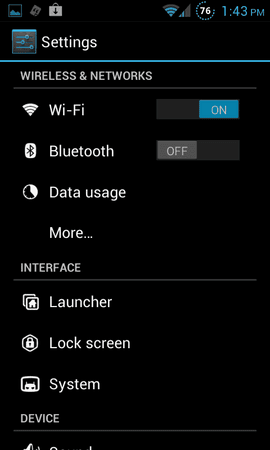
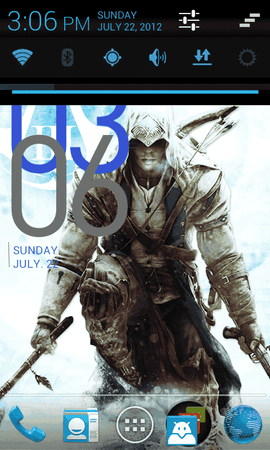
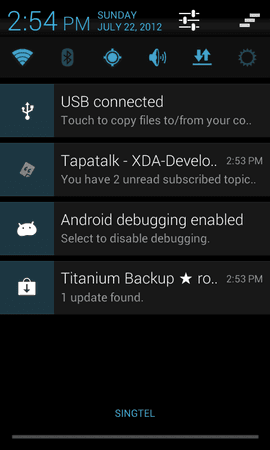
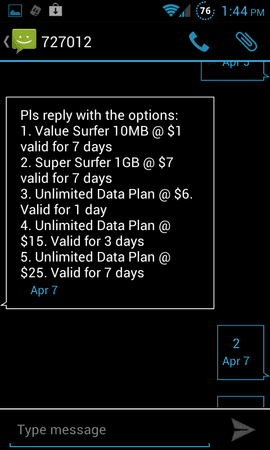
 )
) )
)
1. Bist du in diesem Thread falsch (könnte ein netter Mod die beiden Posts in einen passenderen Thread verschieben?)spellwave schrieb:Vielleicht kann mir hier wer helfen:
Ich möchte gern die native Funktionalität für SIP-Konten nutzen. Mein Problem ist recht deutlich auf dem Screenshot erkennbar.
Unter dem Punkt "Nutzername" scheinen nur Zahlen und Buchstaben aber keine Sonderzeichen zulässig zu sein - Ich muss hier aber den Nutzernamen in Form von 0123456789@domain.de eingeben...Ergebnis ist dann die Fehlermeldung auf dem Screenshot.
Nun weiß ich nicht ob die Meldung nur unter JB auftritt oder aber unter jeder Version nur Eingaben ohne Sonderzeichen zulässig sind.