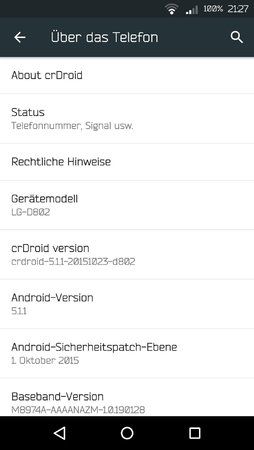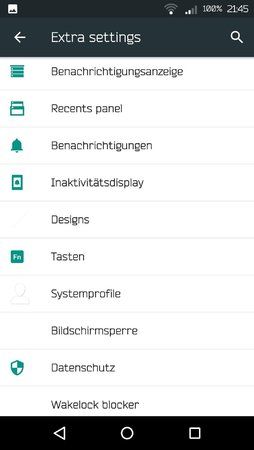T
TheCritter
Dauer-User
- 155
Originaltext von XDA:
[ROM] [d80x,ls980,vs980] [6.0.0] [CM-based] **crDroid** release every weekend
this is crDroid for LG G2
crDroid is designed to increase performance and reliability over stock Android for your device also attempting to bringing many of the best features existent today. We're mainly based on CyanogenMod so use custom kernels compatible with them!

crDroid Custom Features:
* Volume panel timeout
* Slim recents panel
* Clear recents location
* Lock app on recents panel
* SlimRoms Heads up (with snooze time, timeout, touch to hide and swipe behavior)
* SlimRoms custom lockscreen shortcuts
* SlimDim
* Ticker notifications
* Navbar on/off
* Hardare keys on/off (in devices supported)
* Power menu in navring targets
* SlimPie controls with all working
* Sound panel option om power menu
* Superuser indicator (Notification, Statusbar icon or no indicator)
* Force expanded notifications on expanded statusbar
* Power menu and notifications tiles
* Four tiles per row
* Vibrate on tiles touch
* Disable quick settings on secure lockscreen
* CAF task manager
* Kill app back button configurable timeout
* Ambient display with a bunch of options
* ADBlocker
* System apps remover
* IME advanced settings
* SELinux switch
* Network traffic meter
* RAM bar in recents panel
* Wakelock blocker
* Battery saver enhancements
* Non intrusive incoming call
* Option to disable battery saver orange bars
* Swipe behavior
* Touch outside behavior
PS: All CyanogenMod features also inside
Always Have a full functional Backup. Just in case!
Download
The Open GApps Project
First time installing crDroid to your G2, or coming from another ROM:
- Make sure you're running a proper working Recovery (CWM or TWRP)
- Copy GApps and crDroid zip to your internal SDCard
- Boot into Recovery
- Wipe system,data and cache
- Flash crDroid zip
- Flash GApps zip
- DO A DATA WIPE / FACTORY RESET
- Reboot
Upgrading from earlier version of crDroid:
- Copy crDroid ZIP to your internal SDCard
- Boot into Recovery
- Wipe system and cache
- Flash crDroid zip
- Flash Gapps
- Reboot
Don't expect any support if you:
- are not running stock crDroid-kernel
- have installed any mods such as Xposed!
- have modified system files
Thanks to:
- Google
- CyanogenMod
- @JustArchi
- SlimRoms
- @kufikugel
- AOSPA (Paranoid Android)
- OmniRom
- NamelessROM
- @0xD34D
- @temasek
- @faux123
- @show-p1984
- @neobuddy89
- @flar2
- @Tasssadar
- @Mazda
- Many others... (if you're feeling upset being out of the thanks list just send a PM )
And Many More...
Our Team:
Cristiano Matos
davidteri91
firebird11
Benowit
jejecule
DONATE
crDroid G+ community
crDroid Android · GitHub
[ROM] [d80x,ls980,vs980] [6.0.0] [CM-based] **crDroid** release every weekend
this is crDroid for LG G2
crDroid is designed to increase performance and reliability over stock Android for your device also attempting to bringing many of the best features existent today. We're mainly based on CyanogenMod so use custom kernels compatible with them!

crDroid Custom Features:
* Volume panel timeout
* Slim recents panel
* Clear recents location
* Lock app on recents panel
* SlimRoms Heads up (with snooze time, timeout, touch to hide and swipe behavior)
* SlimRoms custom lockscreen shortcuts
* SlimDim
* Ticker notifications
* Navbar on/off
* Hardare keys on/off (in devices supported)
* Power menu in navring targets
* SlimPie controls with all working
* Sound panel option om power menu
* Superuser indicator (Notification, Statusbar icon or no indicator)
* Force expanded notifications on expanded statusbar
* Power menu and notifications tiles
* Four tiles per row
* Vibrate on tiles touch
* Disable quick settings on secure lockscreen
* CAF task manager
* Kill app back button configurable timeout
* Ambient display with a bunch of options
* ADBlocker
* System apps remover
* IME advanced settings
* SELinux switch
* Network traffic meter
* RAM bar in recents panel
* Wakelock blocker
* Battery saver enhancements
* Non intrusive incoming call
* Option to disable battery saver orange bars
* Swipe behavior
* Touch outside behavior
PS: All CyanogenMod features also inside
Always Have a full functional Backup. Just in case!
Download
The Open GApps Project
First time installing crDroid to your G2, or coming from another ROM:
- Make sure you're running a proper working Recovery (CWM or TWRP)
- Copy GApps and crDroid zip to your internal SDCard
- Boot into Recovery
- Wipe system,data and cache
- Flash crDroid zip
- Flash GApps zip
- DO A DATA WIPE / FACTORY RESET
- Reboot
Upgrading from earlier version of crDroid:
- Copy crDroid ZIP to your internal SDCard
- Boot into Recovery
- Wipe system and cache
- Flash crDroid zip
- Flash Gapps
- Reboot
Don't expect any support if you:
- are not running stock crDroid-kernel
- have installed any mods such as Xposed!
- have modified system files
Thanks to:
- CyanogenMod
- @JustArchi
- SlimRoms
- @kufikugel
- AOSPA (Paranoid Android)
- OmniRom
- NamelessROM
- @0xD34D
- @temasek
- @faux123
- @show-p1984
- @neobuddy89
- @flar2
- @Tasssadar
- @Mazda
- Many others... (if you're feeling upset being out of the thanks list just send a PM )
And Many More...
Our Team:
Cristiano Matos
davidteri91
firebird11
Benowit
jejecule
DONATE
crDroid G+ community
crDroid Android · GitHub