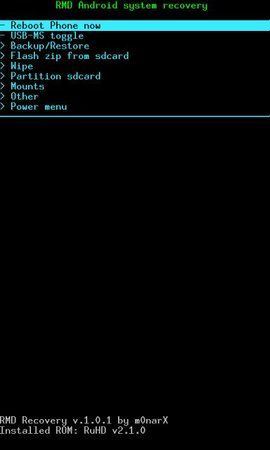Schnello
Enthusiast
- 667
Es gibt nun ein neues Recovery.
RMD Recovery (basierend auf AmonRa´s 2.2.1 vom Nexus)
[RECOVERY]RMD Recovery v1.0.3.4 | EXT2/3/4+BTRFS | UP TO 3-ext | USB BRICK FIX
Schon jemand Erfahrungen damit gemacht?
RMD Recovery (basierend auf AmonRa´s 2.2.1 vom Nexus)
[RECOVERY]RMD Recovery v1.0.3.4 | EXT2/3/4+BTRFS | UP TO 3-ext | USB BRICK FIX
Schon jemand Erfahrungen damit gemacht?
http://forum.xda-developers.com/showthread.php?t=1137763&page=1 schrieb:Hi, this is recovery menu compiled from modifyed by my AmonRA v2.2.1 source.
So differences:
- Usb brick fix from menu - you must have S-OFF
- Flash images(hboot, recovery, radio and etc) from sd-card - you must have S-OFF
- Themes support
- Ability to control recovery by volume buttons+power button or by track-pad
- Fixed OTA Support some SD-cards(Package not found error)
- Show's ROM that you use
- Show's Ext partition file system
- Full support of btrfs
- You can convert your fs to btrfs from menu
- All fs conversions without data loss
- Allow you to flash old zips
- Adds ROM name to backup name in nandroid backup
- Toggle signature verification as checkbox
- Customizable backup as checkboxes
- Extended reboot menu
- Fixed all wipes menus, and partition mounts
- Compiled by my kernel with btrfs support, and without unneeded modules and drivers
Menu contents:
Reboot Phone now
USB-MS toggle
Backup/Restore
- Backup system
- Restore system
- Remove backup
- Backup Google proprietary files
- Restore Google proprietary files
Flash zip from file
Flash image from file
- Choose zip from sdcard
- [ ]Signature verification
Wipe
- Flash recovery image
- Flash boot image
- Flash data image
- Flash system image
- Flash radio image
- Flash hboot image
Partition sdcard
- Wipe ALL data/factory reset
- Wipe /data
- Wipe /cache
- Wipe /sdcard/.android_secure
- Wipe /sd-ext
- Wipe Dalvik-cache
- Wipe battery stats
- Wipe rotate settings
Mounts
- Partition sd card
- Repair SD-EXT
- Convert SD-EXT to ext2
- Convert SD-EXT to ext3
- Convert SD-EXT to ext4
- Convert SD-EXT to btrfs
Other
- (Un)Mount /system
- (Un)Mount /cache
- (Un)Mount /data
- (Un)Mount /sd-ext
- (Un)Mount /sdcard
Power menu
- Fix apk uid mismatches
- Move recovery.log to SD
- Fix USB brick
Planed in 1.0.3
- Reboot Phone
- Reboot Recovery
- Reboot into bootloader
- Power Off
- Ext alignment
- Free space on partitions
- Flash splash1 image
- Fix ext4 detection
Change log
v1.0.3.4
v1.0.3
- Fix uid mismatches now supports data2ext and other modifications
- Backup and restore now shows what action now perfomed
- Some bugfixes
- Added item to remove backups - now you can delete unneeded backups from menu
v1.0.2
- RC3: Extended theming support(Look at the end of this post)
- RC2: Flash radio and hboot image
- RC2: Removed ability to flash splash1 image(not working) - will be fixed, i hope
- RC2: Background than you flash images
- RC2: Backgrounds for backup, restore and partition actions
- RC2: Blinking icon then you perfoming backup,restore or patritioning
- RC2: USB Brick fix must work for all S-OFF devices.
- RC2: Changed some internal icons
- RC1: USB Brick fix from menu!
- RC1: Flash images - You can flash image of recovery, boot, splash1, data or system from menu
- RC1: Now shows that rom version is unknown after system wipe
- RC1: Not allow to create btrfs partitions less then 256 Mb
- RC1: Fixed some bugs
- RC1: Background for USB storage mode
v1.0.1
- in RC4 Some optimizations
- in RC4 Fixed Reflex-S ROM bug on backup
- in RC4 Removed status of battery, only level showed(status is showing by led=))
- in RC3 Fixed MIUI rom support
- in RC3 Added support for charge battery in recovery
- in RC3 Leds indication of charge(as on Android(amber then charging and green then charged))
- in RC3 Added show system info menu item
- Fixed backup bug
- Fixed ext4 convert bug
- Added system wipe
- Multi-ext configuration support(up to 3 ext)
- Wipe
- Wipe all function wipes all
- Mount/Umount
- Restore/Backup
- Create/Delete
- "Smart menus"
- Shows only that ext partitions that you have in wipe/backup/restore
- If you have more than one ext, shows "select ext menu" in conversion
- If you don't have ext at all, hides all menus for work with ext
- Not need to select device-id before restore
- Custom restore(showed only items from backup)
- Improved performance
- New partitioning menu(partition sdcard->partition sd card)
- Theming support
- Apply themes as flashable zips, or via adb
- Rom makers can include recovery theme, or branding logo in rom
- Fixed "jump up" then you use checkboxes
- Added support for rom that use ro.build.display.id
- Fixed some typos
- Removed Logo from background by default
Downloads
V1.0.3.4(md5 included):recovery.zip
If you have v1.0.3RC1 or later and your device have S-OFF, you can try update recovery directly from recovery:
1.Boot into recovery
2.Unzip recovery.img and put it on sdcard
3.Choose Flash image from file->Flash recovery image-><recovery.img>
4.Reboot recovery
Themes examples
For install on sd-card:RMD_theme_sdcard.zip
For install on system:RMD_theme_system.zip
V1.0.2 - RC4 BUILD
Standart version 1.0.1
Creating themes for RMD Recovery
Themes can be loaded from system partition or sdcard
Theme located on sdcard have higher priority
1. Theme loads from /system/RMD or from /sdcard/RMD directory
2. Backgrounds that you can put in theme folder:
icon_recovery.png - main background
icon_backup_off.png - first background then you perfoming backup action
icon_backup_on.png - second background then you perfoming backup action
icon_part_off.png - first background then you perfoming partitioning action
icon_part_on.png - second background then you perfoming partitioning action
icon_installing.png - background then you installing images or zips
icon_firmware_error.png - background on errors
icon_usb.png - background for usb-storage mode
3. For change recovery colors:
Create file theme.ini with this content
Code:
MENU_TEXT_COLOR_R=61 MENU_TEXT_COLOR_G=233 MENU_TEXT_COLOR_B=255 SELECTED_TEXT_COLOR_R=0 SELECTED_TEXT_COLOR_G=0 SELECTED_TEXT_COLOR_B=0 MENU_SELECTOR_COLOR_R=61 MENU_SELECTOR_COLOR_G=233 MENU_SELECTOR_COLOR_B=255 MENU_TEXT_COLOR_TOP_R=0 MENU_TEXT_COLOR_TOP_G=255 MENU_TEXT_COLOR_TOP_B=0 NORMAL_TEXT_COLOR_R=193 NORMAL_TEXT_COLOR_G=193 NORMAL_TEXT_COLOR_B=193
Change colors values(in RGB)
Save this file and put in /system/RMD or /sdcard/RMD
Anhänge
Zuletzt bearbeitet: