2WF
Ikone
- 16.782
COS-Bravo-JB
Es geht weiter und zwar richtig mit JB
Aber es ist noch Alpha und es braucht einen eigenen H-Boot!
den bekommt Ihr hier:
Download hboot
MD5: f58a590b17b51c881000938d634cd6c9 (the check applys to the img not the zip)
ROM DL
Test #2
MD5: a8ee95b5d1d9a66c2397bc1a8e4ec66e
Fixed GoogleEars, updated Gmail, updated Andreo drivers to the early Jellybean release from Qcom.
Ich habe es seit erstellen dieses Threads drauf und bin Begeistert!
Hier geht es zum XDA Thread
COS-Bravo-ICS:
Requirements:
180 MB system partition - Alpharev hboot data++
SDEXT partition, formated as EXT4 (around 1 GB is fine ) ----
Features:
OS: Android 4.0.4_r1
OpenGL HWA Enabled**
Kernel: Latest drewis build, with zram, ksm support, new genlock, lzma2, default scheduler BFQ.
File system: app, app-private go to sd-ext*, dalvik-cache can too if enabled (Settings/Performance/A2SD)
Gapps are included, the gapps libs are on sd-ext so don't flash other packs over.
*You can't change this, in fact it is the only reasonable setup for our device. The system apps and framework are ODEXed which means the dalvik-cache for the most important parts of the system is on the NAND Flash --> speed.
Not to mention the fact that we save space by not having the .dex from the system apps and framework both in the Apk and dalvik-cache. We will use the rest of the NAND Flash (the internal storage), around 250 MB for the Apk's data and dalvik (given you don't install 1000 apps, in such a event enable d2sd).
I have disabled the sqlite sync feature to speed up things a bit and this should be pretty safe since the db's are stores on NAND Flash which is journaled.
Since we are on this subject while flashing the rom im also disabling the Journal of your sd-ext to increase performance. We have no init.d scripts, all the magic is done in the ramdisk.
**This is still a bit buggy and the Camera Panorma and the Camcorder are still broke, still seams ok all in all.
Tips:
Wer den blauen ICS Theme nicht mag, der kann aus dem Play Store sich einige CM9 Themes installieren.
Gmail.app HIER! Gmail.apk
Releases:
COS-Bravo-ICS-09062012 - Download: Here or Here or Here
md5sum: 22820722193d8c3b032bef8ffd9804f2
Hier das ROM mit DE Wörterbuch!
Wenn es Euch Hilft..... ein DANKE schmerzt nicht
COS-Bravo-ICS-01062012 - Download: Goo - Clockwork - Dev-host - Google
md5sum: f2d707dbec35b57ba4953c0d46600cff
Hier die ROM mit Deutschem Wörterbuch
COS-Bravo-ICS-30052012 - Download: Goo - Clockwork - Dev-host - Google
md5sum: 7725295e763b0a750c26cfb28bcba04d
Available on RomManager and GooManager as well.
Credits:
Drewis & the Evervolv people, Sandvold, CyanogenMod people, dk-zero-cool, Rapmv78, Cayniarb
Changelog:
09-06-2012
Changes in handling the CPU freq: implemented the CAF performance class, this will set the max cpu freq to 700 mhz on screen off, increase sampling rate when screen off and put it back when screen is on - saves power, Dynamic Memory Manager, handle io_is_busy - all this req ondemand gov therefor this is default. Enabled Notification count, updates for the HWA Hals, on screen controls for Browser, webkit enhancements to reduce power use and performance.
01-06-2012
Added the settings part for the battery (under Display settings), Lock screen calendar, Mms : option to not convert SMS to MMS, also can choose when to convert, some cosmetics for the Weather lock screen display, added a few missing gapps libs which made the voice chat fail with gtalk.
30-05-2012
Launcher2 resize widgets, Phone allow 2g/3g switch, RAW/En dicts for LatinIME and all the special chars from CM's LatinIME, was a few fixes on master for this and that too
29-05-2012
fixed usb storage, hide media in folders with .nomedia flag, added battery percentage (still have to add a setting) by default, fixed power widget ordering, MUSIC controls on lockscreen and notification, some other fixes i missed before.
28-05-2012
Changed everything. If you can't find it...look for it, if you still can't then its gone

23-05-2012
Ok now is a bit more stable, post all those updates. Added new CM music player Apollo as well, added LiveWallpaper picker which was missing in my manifest

21-05-2012
new kernel build which works with the ics_chocolate prebuilts, added the prebuilts as well, added navigation bar for those who asked, to enable go under settings/display, fixed the uid issue
18-05-2012
Resolved the issues in the 17 build.
17-05-2012
Framework cleanups: PDROID left us, purging of asset bitmaps went back to Gb, added a few more CAF bits, more themable features for TMO engine.
Kernel update: ported the missing RCU updates from 3.0, kernel is build with priority boosting, autogroup management tasks per session - enabled, IO group control enabled, BFQ v2r1, BFQ hierarchical scheduling support enabled, unwinding enabled, EXT4 updated with a few fixes from 2.6.39.4, squashes updated all the way to 3.0
11-05-2012
Added Pdroid to the normal build as it looks stable, Added option to use a ad blocker (Settings/COS Tweaks), some lil updates.
07/08-05-2012
TMO Engine 4.0 - Ricardo Cerqueira (manualy picked form CM work!), first push of render effects (cm - Cyanogen), new kernel (drewis), Camera hal updates (Rapmv78) - barcoder and panorama seam to be working, Added /sd-ext/.system/lib to LD path/bionic to fix an issue with linking the gapps libs to /system/lib now they actually work
work!), first push of render effects (cm - Cyanogen), new kernel (drewis), Camera hal updates (Rapmv78) - barcoder and panorama seam to be working, Added /sd-ext/.system/lib to LD path/bionic to fix an issue with linking the gapps libs to /system/lib now they actually work
 , stagefright aacenc / amrnb updates (Martin Storsjö), Lockscreen : Customizable shortcuts (Danesh M) final code is in as well, fixed issue with voicesearch, fix a FC when manualy adding Wifi APN (pawitp), hack move any apps to /sdcard (adamg-xda), update for su by koush, busybox updated to 1.20 (CM9), SystemUI: New PowerWidget icons (Prash D), readded the option to disable root and mostly many failed attempts to get the camcorder to record with build ed blobs
, stagefright aacenc / amrnb updates (Martin Storsjö), Lockscreen : Customizable shortcuts (Danesh M) final code is in as well, fixed issue with voicesearch, fix a FC when manualy adding Wifi APN (pawitp), hack move any apps to /sdcard (adamg-xda), update for su by koush, busybox updated to 1.20 (CM9), SystemUI: New PowerWidget icons (Prash D), readded the option to disable root and mostly many failed attempts to get the camcorder to record with build ed blobs

01-05-2010
More Lockscreen targets updates

30-04-2010
Small Ril fix & added Xperia Home to the alternative launchers.
29-04-2010
Added a new CPU Setting logic (into settings and framework) a direct, dirty Kang of EzTerry's work here and here this new method allows us to set values for screen off as well, so its cool. Also added NovaLauncher to the alternative Launchers (Settings/COS Tweaks/Default Launcher).
28-04-2010
Changed the permissions of the zygote process to be restricted to system user which prevents some DOS attack (picked it from AOSP master), renamed Settings/Performance into Settings/COS Tweaks, added option, under COS Tweaks to change the "HOME", for now you can pick from Trebuchet (default), MiHome (MIUI ICS ), AOSP Stock Launcher2. Click, reboot and there it is - based on this "logic" i might add other pick-ables.
27-04-2010
More updateds for the lockscreen targets (this stuff is really WIP), picked a few things from CAF's framework, updated Gapps to the latest goo version (this removed gmail btw which can be found on market)
26-04-2010
Customizable lockscreen Settings part: Bring settings up to speed with ux|Fix dissappearing icon bug|Fix npe on packages w/o activities, ICS Ad-hoc support, Music app packed with a bunch of fixes, Mms: Fix for Unicode 6.1 emojis|removed mms splits for now, "virtual" update to 4.0.4_r1.2 (changes nothing tbh
 ), more stuff pulled off frameworks/base Master.
), more stuff pulled off frameworks/base Master.
24-04-2010
Added Lockscreen Targets, up to 5 (Settings/System/Lock screen/Lock screen targets) all due to Danesh work (CM Team)
22-04-2010
New kernel again(reconcile with drewis kernel tree), fixed a issue with the zram script.
21-04-2010
Updated translations, couple of bug fixes form aosp/master. Later on..new pack with a new kernel build20-04-2010
Widget issues has been fixed. FC in Settings/Performance/Memory Management - for some languages - fixed.
19-04-2010
Took out the sense look alike recent apps, update for bash/lsof, Bluetooth Map Profile (CM feature), few fixes from AOSP/master & CAF.
18-04-2010
New recent application sense 4.0 style by evilisto, option to mute camera sounds, market cache on sd-ext, bunch of fixes.
17-04-2010
Readded Lock Home/mms in memory (Settings/Performance/Memory Management), added ICS heap size values, up to 256 Mb and actually made the framework read this settings, readded FileManager, added EVWidgets, picked the reduce call delay fix again, support for bmp wave ogg in mms, added openvpn to the build.
16-04-2010
new kernel build, based on drewis's work. Some fixes to CM's framework, added Notification light settings.
14-04-2010
Added 720p playback, made the rom a bit smaller to work with devices with more then the usual number of bad blocks, updated kernel (latest drewis build), fixed brightness settings
09-04-2010
Dalvik2Sdext not enforced anymore but turn into an option (Settings/Performace/A2sd). Enabled HW mp3 decoder. Some more I/O tweaks(100 points won in quadrant).
08-04-2010
Changed a prop setup, windowsmgr.max_events_per_sec from 120 to 100, 120 wasn't quite there.
Es geht weiter und zwar richtig mit JB

Aber es ist noch Alpha und es braucht einen eigenen H-Boot!
den bekommt Ihr hier:
Download hboot
MD5: f58a590b17b51c881000938d634cd6c9 (the check applys to the img not the zip)
ROM DL
Test #2
MD5: a8ee95b5d1d9a66c2397bc1a8e4ec66e
Fixed GoogleEars, updated Gmail, updated Andreo drivers to the early Jellybean release from Qcom.
Ich habe es seit erstellen dieses Threads drauf und bin Begeistert!
Hier geht es zum XDA Thread
COS-Bravo-ICS:
This is to considered a BETA Rom for now

git://github.com/roalex/android.git -b ics

git://github.com/roalex/android.git -b ics
Requirements:
180 MB system partition - Alpharev hboot data++
SDEXT partition, formated as EXT4 (around 1 GB is fine ) ----
Features:
OS: Android 4.0.4_r1
OpenGL HWA Enabled**
Kernel: Latest drewis build, with zram, ksm support, new genlock, lzma2, default scheduler BFQ.
File system: app, app-private go to sd-ext*, dalvik-cache can too if enabled (Settings/Performance/A2SD)
Gapps are included, the gapps libs are on sd-ext so don't flash other packs over.
*You can't change this, in fact it is the only reasonable setup for our device. The system apps and framework are ODEXed which means the dalvik-cache for the most important parts of the system is on the NAND Flash --> speed.
Not to mention the fact that we save space by not having the .dex from the system apps and framework both in the Apk and dalvik-cache. We will use the rest of the NAND Flash (the internal storage), around 250 MB for the Apk's data and dalvik (given you don't install 1000 apps, in such a event enable d2sd).
I have disabled the sqlite sync feature to speed up things a bit and this should be pretty safe since the db's are stores on NAND Flash which is journaled.
Since we are on this subject while flashing the rom im also disabling the Journal of your sd-ext to increase performance. We have no init.d scripts, all the magic is done in the ramdisk.
**This is still a bit buggy and the Camera Panorma and the Camcorder are still broke, still seams ok all in all.
Tips:
Video recording works with the Market app Camera/Videocam ilusion
elementzero23 schrieb:Falls jemand eine Lösung für das Facebook-Sync-Problem sucht: Ich empfehle die App "Facebook contact Sync" von Danut Chereches. Gibt's kostenlos in Google Play.
Wer den blauen ICS Theme nicht mag, der kann aus dem Play Store sich einige CM9 Themes installieren.
Gmail.app HIER! Gmail.apk
Releases:
COS-Bravo-ICS-09062012 - Download: Here or Here or Here
md5sum: 22820722193d8c3b032bef8ffd9804f2
Hier das ROM mit DE Wörterbuch!
Wenn es Euch Hilft..... ein DANKE schmerzt nicht
COS-Bravo-ICS-01062012 - Download: Goo - Clockwork - Dev-host - Google
md5sum: f2d707dbec35b57ba4953c0d46600cff
Hier die ROM mit Deutschem Wörterbuch
COS-Bravo-ICS-30052012 - Download: Goo - Clockwork - Dev-host - Google
md5sum: 7725295e763b0a750c26cfb28bcba04d
Available on RomManager and GooManager as well.
Credits:
Drewis & the Evervolv people, Sandvold, CyanogenMod people, dk-zero-cool, Rapmv78, Cayniarb
Changelog:
09-06-2012
Changes in handling the CPU freq: implemented the CAF performance class, this will set the max cpu freq to 700 mhz on screen off, increase sampling rate when screen off and put it back when screen is on - saves power, Dynamic Memory Manager, handle io_is_busy - all this req ondemand gov therefor this is default. Enabled Notification count, updates for the HWA Hals, on screen controls for Browser, webkit enhancements to reduce power use and performance.
01-06-2012
Added the settings part for the battery (under Display settings), Lock screen calendar, Mms : option to not convert SMS to MMS, also can choose when to convert, some cosmetics for the Weather lock screen display, added a few missing gapps libs which made the voice chat fail with gtalk.
30-05-2012
Launcher2 resize widgets, Phone allow 2g/3g switch, RAW/En dicts for LatinIME and all the special chars from CM's LatinIME, was a few fixes on master for this and that too
29-05-2012
fixed usb storage, hide media in folders with .nomedia flag, added battery percentage (still have to add a setting) by default, fixed power widget ordering, MUSIC controls on lockscreen and notification, some other fixes i missed before.
28-05-2012
Changed everything. If you can't find it...look for it, if you still can't then its gone

23-05-2012
Ok now is a bit more stable, post all those updates. Added new CM music player Apollo as well, added LiveWallpaper picker which was missing in my manifest

21-05-2012
new kernel build which works with the ics_chocolate prebuilts, added the prebuilts as well, added navigation bar for those who asked, to enable go under settings/display, fixed the uid issue
18-05-2012
Resolved the issues in the 17 build.
17-05-2012
Framework cleanups: PDROID left us, purging of asset bitmaps went back to Gb, added a few more CAF bits, more themable features for TMO engine.
Kernel update: ported the missing RCU updates from 3.0, kernel is build with priority boosting, autogroup management tasks per session - enabled, IO group control enabled, BFQ v2r1, BFQ hierarchical scheduling support enabled, unwinding enabled, EXT4 updated with a few fixes from 2.6.39.4, squashes updated all the way to 3.0
11-05-2012
Added Pdroid to the normal build as it looks stable, Added option to use a ad blocker (Settings/COS Tweaks), some lil updates.
07/08-05-2012
TMO Engine 4.0 - Ricardo Cerqueira (manualy picked form CM
 work!), first push of render effects (cm - Cyanogen), new kernel (drewis), Camera hal updates (Rapmv78) - barcoder and panorama seam to be working, Added /sd-ext/.system/lib to LD path/bionic to fix an issue with linking the gapps libs to /system/lib now they actually work
work!), first push of render effects (cm - Cyanogen), new kernel (drewis), Camera hal updates (Rapmv78) - barcoder and panorama seam to be working, Added /sd-ext/.system/lib to LD path/bionic to fix an issue with linking the gapps libs to /system/lib now they actually work 

01-05-2010
More Lockscreen targets updates

30-04-2010
Small Ril fix & added Xperia Home to the alternative launchers.
29-04-2010
Added a new CPU Setting logic (into settings and framework) a direct, dirty Kang of EzTerry's work here and here this new method allows us to set values for screen off as well, so its cool. Also added NovaLauncher to the alternative Launchers (Settings/COS Tweaks/Default Launcher).
28-04-2010
Changed the permissions of the zygote process to be restricted to system user which prevents some DOS attack (picked it from AOSP master), renamed Settings/Performance into Settings/COS Tweaks, added option, under COS Tweaks to change the "HOME", for now you can pick from Trebuchet (default), MiHome (MIUI ICS ), AOSP Stock Launcher2. Click, reboot and there it is - based on this "logic" i might add other pick-ables.
27-04-2010
More updateds for the lockscreen targets (this stuff is really WIP), picked a few things from CAF's framework, updated Gapps to the latest goo version (this removed gmail btw which can be found on market)
26-04-2010
Customizable lockscreen Settings part: Bring settings up to speed with ux|Fix dissappearing icon bug|Fix npe on packages w/o activities, ICS Ad-hoc support, Music app packed with a bunch of fixes, Mms: Fix for Unicode 6.1 emojis|removed mms splits for now, "virtual" update to 4.0.4_r1.2 (changes nothing tbh

24-04-2010
Added Lockscreen Targets, up to 5 (Settings/System/Lock screen/Lock screen targets) all due to Danesh work (CM Team)
22-04-2010
New kernel again(reconcile with drewis kernel tree), fixed a issue with the zram script.
21-04-2010
Updated translations, couple of bug fixes form aosp/master. Later on..new pack with a new kernel build20-04-2010
Widget issues has been fixed. FC in Settings/Performance/Memory Management - for some languages - fixed.
19-04-2010
Took out the sense look alike recent apps, update for bash/lsof, Bluetooth Map Profile (CM feature), few fixes from AOSP/master & CAF.
18-04-2010
New recent application sense 4.0 style by evilisto, option to mute camera sounds, market cache on sd-ext, bunch of fixes.
17-04-2010
Readded Lock Home/mms in memory (Settings/Performance/Memory Management), added ICS heap size values, up to 256 Mb and actually made the framework read this settings, readded FileManager, added EVWidgets, picked the reduce call delay fix again, support for bmp wave ogg in mms, added openvpn to the build.
16-04-2010
new kernel build, based on drewis's work. Some fixes to CM's framework, added Notification light settings.
14-04-2010
Added 720p playback, made the rom a bit smaller to work with devices with more then the usual number of bad blocks, updated kernel (latest drewis build), fixed brightness settings
09-04-2010
Dalvik2Sdext not enforced anymore but turn into an option (Settings/Performace/A2sd). Enabled HW mp3 decoder. Some more I/O tweaks(100 points won in quadrant).
08-04-2010
Changed a prop setup, windowsmgr.max_events_per_sec from 120 to 100, 120 wasn't quite there.
Anhänge
-
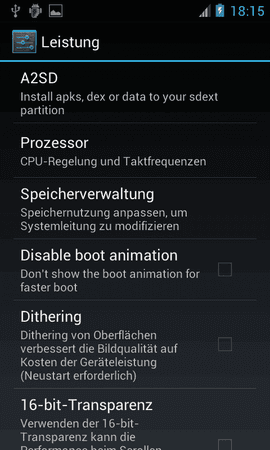 Screenshot_2012-04-09-18-15-14.png26,5 KB · Aufrufe: 2.090
Screenshot_2012-04-09-18-15-14.png26,5 KB · Aufrufe: 2.090 -
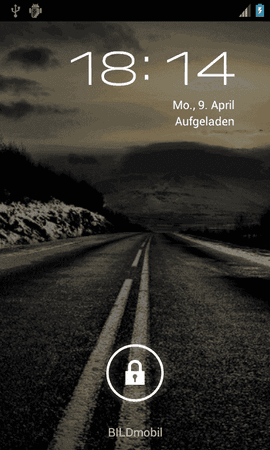 Screenshot_2012-04-09-18-14-03.png74,9 KB · Aufrufe: 1.946
Screenshot_2012-04-09-18-14-03.png74,9 KB · Aufrufe: 1.946 -
 Screenshot_2012-04-09-18-14-22.png31,3 KB · Aufrufe: 2.007
Screenshot_2012-04-09-18-14-22.png31,3 KB · Aufrufe: 2.007 -
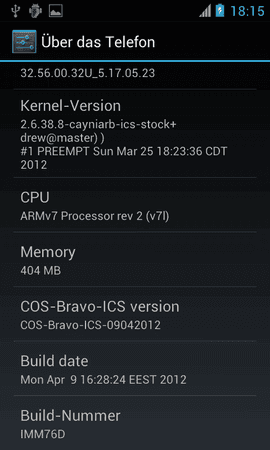 Screenshot_2012-04-09-18-15-02.png18,6 KB · Aufrufe: 29.990
Screenshot_2012-04-09-18-15-02.png18,6 KB · Aufrufe: 29.990 -
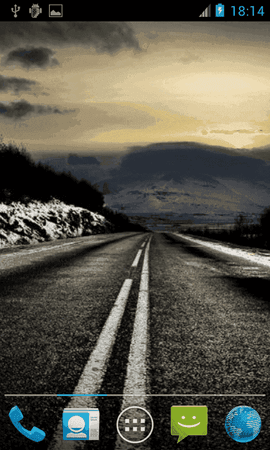 Screenshot_2012-04-09-18-14-14.png86,6 KB · Aufrufe: 2.103
Screenshot_2012-04-09-18-14-14.png86,6 KB · Aufrufe: 2.103
Zuletzt bearbeitet:
