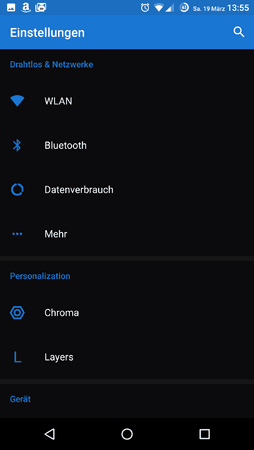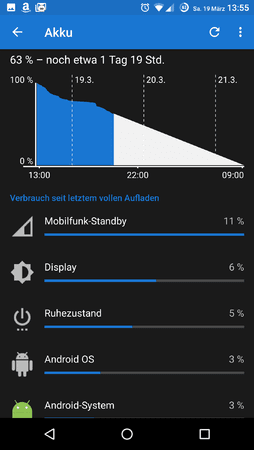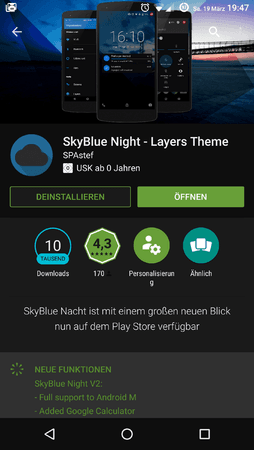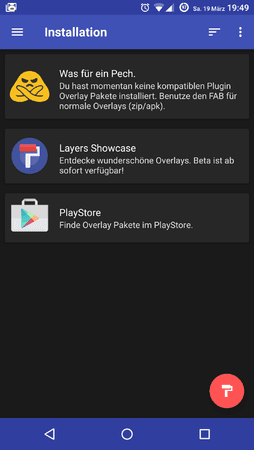Hen Ry
Enthusiast
- 1.668
[ROM][N6][6.0][MRA58K] Chroma 10/16/2015 | AOSP Stable M
 DEODEXED ROM
DEODEXED ROM
Downloads
ROM
XDA: chroma_shamu-2015-10-11r2.zip
XDA: chroma_shamu-2015-10-11.zip
GAPPS
benzo-gapps-M-20151011-signed-chroma-r3 - Oct 11, 2015 | 04:52PM
benzo-gapps-M-20151011-signed-chroma-r2 - Oct 11, 2015 | 04:00PM
benzo-gapps-M-20151011-signed-chroma - NEW (10/11 -- fixes Google Now on Tap FC) - Benzo GApps modified by DespairFactor/Xanaxdroid/zephiK
Optional
shamu-mra58k-radio.zip
shamu-mra58k-bootloader.zip
10/11/2015 Release 2
Be sure to only use the Benzo Chroma gapps otherwise you may experience problems. Download them here
10/11/2015 - Initial Marshmallow build
Fensteranimationen wurden wohl auch erweitert, siehe Screenshot 5.
 DEODEXED ROM
DEODEXED ROMDownloads
ROM
XDA: chroma_shamu-2015-10-11r2.zip
XDA: chroma_shamu-2015-10-11.zip
GAPPS
benzo-gapps-M-20151011-signed-chroma-r3 - Oct 11, 2015 | 04:52PM
benzo-gapps-M-20151011-signed-chroma-r2 - Oct 11, 2015 | 04:00PM
benzo-gapps-M-20151011-signed-chroma - NEW (10/11 -- fixes Google Now on Tap FC) - Benzo GApps modified by DespairFactor/Xanaxdroid/zephiK
Optional
shamu-mra58k-radio.zip
shamu-mra58k-bootloader.zip
Chroma ROM by zephiK
Want to be notified when a new update comes out? Subscribe to Chroma on Pushbullet and you’ll receive a push notification when the update is out.
Want to be notified when a new update comes out? Subscribe to Chroma on Pushbullet and you’ll receive a push notification when the update is out.
10/11/2015 Release 2
Be sure to only use the Benzo Chroma gapps otherwise you may experience problems. Download them here
- Added: Additional battery saver steps (10%,20%)
- Added: Backup script, no longer need to reflash GApps upon dirty flash
- Added: Keep InCallUI in memory
- Added: Long press back to kill app
- Added: Optimizations and speed tweaks
10/11/2015 - Initial Marshmallow build
- Added: Ability to use Google WebView as primary
- Added: Advanced reboot (reboot, soft reboot, recovery, bootloader)
- Added: Double tap navigation bar to sleep
- Added: Fast scroll in manage apps
- Added: Long press recents to go back to last app
- Added: Tethering bypass
- Added: Power control widget
- Added: Show which app is being optimized on dalvik/cache wipe
- Added: SuperSU upon flashing zip
- Removed: AOSP DeskClock.. get it from the play store
- Removed: AOSP Exchange2 in favor of prebuilt Google Exchange for GMail
- Removed: AOSP Messenger.. get it from the play store
- Removed: Pre-boot animation , “your phone is corrupt” script/code
- Shamu: Chroma Kernel 1.01 (based on hellsCore b8-t2 by hellsgod)
- Added Flar2's Wake Gestures (ElementalX)
- Added Franco's wlan wakelock blockers (Franco Kernel)
- Tuned dt2w vibration from 20 to 0
- Removed <300MHz CPU frequencies
Fensteranimationen wurden wohl auch erweitert, siehe Screenshot 5.
Anhänge
Zuletzt bearbeitet von einem Moderator: