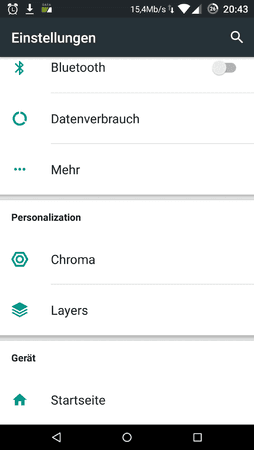Morphi
Dauer-User
- 1.013
WICHTIGER HINWEIS: Weder ich, noch Android-Hilfe.de, übernehmen eine Garantie auf Erfolg,
oder die Haftung für jegliche Beschädigungen an eurem Gerät!
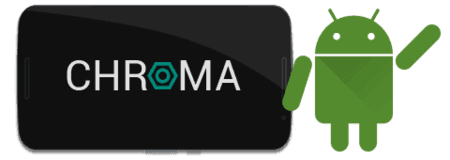
Es ist so weit, Chroma gibt es nun endlich auch für's Nexus 5!!!
oder die Haftung für jegliche Beschädigungen an eurem Gerät!
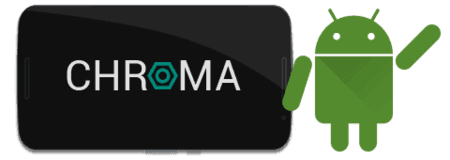
Es ist so weit, Chroma gibt es nun endlich auch für's Nexus 5!!!
Chroma ist eine schlanke AOSP ROM, mit dem Fokus auf Akku, Performance und Stabilität.
Die Philosophie von Chroma ist, relativ nahe an Google-Stock zu bleiben,
mit den wichtigsten Erweiterungen die hätten berücksichtigt werden müssen.
Die Philosophie von Chroma ist, relativ nahe an Google-Stock zu bleiben,
mit den wichtigsten Erweiterungen die hätten berücksichtigt werden müssen.
FEATURES:
Layers Support
Native LED Notifications built-in (solid, limited to RGB colors)
Battery Light
Silent Mode - Einstellungen/Chroma/Volume rocker: "None is silent mode"
Blacklist
Privacy Guard
Status Bar Customization:
Battery Style (Icon Portrait/Landscape, Circle, Text, Hide) and Battery Percentage
Clock & Date (Show/Hide, Color, Alignment, AM/PM, Show/Hide Date, Date Style, Date Format)
Brightness Control (long press status bar to change brightness)
Double-tap status bar to turn device screen off
Quick pull-down on left/right side to pull down tiles
Long press tiles actions
Pressing on clock or date on status bar opens up Clock, Calendar
Show/hide notification count on status bar
Tile customizations (LTE, Screenshot, Sync, etc tiles)
Enlarge 1st row, show 4 tiles per row, show/hide brightness slider
Heads up notifications
Network traffic indicator
Navigation bar customization
Rearrange navigation bar to your likings
Navigation bar height (48/44/40/36/32/28/24/20/0dp)
Navigation button tint
Show/hide arrow keys while typing
Kill app back button
Navigation ring customizations
Clear all recents button (enable/disable) and location (top left, top right, top center, bottom left, bottom right, bottom center)
Clear all task (dismiss all task or ignore the foreground task)
Lock screen customization
Power menu customization (power off, reboot, screenshot, airplane mode)
Advanced Reboot (reboot/soft reboot/recovery/bootloader)
Volume rocker customization:
Wake device with volume keys when screen off
Long press volume up/down keys to skip track when screen off
Volume key adjustment sound (enable/disable)
Other:
A large number of optimizations and memory leak fixes
Ambient display controls
Animated expandable volume panel
Long press recents to swap back to previous app
... and more (see changelog)
Native LED Notifications built-in (solid, limited to RGB colors)
Battery Light
Silent Mode - Einstellungen/Chroma/Volume rocker: "None is silent mode"
Blacklist
Privacy Guard
Status Bar Customization:
Battery Style (Icon Portrait/Landscape, Circle, Text, Hide) and Battery Percentage
Clock & Date (Show/Hide, Color, Alignment, AM/PM, Show/Hide Date, Date Style, Date Format)
Brightness Control (long press status bar to change brightness)
Double-tap status bar to turn device screen off
Quick pull-down on left/right side to pull down tiles
Long press tiles actions
Pressing on clock or date on status bar opens up Clock, Calendar
Show/hide notification count on status bar
Tile customizations (LTE, Screenshot, Sync, etc tiles)
Enlarge 1st row, show 4 tiles per row, show/hide brightness slider
Heads up notifications
Network traffic indicator
Navigation bar customization
Rearrange navigation bar to your likings
Navigation bar height (48/44/40/36/32/28/24/20/0dp)
Navigation button tint
Show/hide arrow keys while typing
Kill app back button
Navigation ring customizations
Clear all recents button (enable/disable) and location (top left, top right, top center, bottom left, bottom right, bottom center)
Clear all task (dismiss all task or ignore the foreground task)
Lock screen customization
Power menu customization (power off, reboot, screenshot, airplane mode)
Advanced Reboot (reboot/soft reboot/recovery/bootloader)
Volume rocker customization:
Wake device with volume keys when screen off
Long press volume up/down keys to skip track when screen off
Volume key adjustment sound (enable/disable)
Other:
A large number of optimizations and memory leak fixes
Ambient display controls
Animated expandable volume panel
Long press recents to swap back to previous app
... and more (see changelog)
FLASHANLEITUNG:
Eines Vorweg, SuperSU ist in dieser Rom bereits integriert, muss nicht mehr seperat geflasht werden!!
Eines Vorweg, SuperSU ist in dieser Rom bereits integriert, muss nicht mehr seperat geflasht werden!!
1. Download ROM, Gapps und auf die SD-Karte kopieren.
2. Reboot ins TWRP recovery.
3. Vorher andere Rom drauf???
Dann Full Wipe durchführen -> Dalvik Cache, System, Data, Cache.
(Beim Updaten der Rom reicht im Normalfall ein Dirty Flash,
sprich einfach drüber installieren und "Wipe Cache" ausführen, dann Reboot System.)
4. Saubere Installation (Clean Flash): Flash ROM, Kernel (Optional), Gapps
....Dirty Flash: Flash ROM, Kernel (Optional)
2. Reboot ins TWRP recovery.
3. Vorher andere Rom drauf???
Dann Full Wipe durchführen -> Dalvik Cache, System, Data, Cache.
(Beim Updaten der Rom reicht im Normalfall ein Dirty Flash,
sprich einfach drüber installieren und "Wipe Cache" ausführen, dann Reboot System.)
4. Saubere Installation (Clean Flash): Flash ROM, Kernel (Optional), Gapps
....Dirty Flash: Flash ROM, Kernel (Optional)
5. Reboot und viel Spaß! 
G+ Community
Pushbullet Chroma
XDA-Community
Layers/Overlays (Bitsyko G+ Community)
PS.: Falls euch der Thread gefällt und er euch nützlich ist, dann hinterlasst doch bitte ein kleines "Danke" mit einem Klick auf den Daumen nach oben und wenn euch ein Beitrag nützlich oder hilfreich war, bzw. ein euch Mitglied helfen konnte, dann bitte einmal kurz auf das "Danke" beim jeweiligen Beitrag klicken, da freut sich JEDER drüber, der Button beißt auch nicht
Zuletzt bearbeitet: