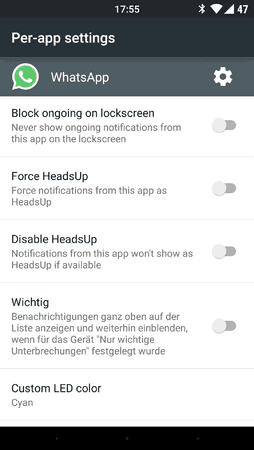razooor
Erfahrenes Mitglied
- 352
Vielleicht hilft das neue nightly 
atl4ntis schrieb:Well this was unexpected, i guess this happened cause i didn't publish the release notes last time.
The dialer issue some experienced is fixed, in case you still have issue you may need to set your network mode in Settings-More-Cellular Networks, just once.
Swipe2Sleep is again optional now and Volume wake while calling is handled aswell.
New PT-(Brazil) and Korean translations are merged, thanks @brenopapito and _Aengjul.
Thanks for other translations/fixes to HTC mania community, @michaelz93, @jvbferrer, @mr-tical and everyone else who's still working on other languages.
MD5: 5a30f65e9a0c2e58ffd485e8c66c84f1
SHA1: 64de6b4f8c1134ae08c9e39d1d2f0c1efa30a59f
Flash over any Cataclysm release since Dec 24, no wipes are needed.
Changelog:
Jan 19, 2015: Swipe2Sleep is again optional.
Jan 19, 2015: Volume wake: while in call can adjust volume, press volDown and volUP at same time to wake.
Jan 19, 2015: Fixed possible dialer issue due to Smart Radio race condition even when disabled.
Jan 17, 2015: Swipe to sleep: misc fixes. Cataclysm Jan 17, 2015 Nightly Update (25MB)
Jan 17, 2015: Disable low battery blinking led.
Jan 16, 2015: Cataclysm settings: entries are now indexable and appear in Search bar.
Jan 15, 2015: SmartRadio: don't downgrade if wifiAp is active.
Jan 15, 2015: Per-app settings: force headsup, disable headsup if available.
Jan 15, 2015: Per-app settings: block lockscreen notifications, block ongoing lockscreen notifications.
Jan 13, 2015: Wider landscape notification panel/quick settings layout.
Jan 13, 2015: Volume cursor control (inverted).
Some old informations i couldn't post earlier:
Swipe to sleep should be perfect now, I've decided to drop the builtin swipe detector for my dedicated one and now all the issues are solved.
Landscape, whether the swipe started from a button, swipe getting triggered when far away from navbar, gnow possible issues etc.
Disable blinking led is temporarily in misc settings until i add full customization.
You may need to clear settings app data to have Cataclysm settings showing on search bar now.
It may happen to have two entries of same name, it's ugly but kinda "normal" (read how Google made it).
Same happens for example for "Other sounds". One entry is the listed one among others, the other is the "inside" of it.
Moved Hide brightness slider and the new Wider notification panel in quick toggles options which now serves for Notification panel aswell.
Decided to make the Notification panel just wider in landscape instead of full width as it wouldn't cover all anyway due to the navbar.
Expecially in lockscreen would've been ugly.
Smart radio change (the wifi ap one) is not optional, is default. I prefer to keep things as simple as possible and don't think having it optional would make any sense.
Per app settings now covers the notifications but is meant to have room for many other options aswell.
Is worth noting that now you can per-app disable already existing headsup other then forcing new ones aswell.