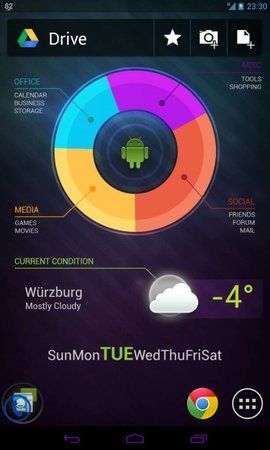D
derPianist
Gast
Bei Beta8 kommt was richtig geiles und geniales auf uns zu! 
via Google Nexus 4
via Google Nexus 4
molesarecoming schrieb:upcoming in b8
New toolchain and kernel tweaks, the rom should feel considerably faster with this.
Per-app-auto-color --- you may not yet know what that means but prepare for awesomeness.
Say goodbye to reboots just to jump from one UI to another (tablet mode, phablet mode, phonemode), this will be instant. + separate controls for navbarsize. + Per-app-orientation (TabUI in landscape), not present in paprefs, but available to beta-users for testing. new flag is ".landsc=1"
Per App Auto Color
I guess you all have seen our color feature, it was pretty groundbreaking when it came out. We're still the only rom that does it, the others have one static color - but ours shifts from app to app - which looks awesome and makes way, way more sense (although we have an option for a static base color aswell of course).
But turns out people were getting tired over hexcodes and i guess in the end themers had way more fun with this. It was supposed to be intuitive, and picking colors by tapping kind of is, but messing around app for app isn't everyones coup of tea i guess.
That's why pa-preferences will give you two options, manual or automatic.
Manual will give you the regular colorpickers for: statusbar, navbar, buttons and buttonglow. You select this mode if you want to finetune your color parameters.
The automatic mode has one picker, it determines the color of your controls and icons by calculating complementary colors. Best thing is, and you all know what Google nerds we are, we're using straight holo colors for the color spectrum.
Involved in this project were,
+Imil Ziyaztdinov ,working hard on the automatic color calibration, studying color theory, +Jesús David Gulfo Agudelo ,finetuning, extending and implementing it, plus the entire UI aspect, +Paul Henschel making the per-app-color hybrid breeding ground.
[YOUTUBE]GNf9n3qJUXE[/YOUTUBE]
btw, please visit our g+ channel. every little thing we present and you'll always know what we're into at the moment.
https://plus.google.com/u/0/b/107979589566958860409/107979589566958860409/posts
via Google Nexus 4
via Google Nexus 4