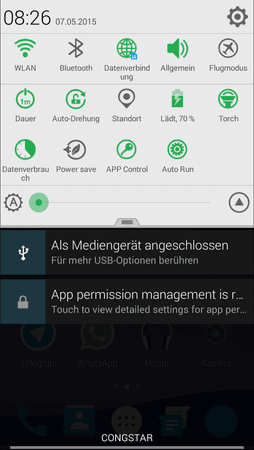R
RoAndroid
Ambitioniertes Mitglied
- 2
Cubot ist ja recht schnell mit der Herausgabe neuer Updates .Als ich vor 2 Wochen mein
X9 erhielt , hatte es werksmäß die Version Android 4.4.4 V07 drauf.
Mittlerweile ist man bereits 4 Versionen weiter und es wird die Version V11 angeboten ,
auch über einen Menuepunkt " drahtloses update " .
Nachdem ich im vorigen Jahr ein LG Smartphone beim update gehimmelt hatte ,meine Frage : was ist sicherer
- ein update über diese Update-Möglichkeit der Firmware ( was ja recht bequem wäre )
- die etwas kompliziertere Variante , die auf der Downloadseite von Needrom
beschrieben ist ?
"Install ROM:
- Unpack FlashTools, and Click on Flash_tool.exe
- Select a the MT6592_Android_scatter.txt in ROM
- Wait file to be added into Flash Tool
- choose Option->USB Model,click USB Model
> Choose Option->DA DownLoad All->Speed->High Speed, click High Speed
- Turn off your phone.
- "Press F9 (hit Download button)" OR " if upgrade ROM Firmware->Upgrade "
- and connect your phone into the computer via USB data cable.
- The process will start and a red progress bar will appear after color purple, yellow.
- And green circles display
- Finish
- You can now safely disconnect your phone and turn it on."
Noch eine Frage zum Abschluß : Habe ich nach dem Update auch die nicht erwünschten chinesischen Apps drauf und wie sieht es mit dem GPS aus , auf China optimiert ?
X9 erhielt , hatte es werksmäß die Version Android 4.4.4 V07 drauf.
Mittlerweile ist man bereits 4 Versionen weiter und es wird die Version V11 angeboten ,
auch über einen Menuepunkt " drahtloses update " .
Nachdem ich im vorigen Jahr ein LG Smartphone beim update gehimmelt hatte ,meine Frage : was ist sicherer
- ein update über diese Update-Möglichkeit der Firmware ( was ja recht bequem wäre )
- die etwas kompliziertere Variante , die auf der Downloadseite von Needrom
beschrieben ist ?
"Install ROM:
- Unpack FlashTools, and Click on Flash_tool.exe
- Select a the MT6592_Android_scatter.txt in ROM
- Wait file to be added into Flash Tool
- choose Option->USB Model,click USB Model
> Choose Option->DA DownLoad All->Speed->High Speed, click High Speed
- Turn off your phone.
- "Press F9 (hit Download button)" OR " if upgrade ROM Firmware->Upgrade "
- and connect your phone into the computer via USB data cable.
- The process will start and a red progress bar will appear after color purple, yellow.
- And green circles display
- Finish
- You can now safely disconnect your phone and turn it on."
Noch eine Frage zum Abschluß : Habe ich nach dem Update auch die nicht erwünschten chinesischen Apps drauf und wie sieht es mit dem GPS aus , auf China optimiert ?