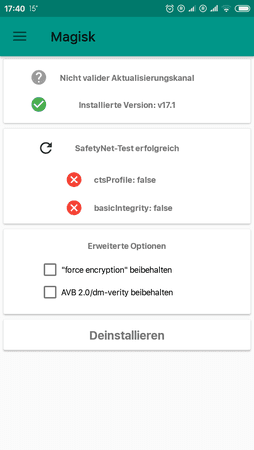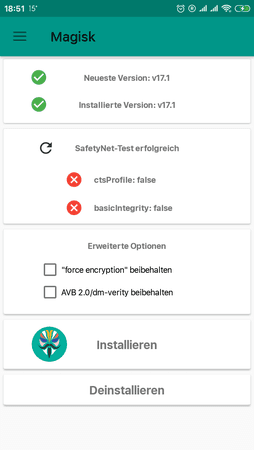h0sch180
Moderator
Teammitglied
- 2.116
Technischen Werte:
Android Version: 8.1
Linux Unterbau: Android 6.0
Unterstützt sehr viele Sprachen
Installation:
1. Custom Recovery Booten (Power- und Volume+ Taste) ((TWRP))
2. Lösche Dalvik, Cache, System und Data
3. Lösche Internen Speicher
4. Neustart in Recovery
5. Kopiere per USB vom PC die ROM auf das Handy
6. ROM installieren
7. Dalvik löschen
8. Handy neustarten
Installation wenn vorher ein anderes MiUi 10 installiert war:
1. Custom Recovery Booten (Power- und Volume+ Taste) ((TWRP))
2. Lösche Dalvik, Cache, System und Data
3. ROM installieren
4. Dalvik löschen
5. Handy neustarten
Update Miui 10 Xiaomi.eu:
1. Custom Recovery Booten (Power- und Volume+ Taste) ((TWRP))
2. Lösche Dalvik, Cache, System
3. ROM installieren
4. Dalvik löschen
5. Handy neustarten
Download ROM:
Miui_10_Xiaomi-eu-8.8.23_Cubot_Max.zip
Miui_10_Xiaomi-eu-8.10.11_Cubot_Max.zip
Miui_10_Xiaomi-eu-8.10.18_Cubot_Max.zip
Miui_10_Xiaomi-eu-8.10.25_Cubot_Max.zip
Miui_10_Xiaomi-eu-8.11.22_Cubot_Max.zip
Miui_10_Xiaomi-eu-8.11.29_Cubot_Max.zip
Miui_10_Xiaomi-eu-8.12.6_Cubot_Max.zip
Miui_10_Xiaomi-eu-8.12.13_Cubot_Max.zip
CHANGELOG 8.12.13
Weather
New - Add cloudy and smog animation
Optimize - Optimize large font and screen density related issues
Storage
Fix - Device internal storage could not be encrypted
Launcher
Fix - Default theme Icons bounce
Fix - UI elements on the screen where you entered your custom screen lock were truncated
Lockscreen
Fix - Screen flickers while unlocking.
Fix - Double press power button torch can't be turn on
CHANGELOG 8.12.6
Settings
Optimized - The Apps section of the Settings got a structural revamp.
CHANGELOG 8.11.29
Statusbar
Optimize - Toggle for LTE icon to 4G
Display
Optimize - Optimize automatic brightness behavior for Pie devices
Security Center
New - Facebook cleaner added
CHANGELOG 8.11.22
Statusbar and Quick Settings
New - NFC toggle added
Optimization - LTE icon changed to 4G
MiCloud
Fix - Fixed MiCloud backup
Network Location
Optimization - Optimize network location services
CHANGELOG 8.11.15
Screen Recorder
New - Option to record system sounds
Camera
New - Super-slow motion 960fps for MIX2S, MI8
CHANGELOG 8.11.8
Lock screen, status bar, notification bar.
New notification bar support to display the VPN icon (only supported on non-notch screen models)
Fix - drop-down notification after bar, the battery icon text is not displayed correctly
Calculator
Fix - Calculator converter module floating widget can not be dragged
Camera
New - Super Night mode function (Mi 8 standard / EE version / Mi 8 Pro / Mi MIX 2S)
Settings
Fix - Personal hotspot, when password is modified and click save, hotspot will automatically shut down
File Manager
Fix - Sporadic category page search function causes crash
Fix - Search interface icons display is truncated/cut off
Sound Recorder
Fix - After a pausing recording, notification is not displayed in status bar
CHANGELOG 8.11.1
System
Optimize - Optimize system stability and performance
CHANGELOG 8.10.25
System
Fix - Mi Cloud Backup does not work
Fix - Mi Music controls does not display on lock screen in MIUI 10
Fix - Texts display overlap in device options
Fix - Selected contacts gets deselected automatically on pressing back multiple times
Fix - No notification for some 3rd party apps at Android 9.x (eg. Telegram, Hangouts...)
Lock screen, status bar, notification bar
Optimization - Option to select Notifications style (MIUI or Android)
Gallery
New - Frame edit option added to photo edit mode
CHANGELOG 8.10.18
System
Fix - Fixed the problem that the full screen "return" gesture is invalid (10-16)
Fix - Fixed the problem that the page was grayed out after answering the call and hanging up during the QQ voice call (10-16)
Fix - Fixed auto brightness sometimes does not work (10-17)
Fix - Fixed slow boot on Android 9 (10-17)
Lock screen, status bar, notification bar
Optimize - Added notch support the display of notification icons, go to "Settings - Notifications and Status Bar - Show Icons when Notifications" [Except MI8] (10-17)
Settings
Fix - Fixed the problem of setting search failure (10-15)
File manager
Fix - Fixed the problem that the renamed or decrypted file cannot be searched (10-16)
Fix - Fixed a crash when modifying Bluetooth receiving files (10-16)
CHANGELOG 8.10.11
Lock screen, status bar
Optimization - Notification Bar shortcut switch editing page, support direct click on/off shortcut switch
Optimization - Notification filter setting page to adapt third-party theme
Fix - Holster mode does not display lock screen interface problem
Fix - Error fingerprint can still unlock successful problem
Fix - The problem that the fingerprint cannot be unlocked during the call
Fix - The flashback problem caused by the group notification in some cases
Fix - The problem that the resident notification is displayed on the lock screen.
Fix - The problem that the fingerprint icon overlaps with the lock screen notification
Clock
Optimization - Ringtone reminder function
Recent Tasks
Fix - The problem of applying screenshots in the split screen state
Danke an die BETA Tester und Unterstützer:
- @kokesilv
Wenn Dir meine ROM's gefallen, darfst du meine Arbeit hier auch gerne honorieren.
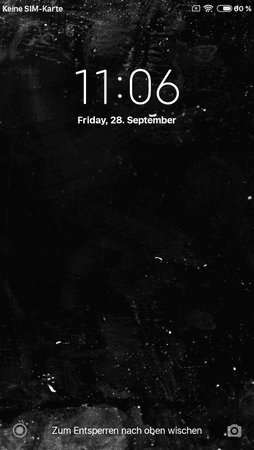
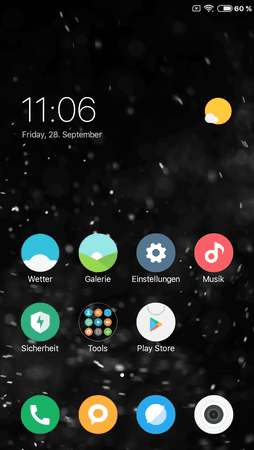
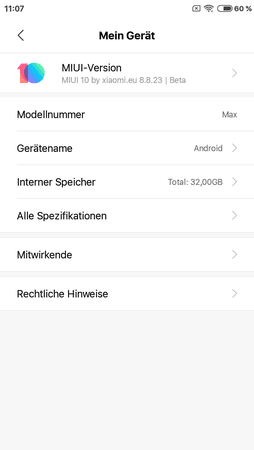
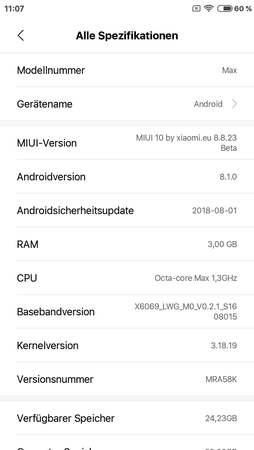
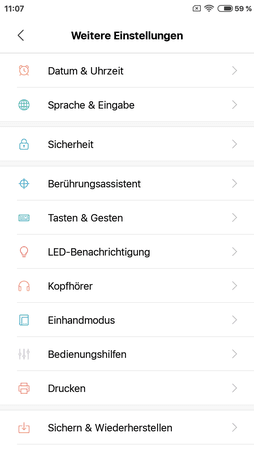
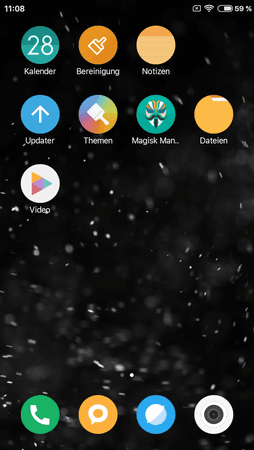
Android Version: 8.1
Linux Unterbau: Android 6.0
Unterstützt sehr viele Sprachen
Installation:
1. Custom Recovery Booten (Power- und Volume+ Taste) ((TWRP))
2. Lösche Dalvik, Cache, System und Data
3. Lösche Internen Speicher
4. Neustart in Recovery
5. Kopiere per USB vom PC die ROM auf das Handy
6. ROM installieren
7. Dalvik löschen
8. Handy neustarten
Installation wenn vorher ein anderes MiUi 10 installiert war:
1. Custom Recovery Booten (Power- und Volume+ Taste) ((TWRP))
2. Lösche Dalvik, Cache, System und Data
3. ROM installieren
4. Dalvik löschen
5. Handy neustarten
Update Miui 10 Xiaomi.eu:
1. Custom Recovery Booten (Power- und Volume+ Taste) ((TWRP))
2. Lösche Dalvik, Cache, System
3. ROM installieren
4. Dalvik löschen
5. Handy neustarten
Download ROM:
Miui_10_Xiaomi-eu-8.8.23_Cubot_Max.zip
Miui_10_Xiaomi-eu-8.10.11_Cubot_Max.zip
Miui_10_Xiaomi-eu-8.10.18_Cubot_Max.zip
Miui_10_Xiaomi-eu-8.10.25_Cubot_Max.zip
Miui_10_Xiaomi-eu-8.11.22_Cubot_Max.zip
Miui_10_Xiaomi-eu-8.11.29_Cubot_Max.zip
Miui_10_Xiaomi-eu-8.12.6_Cubot_Max.zip
Miui_10_Xiaomi-eu-8.12.13_Cubot_Max.zip
CHANGELOG 8.12.13
Weather
New - Add cloudy and smog animation
Optimize - Optimize large font and screen density related issues
Storage
Fix - Device internal storage could not be encrypted
Launcher
Fix - Default theme Icons bounce
Fix - UI elements on the screen where you entered your custom screen lock were truncated
Lockscreen
Fix - Screen flickers while unlocking.
Fix - Double press power button torch can't be turn on
CHANGELOG 8.12.6
Settings
Optimized - The Apps section of the Settings got a structural revamp.
CHANGELOG 8.11.29
Statusbar
Optimize - Toggle for LTE icon to 4G
Display
Optimize - Optimize automatic brightness behavior for Pie devices
Security Center
New - Facebook cleaner added
CHANGELOG 8.11.22
Statusbar and Quick Settings
New - NFC toggle added
Optimization - LTE icon changed to 4G
MiCloud
Fix - Fixed MiCloud backup
Network Location
Optimization - Optimize network location services
CHANGELOG 8.11.15
Screen Recorder
New - Option to record system sounds
Camera
New - Super-slow motion 960fps for MIX2S, MI8
CHANGELOG 8.11.8
Lock screen, status bar, notification bar.
New notification bar support to display the VPN icon (only supported on non-notch screen models)
Fix - drop-down notification after bar, the battery icon text is not displayed correctly
Calculator
Fix - Calculator converter module floating widget can not be dragged
Camera
New - Super Night mode function (Mi 8 standard / EE version / Mi 8 Pro / Mi MIX 2S)
Settings
Fix - Personal hotspot, when password is modified and click save, hotspot will automatically shut down
File Manager
Fix - Sporadic category page search function causes crash
Fix - Search interface icons display is truncated/cut off
Sound Recorder
Fix - After a pausing recording, notification is not displayed in status bar
CHANGELOG 8.11.1
System
Optimize - Optimize system stability and performance
CHANGELOG 8.10.25
System
Fix - Mi Cloud Backup does not work
Fix - Mi Music controls does not display on lock screen in MIUI 10
Fix - Texts display overlap in device options
Fix - Selected contacts gets deselected automatically on pressing back multiple times
Fix - No notification for some 3rd party apps at Android 9.x (eg. Telegram, Hangouts...)
Lock screen, status bar, notification bar
Optimization - Option to select Notifications style (MIUI or Android)
Gallery
New - Frame edit option added to photo edit mode
CHANGELOG 8.10.18
System
Fix - Fixed the problem that the full screen "return" gesture is invalid (10-16)
Fix - Fixed the problem that the page was grayed out after answering the call and hanging up during the QQ voice call (10-16)
Fix - Fixed auto brightness sometimes does not work (10-17)
Fix - Fixed slow boot on Android 9 (10-17)
Lock screen, status bar, notification bar
Optimize - Added notch support the display of notification icons, go to "Settings - Notifications and Status Bar - Show Icons when Notifications" [Except MI8] (10-17)
Settings
Fix - Fixed the problem of setting search failure (10-15)
File manager
Fix - Fixed the problem that the renamed or decrypted file cannot be searched (10-16)
Fix - Fixed a crash when modifying Bluetooth receiving files (10-16)
CHANGELOG 8.10.11
Lock screen, status bar
Optimization - Notification Bar shortcut switch editing page, support direct click on/off shortcut switch
Optimization - Notification filter setting page to adapt third-party theme
Fix - Holster mode does not display lock screen interface problem
Fix - Error fingerprint can still unlock successful problem
Fix - The problem that the fingerprint cannot be unlocked during the call
Fix - The flashback problem caused by the group notification in some cases
Fix - The problem that the resident notification is displayed on the lock screen.
Fix - The problem that the fingerprint icon overlaps with the lock screen notification
Clock
Optimization - Ringtone reminder function
Recent Tasks
Fix - The problem of applying screenshots in the split screen state
Danke an die BETA Tester und Unterstützer:
- @kokesilv
Wenn Dir meine ROM's gefallen, darfst du meine Arbeit hier auch gerne honorieren.
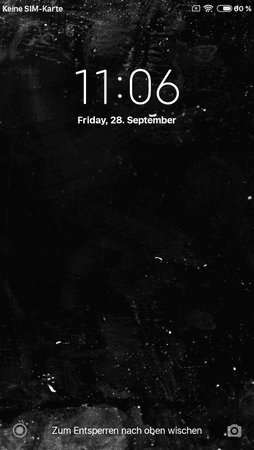
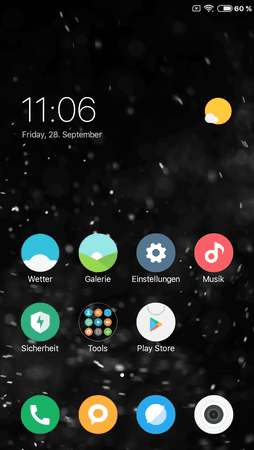
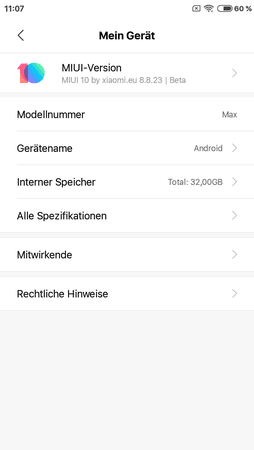
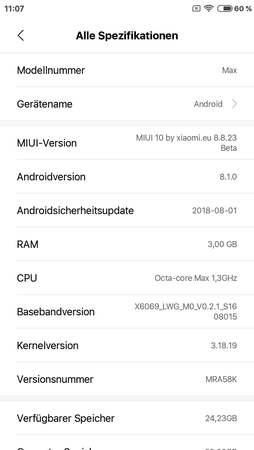
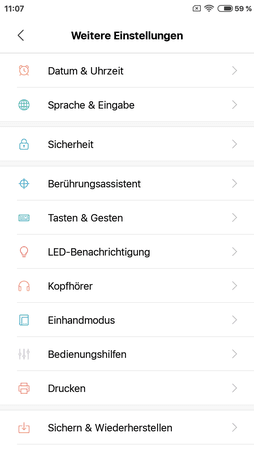
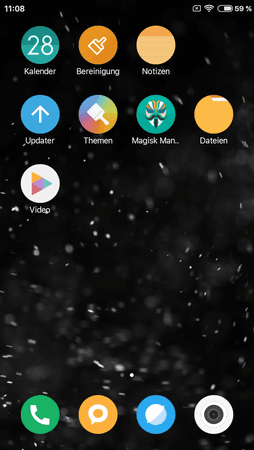
Zuletzt bearbeitet: