x.wolverine.x
Erfahrenes Mitglied
- 132
Ich habe mich mal ans root gewagt...
Vorraussetzung
Fastboot-Modus starten
Gerät ausschalten und anschließend mit Ein/Aus UND Lautstärke- Tasten gleichzeitig zusammen drücken und halten bis der Fastboot-Modus erscheint.
Prüfen ob das Gerät richtig erkannt wird
fastboot devices
Unlock durchführen (führt zum Full-Wipe) min fastboot V1.41 Danke @Sebastian256
fastboot flashing unlock
fastboot flashing unlock_critical (Infos & Vorraussetzung, bitte lesen)
Überprüfen des Status vom Device unlock Danke @Sebastian256
fastboot oem device-info
Ausgabe:
(bootloader) Device unlocked: true
(bootloader) Device critical unlocked: true
TWRP booten (TWRP Downloadseite)
fastboot boot twrp-3.1.1-0-gohan.img
SuperSu flashen (Direct Link - SuperSU v2.79) | SuperSU Downloadseite
Eine spezielle Tastenkombination um in Fasboot oder ins Recovery (Ein/Aus UND Lautstärke+) zu starten wird bei einem entsperrtem Bootloader nicht mehr benötigt, da man es im Menü direkt unter "More options" auswählen kann.
Nach dem oem unlock erscheint beim start künftig immer folgendes Menü.
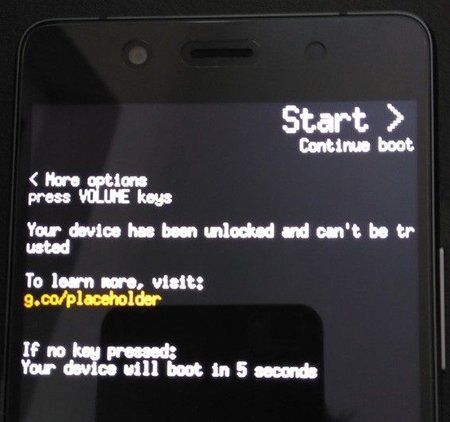
"More options" Menü
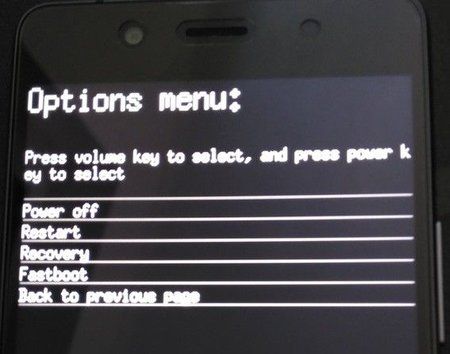
Ein gebricktes X5+ hat jeder selbst zu verantworten.
Für den Worst Case bekommt Ihr bei bq alles download was Ihr zum "retten" braucht.
Vorraussetzung
- Entwickleroptionen aktiviert
- Bootloader-Unlock erlauben
- ADB und fastboot inkl. der Treiber ( Support - Aquaris X5 Plus <== Drivers, Drivers & Tools)
- Aktuelle ads und fassboot Versionen - [TOOL]Minimal ADB and Fastboot [10-22-16] bei xdadev.
- TWRP BQ Aquaris X5 Plus (gohan)
Fastboot-Modus starten
Gerät ausschalten und anschließend mit Ein/Aus UND Lautstärke- Tasten gleichzeitig zusammen drücken und halten bis der Fastboot-Modus erscheint.
Prüfen ob das Gerät richtig erkannt wird
fastboot devices
Unlock durchführen (führt zum Full-Wipe) min fastboot V1.41 Danke @Sebastian256
fastboot flashing unlock
fastboot flashing unlock_critical (Infos & Vorraussetzung, bitte lesen)
Überprüfen des Status vom Device unlock Danke @Sebastian256
fastboot oem device-info
Ausgabe:
(bootloader) Device unlocked: true
(bootloader) Device critical unlocked: true
TWRP booten (TWRP Downloadseite)
fastboot boot twrp-3.1.1-0-gohan.img
SuperSu flashen (Direct Link - SuperSU v2.79) | SuperSU Downloadseite
fastboot flash tz tz.mbn
fastboot flash sbl1 sbl1.mbn
fastboot flash rpm rpm.mbn
fastboot flash aboot emmc_appsboot.mbn
fastboot flash tzbak tz.mbn
fastboot flash sbl1bak sbl1.mbn
fastboot flash rpmbak rpm.mbn
fastboot flash abootbak emmc_appsboot.mbn
fastboot flash devcfgbak devcfg.mbn
fastboot flash keymasterbak keymaster.mbn
fastboot flash cmnlibbak cmnlib.mbn
fastboot flash cmnlib64bak cmnlib64.mbn
fastboot erase boot
fastboot flash modem NON-HLOS.bin
fastboot flash system system.img
fastboot flash boot boot.img
fastboot flash dsp adspso.bin
fastboot erase DDR
+++OTA über Stock Recovery flashen+++
OTA (Danke @jochenf)
+++TWRP booten+++
fastboot boot twrp-3.0.2-0-gohan.img
+++SU wieder flashen+++
fastboot flash sbl1 sbl1.mbn
fastboot flash rpm rpm.mbn
fastboot flash aboot emmc_appsboot.mbn
fastboot flash tzbak tz.mbn
fastboot flash sbl1bak sbl1.mbn
fastboot flash rpmbak rpm.mbn
fastboot flash abootbak emmc_appsboot.mbn
fastboot flash devcfgbak devcfg.mbn
fastboot flash keymasterbak keymaster.mbn
fastboot flash cmnlibbak cmnlib.mbn
fastboot flash cmnlib64bak cmnlib64.mbn
fastboot erase boot
fastboot flash modem NON-HLOS.bin
fastboot flash system system.img
fastboot flash boot boot.img
fastboot flash dsp adspso.bin
fastboot erase DDR
+++OTA über Stock Recovery flashen+++
OTA (Danke @jochenf)
+++TWRP booten+++
fastboot boot twrp-3.0.2-0-gohan.img
+++SU wieder flashen+++
Eine spezielle Tastenkombination um in Fasboot oder ins Recovery (Ein/Aus UND Lautstärke+) zu starten wird bei einem entsperrtem Bootloader nicht mehr benötigt, da man es im Menü direkt unter "More options" auswählen kann.
Nach dem oem unlock erscheint beim start künftig immer folgendes Menü.
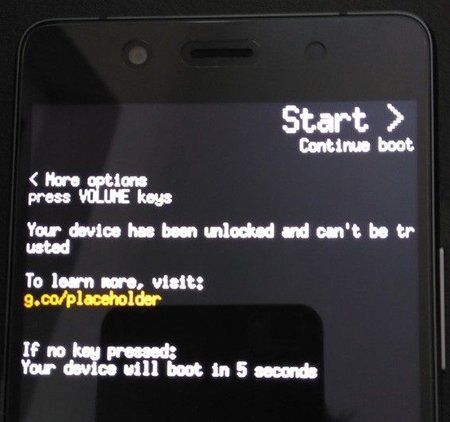
"More options" Menü
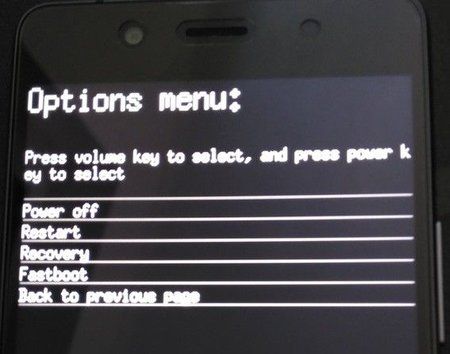
Ein gebricktes X5+ hat jeder selbst zu verantworten.
Für den Worst Case bekommt Ihr bei bq alles download was Ihr zum "retten" braucht.
Zuletzt bearbeitet:

