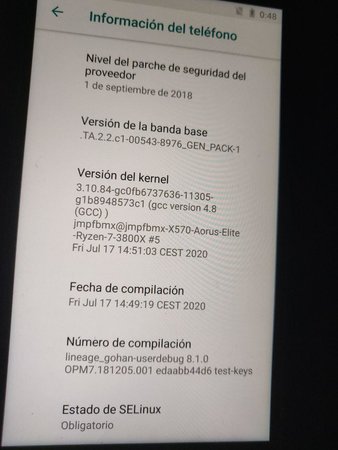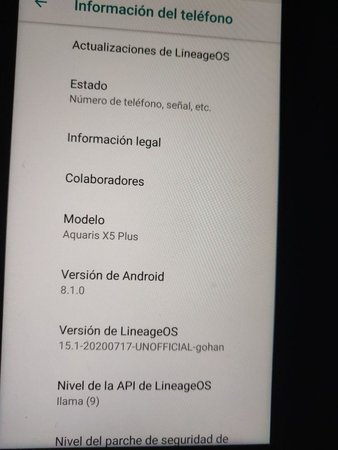J
jmpfbmxdeveloper
Neues Mitglied
- 48
LineageOS is based on the Android Open Source Project with extra contributions from many people within the Android community. It can be used without any need to have any Google application installed. Linked below is a package that has come from another Android project that restore the Google parts. LineageOS does still include various hardware-specific code, which is also slowly being open-sourced anyway.
All the source code for LineageOS is available in the LineageOS Github repo. And if you would like to contribute to LineageOS, please visit out Gerrit Code Review.
SUPPORTED DEVICES
- BQ AQUARIS X5 Plus (aka Gohan)
TODO:
Changelog:
3rd PARTY ADDONS/MODS
While we have no issues with people using supersu/magisk/xposed/custom kernels/etc, we can't provide support for users who have them installed.
This thread is not the right place to discuss about mods/addons.
HOW TO INSTALL LINEAGEOS
- Boot into TWRP.
- Format Data, Wipe System, Cache, Dalvick Cache
- Flash LineageOS.
- Optional: Install the Google Apps addon package. (see Downloads)
- Reboot
DOWNLOADS
Lineage 15.1 v1: lineage-15.1-20200717-UNOFFICIAL-gohan.zip
Lineage 15.1 v2: lineage-15.1-20200728-UNOFFICIAL-gohan.zip
Lineage 15.1 v3: 374.1 MB file on MEGA
Lineage 15.1 v4: 375.55 MB file on MEGA
Lineage 15.1 v5: 375.49 MB file on MEGA
Lineage 15.1 v6: 375.46 MB file on MEGA
Lineage 15.1 v7: 375.7 MB file on MEGA
Lineage 15.1 v8: 375.92 MB file on MEGA
Lineage 15.1 v9: lineage-15.1-20200818-UNOFFICIAL-gohan.zip | by jmpfbmx for Aquaris X5 Plus
Lineage 15.1 v10: lineage-15.1-20201121-UNOFFICIAL-gohan.zip | by jmpfbmx for Aquaris X5 Plus
Lineage 15.1 v11: lineage-15.1-20201222-UNOFFICIAL-gohan.zip
Lineage 15.1 v12: lineage-15.1-20211106-UNOFFICIAL-gohan.zip
Google Apps: The Open GApps Project
HOW TO CONTRIBUTE?
Send your patches up for review: https://review.lineageos.org/
Thanks to:
- Aquaris-DEV
- MIFL
- PacMM79
- R0rtiz2
- karthick111
- erfanoabdi
- Paul [SODP]
- EvilHowl
- Matador-2
- TightSleeper
- moosburger
PD: I write it in English bcuz i don't know german
Sources:
Device Tree: gohan-development/android_device_bq_gohan
Kernel Source: gohan-development/aquaris-X5-plus
Vendor Blobs: jmpfbmx/vendor_bq_gohan
All the source code for LineageOS is available in the LineageOS Github repo. And if you would like to contribute to LineageOS, please visit out Gerrit Code Review.
Code:
#include
/*
* Your warranty is now void.
*
* I am not responsible for bricked devices, dead SD cards,
* thermonuclear war, or you getting fired because the alarm app failed. Please
* do some research if you have any concerns about features included in this ROM
* before flashing it! YOU are choosing to make these modifications, and if
* you point the finger at me for messing up your device, I will laugh at you.
*/SUPPORTED DEVICES
- BQ AQUARIS X5 Plus (aka Gohan)
TODO:
Code:
- SeLinux PermissiveChangelog:
Code:
28/07/2020:
- LineageOS 15.1 v2
- WiFi is working now.
- Media Crashes has been fixed
- Timeservice and shutdown listener path has been corrected.
28/07/2020:
- LineageOS 15.1 v3
- Added COMPRESS_VOIP_ENABLED support.
- QCOM PowerHAL: extract_stats error has been fixed.
- ppeiscore's shim name has been fixed.
- thermal-engine.conf path has been corrected.
- aptX is working now.
- DRM is working now .
28/07/2020:
- LineageOS 15.1 v4
- NFC is working now
30/07/2020:
- LineageOS 15.1 v5
- RIL is working now
09/08/2020:
- LineageOS 15.1 v6
- Fingerprint is working now.
10/08/2020:
- LineageOS 15.1 v7
- Add ANT+ support, is working now.
- SoundTrigger is working now.
18/08/2020:
- LineageOS 15.1 v8
- Camera is Working now.
18/08/2020:
- LineageOS 15.1 v9
- USB Tethering is working now.
- Add exFAT support.
21/11/2020:
- LineageOS 15.1 v10
- Sensors are now working for those who had troubles with it
22/12/2020:
- LineageOS 15.1 v11
- Add some missing camera blobs.
06/11/2021:
- LineageOS 15.1 v12
- Sources have been re-done (Now everything works far better)
- GPS now is working perfect.3rd PARTY ADDONS/MODS
While we have no issues with people using supersu/magisk/xposed/custom kernels/etc, we can't provide support for users who have them installed.
This thread is not the right place to discuss about mods/addons.
HOW TO INSTALL LINEAGEOS
- Boot into TWRP.
- Format Data, Wipe System, Cache, Dalvick Cache
- Flash LineageOS.
- Optional: Install the Google Apps addon package. (see Downloads)
- Reboot
DOWNLOADS
Lineage 15.1 v1: lineage-15.1-20200717-UNOFFICIAL-gohan.zip
Lineage 15.1 v2: lineage-15.1-20200728-UNOFFICIAL-gohan.zip
Lineage 15.1 v3: 374.1 MB file on MEGA
Lineage 15.1 v4: 375.55 MB file on MEGA
Lineage 15.1 v5: 375.49 MB file on MEGA
Lineage 15.1 v6: 375.46 MB file on MEGA
Lineage 15.1 v7: 375.7 MB file on MEGA
Lineage 15.1 v8: 375.92 MB file on MEGA
Lineage 15.1 v9: lineage-15.1-20200818-UNOFFICIAL-gohan.zip | by jmpfbmx for Aquaris X5 Plus
Lineage 15.1 v10: lineage-15.1-20201121-UNOFFICIAL-gohan.zip | by jmpfbmx for Aquaris X5 Plus
Lineage 15.1 v11: lineage-15.1-20201222-UNOFFICIAL-gohan.zip
Lineage 15.1 v12: lineage-15.1-20211106-UNOFFICIAL-gohan.zip
Google Apps: The Open GApps Project
HOW TO CONTRIBUTE?
Send your patches up for review: https://review.lineageos.org/
Thanks to:
- Aquaris-DEV
- MIFL
- PacMM79
- R0rtiz2
- karthick111
- erfanoabdi
- Paul [SODP]
- EvilHowl
- Matador-2
- TightSleeper
- moosburger
Beiträge automatisch zusammengeführt:
Reserved!!!jmpfbmxdeveloper schrieb:LineageOS is based on the Android Open Source Project with extra contributions from many people within the Android community. It can be used without any need to have any Google application installed. Linked below is a package that has come from another Android project that restore the Google parts. LineageOS does still include various hardware-specific code, which is also slowly being open-sourced anyway.
All the source code for LineageOS is available in the LineageOS Github repo. And if you would like to contribute to LineageOS, please visit out Gerrit Code Review.
Code:#include /* * Your warranty is now void. * * I am not responsible for bricked devices, dead SD cards, * thermonuclear war, or you getting fired because the alarm app failed. Please * do some research if you have any concerns about features included in this ROM * before flashing it! YOU are choosing to make these modifications, and if * you point the finger at me for messing up your device, I will laugh at you. */
SUPPORTED DEVICES
- BQ AQUARIS X5 Plus (aka Gohan)
BUGS:
Code:- Fingerprint - Camera
Changelog:
Code:28/07/2020: - LineageOS 15.1 v2 - WiFi is working now. - Media Crashes has been fixed - Timeservice and shutdown listener path has been corrected. 28/07/2020: - LineageOS 15.1 v3 - Added COMPRESS_VOIP_ENABLED support. - QCOM PowerHAL: extract_stats error has been fixed. - ppeiscore's shim name has been fixed. - thermal-engine.conf path has been corrected. - aptX is working now. - DRM is working now . 28/07/2020: - LineageOS 15.1 v4 - NFC is working now 30/07/2020: - LineageOS 15.1 v5 - RIL is working now
3rd PARTY ADDONS/MODS
While we have no issues with people using supersu/magisk/xposed/custom kernels/etc, we can't provide support for users who have them installed.
This thread is not the right place to discuss about mods/addons.
HOW TO INSTALL LINEAGEOS
- Boot into TWRP.
- Format Data, Wipe System, Cache, Dalvick Cache
- Flash LineageOS.
- Optional: Install the Google Apps addon package. (see Downloads)
- Reboot
DOWNLOADS
Lineage 15.1 v1: lineage-15.1-20200717-UNOFFICIAL-gohan.zip
Lineage 15.1 v2: lineage-15.1-20200728-UNOFFICIAL-gohan.zip
Lineage 15.1 v3: 374.1 MB file on MEGA
Lineage 15.1 v4: 375.55 MB file on MEGA
Lineage 15.1 v5: 375.49 MB file on MEGA
Google Apps: The Open GApps Project
HOW TO CONTRIBUTE?
Send your patches up for review: https://review.lineageos.org/
Thanks to:
- Aquaris-DEV
- MIFL
- PacMM79
- R0rtiz2
- karthick111
- erfanoabdi
- Paul [SODP]
- EvilHowl
- Matador-2
- TightSleeper
- moosburger
PD: I write it in English bcuz i don't know german

Beiträge automatisch zusammengeführt:
Sources:
Device Tree: gohan-development/android_device_bq_gohan
Kernel Source: gohan-development/aquaris-X5-plus
Vendor Blobs: jmpfbmx/vendor_bq_gohan
LineageOS basiert auf dem Android Open Source-Projekt mit zusätzlichen Beiträgen vieler Mitglieder der Android-Community. Es kann verwendet werden, ohne dass eine Google-Anwendung installiert sein muss. Unten ist ein Paket verlinkt, das aus einem anderen Android-Projekt stammt, das die Google-Teile wiederherstellt. LineageOS enthält weiterhin verschiedene hardwarespezifische Codes, die ohnehin langsam als Open-Source-Code bereitgestellt werden.
Der gesamte Quellcode für LineageOS ist im LineageOS Github-Repo verfügbar. Wenn Sie einen Beitrag zu LineageOS leisten möchten, besuchen Sie bitte Gerrit Code Review.
Code:
#einschließen
/ *
* Ihre Garantie erlischt jetzt.
* *
* Ich bin nicht verantwortlich für gemauerte Geräte, tote SD-Karten,
* thermonuklearer Krieg, oder Sie werden gefeuert, weil die Alarm-App fehlgeschlagen ist. Bitte
* Recherchieren Sie, wenn Sie Bedenken hinsichtlich der in diesem ROM enthaltenen Funktionen haben
* bevor es blinkt! SIE entscheiden sich für diese Änderungen, und wenn
* Sie zeigen mit dem Finger auf mich, weil Sie Ihr Gerät durcheinander gebracht haben. Ich werde Sie auslachen.
* /
UNTERSTÜTZTE GERÄTE
- BQ AQUARIS X5 Plus (auch bekannt als Gohan)
TODO:
Code:
- SeLinux Permissive
Änderungsprotokoll:
Code:
28/07/2020:
- LineageOS 15.1 v2
- WiFi funktioniert jetzt.
- Media Crashes wurde behoben
- Der Listener-Pfad für Timeservice und Herunterfahren wurde korrigiert.
28/07/2020:
- LineageOS 15.1 v3
- Unterstützung für COMPRESS_VOIP_ENABLED hinzugefügt.
- QCOM PowerHAL: Der Fehler extract_stats wurde behoben.
- Der Shim-Name von ppeiscore wurde korrigiert.
- Der Pfad der Thermo-Engine.Conf wurde korrigiert.
- aptX funktioniert jetzt.
- DRM funktioniert jetzt.
28/07/2020:
- LineageOS 15.1 v4
- NFC arbeitet jetzt
30/07/2020:
- LineageOS 15.1 v5
- RIL arbeitet jetzt
09/08/2020:
- LineageOS 15.1 v6
- Fingerprint arbeitet jetzt
10/08/2020:
- LineageOS 15.1 v7
- ANT+ unterstützung hinzugefügt, arbeitet jetzt
- Soundtrigger arbeitet jetzt
18/08/2020:
- LineageOS 15.1 v8
- Kamera arbeitet jetzt
18/08/2020:
- LineageOS 15.1 v9
- USB Tethering arbeitet jetzt
- exFAT unterstützung hinzugefügt
21/11/2020:
- LineageOS 15.1 v10
- Sensoren arbeiten jetzt für diejenigen, die Probleme damit hatten
22/12/2020:
- LineageOS 15.1 v11
- Fügen Sie einige fehlende Kamera-Blobs hinzu.
06/11/2021:
- LineageOS 15.1 v12
- Quellen wurden überarbeitet (Jetzt funktioniert alles viel besser)
- GPS funktioniert jetzt perfekt.
ADDONS / MODS DER 3. PARTEI
Wir haben zwar keine Probleme mit Benutzern von supersu / magisk / xposed / custom kernels / etc, können jedoch keinen Support für Benutzer bereitstellen, auf denen sie installiert sind.
Dieser Thread ist nicht der richtige Ort, um über Mods / Addons zu diskutieren.
SO INSTALLIEREN SIE LINEAGEOS
- Booten Sie TWRP.
- Formatieren von Daten, Löschsystem, Cache, Dalvick-Cache
- Flash LineageOS.
- Optional: Installieren Sie das Google Apps-Addon-Paket. (siehe Downloads)
- Neustart
DOWNLOADS
Linie 15.1 v1: Linie 15.1-20200717-UNOFFICIAL-gohan.zip
Linie 15.1 v2: Linie 15.1-20200728-UNOFFICIAL-gohan.zip
Lineage 15.1 v3: 374,1 MB Datei auf MEGA
Lineage 15.1 v4: 375,55 MB Datei auf MEGA
Lineage 15.1 v5: 375,49 MB Datei auf MEGA
Lineage 15.1 v6: 375,46 MB Datei auf MEGA
Lineage 15.1 v7: 375,7 MB Datei auf MEGA
Lineage 15.1 v8: Datei auf MEGA
Lineage 15.1 v9: lineage-15.1-20200818-UNOFFICIAL-gohan.zip | by jmpfbmx for Aquaris X5 Plus
Google Apps: Das Open GApps-Projekt
WIE BEITRAGEN?
Senden Sie Ihre Patches zur Überprüfung: https://review.lineageos.org/
Dank an:
- Aquaris-DEV
- MIFL
- PacMM79
- R0rtiz2
- karthick111
- erfanoabdi
- Paul [SODP]
- EvilHowl
- Matador-2
- TightSleeper
- Moosburger
Beitrag neu zusammengesetzt: 01.08.2020
jmpfbmxdeveloper schrieb:
LineageOS basiert auf dem Android Open Source-Projekt mit zusätzlichen Beiträgen vieler Mitglieder der Android-Community. Es kann verwendet werden, ohne dass eine Google-Anwendung installiert sein muss. Unten ist ein Paket verlinkt, das aus einem anderen Android-Projekt stammt, das die Google-Teile wiederherstellt. LineageOS enthält weiterhin verschiedene hardwarespezifische Codes, die ohnehin langsam als Open-Source-Code bereitgestellt werden.
Der gesamte Quellcode für LineageOS ist im LineageOS Github-Repo verfügbar. Wenn Sie einen Beitrag zu LineageOS leisten möchten, besuchen Sie bitte Gerrit Code Review.
Code:
#einschließen
/ *
* Ihre Garantie erlischt jetzt.
* *
* Ich bin nicht verantwortlich für gemauerte Geräte, tote SD-Karten,
* thermonuklearer Krieg, oder Sie werden gefeuert, weil die Alarm-App fehlgeschlagen ist. Bitte
* Recherchieren Sie, wenn Sie Bedenken hinsichtlich der in diesem ROM enthaltenen Funktionen haben
* bevor es blinkt! SIE entscheiden sich für diese Änderungen, und wenn
* Sie zeigen mit dem Finger auf mich, weil Sie Ihr Gerät durcheinander gebracht haben. Ich werde Sie auslachen.
* /
UNTERSTÜTZTE GERÄTE
- BQ AQUARIS X5 Plus (auch bekannt als Gohan)
BUGS:
Code:
- Fingerabdruck
- Kamera
Änderungsprotokoll:
Code:
28/07/2020:
- LineageOS 15.1 v2
- WiFi funktioniert jetzt.
- Media Crashes wurde behoben
- Der Listener-Pfad für Timeservice und Herunterfahren wurde korrigiert.
28/07/2020:
- LineageOS 15.1 v3
- Unterstützung für COMPRESS_VOIP_ENABLED hinzugefügt.
- QCOM PowerHAL: Der Fehler extract_stats wurde behoben.
- Der Shim-Name von ppeiscore wurde korrigiert.
- Der Pfad der Thermo-Engine.Conf wurde korrigiert.
- aptX funktioniert jetzt.
- DRM funktioniert jetzt.
28/07/2020:
- LineageOS 15.1 v4
- NFC arbeitet jetzt
30/07/2020:
- LineageOS 15.1 v5
- RIL arbeitet jetzt
ADDONS / MODS DER 3. PARTEI
Wir haben zwar keine Probleme mit Benutzern von supersu / magisk / xposed / custom kernels / etc, können jedoch keinen Support für Benutzer bereitstellen, auf denen sie installiert sind.
Dieser Thread ist nicht der richtige Ort, um über Mods / Addons zu diskutieren.
SO INSTALLIEREN SIE LINEAGEOS
- Booten Sie TWRP.
- Formatieren von Daten, Löschsystem, Cache, Dalvick-Cache
- Flash LineageOS.
- Optional: Installieren Sie das Google Apps-Addon-Paket. (siehe Downloads)
- Neustart
DOWNLOADS
Linie 15.1 v1: Linie 15.1-20200717-UNOFFICIAL-gohan.zip
Linie 15.1 v2: Linie
Der gesamte Quellcode für LineageOS ist im LineageOS Github-Repo verfügbar. Wenn Sie einen Beitrag zu LineageOS leisten möchten, besuchen Sie bitte Gerrit Code Review.
Code:
#einschließen
/ *
* Ihre Garantie erlischt jetzt.
* *
* Ich bin nicht verantwortlich für gemauerte Geräte, tote SD-Karten,
* thermonuklearer Krieg, oder Sie werden gefeuert, weil die Alarm-App fehlgeschlagen ist. Bitte
* Recherchieren Sie, wenn Sie Bedenken hinsichtlich der in diesem ROM enthaltenen Funktionen haben
* bevor es blinkt! SIE entscheiden sich für diese Änderungen, und wenn
* Sie zeigen mit dem Finger auf mich, weil Sie Ihr Gerät durcheinander gebracht haben. Ich werde Sie auslachen.
* /
UNTERSTÜTZTE GERÄTE
- BQ AQUARIS X5 Plus (auch bekannt als Gohan)
TODO:
Code:
- SeLinux Permissive
Änderungsprotokoll:
Code:
28/07/2020:
- LineageOS 15.1 v2
- WiFi funktioniert jetzt.
- Media Crashes wurde behoben
- Der Listener-Pfad für Timeservice und Herunterfahren wurde korrigiert.
28/07/2020:
- LineageOS 15.1 v3
- Unterstützung für COMPRESS_VOIP_ENABLED hinzugefügt.
- QCOM PowerHAL: Der Fehler extract_stats wurde behoben.
- Der Shim-Name von ppeiscore wurde korrigiert.
- Der Pfad der Thermo-Engine.Conf wurde korrigiert.
- aptX funktioniert jetzt.
- DRM funktioniert jetzt.
28/07/2020:
- LineageOS 15.1 v4
- NFC arbeitet jetzt
30/07/2020:
- LineageOS 15.1 v5
- RIL arbeitet jetzt
09/08/2020:
- LineageOS 15.1 v6
- Fingerprint arbeitet jetzt
10/08/2020:
- LineageOS 15.1 v7
- ANT+ unterstützung hinzugefügt, arbeitet jetzt
- Soundtrigger arbeitet jetzt
18/08/2020:
- LineageOS 15.1 v8
- Kamera arbeitet jetzt
18/08/2020:
- LineageOS 15.1 v9
- USB Tethering arbeitet jetzt
- exFAT unterstützung hinzugefügt
21/11/2020:
- LineageOS 15.1 v10
- Sensoren arbeiten jetzt für diejenigen, die Probleme damit hatten
22/12/2020:
- LineageOS 15.1 v11
- Fügen Sie einige fehlende Kamera-Blobs hinzu.
06/11/2021:
- LineageOS 15.1 v12
- Quellen wurden überarbeitet (Jetzt funktioniert alles viel besser)
- GPS funktioniert jetzt perfekt.
ADDONS / MODS DER 3. PARTEI
Wir haben zwar keine Probleme mit Benutzern von supersu / magisk / xposed / custom kernels / etc, können jedoch keinen Support für Benutzer bereitstellen, auf denen sie installiert sind.
Dieser Thread ist nicht der richtige Ort, um über Mods / Addons zu diskutieren.
SO INSTALLIEREN SIE LINEAGEOS
- Booten Sie TWRP.
- Formatieren von Daten, Löschsystem, Cache, Dalvick-Cache
- Flash LineageOS.
- Optional: Installieren Sie das Google Apps-Addon-Paket. (siehe Downloads)
- Neustart
DOWNLOADS
Linie 15.1 v1: Linie 15.1-20200717-UNOFFICIAL-gohan.zip
Linie 15.1 v2: Linie 15.1-20200728-UNOFFICIAL-gohan.zip
Lineage 15.1 v3: 374,1 MB Datei auf MEGA
Lineage 15.1 v4: 375,55 MB Datei auf MEGA
Lineage 15.1 v5: 375,49 MB Datei auf MEGA
Lineage 15.1 v6: 375,46 MB Datei auf MEGA
Lineage 15.1 v7: 375,7 MB Datei auf MEGA
Lineage 15.1 v8: Datei auf MEGA
Lineage 15.1 v9: lineage-15.1-20200818-UNOFFICIAL-gohan.zip | by jmpfbmx for Aquaris X5 Plus
Google Apps: Das Open GApps-Projekt
WIE BEITRAGEN?
Senden Sie Ihre Patches zur Überprüfung: https://review.lineageos.org/
Dank an:
- Aquaris-DEV
- MIFL
- PacMM79
- R0rtiz2
- karthick111
- erfanoabdi
- Paul [SODP]
- EvilHowl
- Matador-2
- TightSleeper
- Moosburger
Beitrag neu zusammengesetzt: 01.08.2020
jmpfbmxdeveloper schrieb:
LineageOS basiert auf dem Android Open Source-Projekt mit zusätzlichen Beiträgen vieler Mitglieder der Android-Community. Es kann verwendet werden, ohne dass eine Google-Anwendung installiert sein muss. Unten ist ein Paket verlinkt, das aus einem anderen Android-Projekt stammt, das die Google-Teile wiederherstellt. LineageOS enthält weiterhin verschiedene hardwarespezifische Codes, die ohnehin langsam als Open-Source-Code bereitgestellt werden.
Der gesamte Quellcode für LineageOS ist im LineageOS Github-Repo verfügbar. Wenn Sie einen Beitrag zu LineageOS leisten möchten, besuchen Sie bitte Gerrit Code Review.
Code:
#einschließen
/ *
* Ihre Garantie erlischt jetzt.
* *
* Ich bin nicht verantwortlich für gemauerte Geräte, tote SD-Karten,
* thermonuklearer Krieg, oder Sie werden gefeuert, weil die Alarm-App fehlgeschlagen ist. Bitte
* Recherchieren Sie, wenn Sie Bedenken hinsichtlich der in diesem ROM enthaltenen Funktionen haben
* bevor es blinkt! SIE entscheiden sich für diese Änderungen, und wenn
* Sie zeigen mit dem Finger auf mich, weil Sie Ihr Gerät durcheinander gebracht haben. Ich werde Sie auslachen.
* /
UNTERSTÜTZTE GERÄTE
- BQ AQUARIS X5 Plus (auch bekannt als Gohan)
BUGS:
Code:
- Fingerabdruck
- Kamera
Änderungsprotokoll:
Code:
28/07/2020:
- LineageOS 15.1 v2
- WiFi funktioniert jetzt.
- Media Crashes wurde behoben
- Der Listener-Pfad für Timeservice und Herunterfahren wurde korrigiert.
28/07/2020:
- LineageOS 15.1 v3
- Unterstützung für COMPRESS_VOIP_ENABLED hinzugefügt.
- QCOM PowerHAL: Der Fehler extract_stats wurde behoben.
- Der Shim-Name von ppeiscore wurde korrigiert.
- Der Pfad der Thermo-Engine.Conf wurde korrigiert.
- aptX funktioniert jetzt.
- DRM funktioniert jetzt.
28/07/2020:
- LineageOS 15.1 v4
- NFC arbeitet jetzt
30/07/2020:
- LineageOS 15.1 v5
- RIL arbeitet jetzt
ADDONS / MODS DER 3. PARTEI
Wir haben zwar keine Probleme mit Benutzern von supersu / magisk / xposed / custom kernels / etc, können jedoch keinen Support für Benutzer bereitstellen, auf denen sie installiert sind.
Dieser Thread ist nicht der richtige Ort, um über Mods / Addons zu diskutieren.
SO INSTALLIEREN SIE LINEAGEOS
- Booten Sie TWRP.
- Formatieren von Daten, Löschsystem, Cache, Dalvick-Cache
- Flash LineageOS.
- Optional: Installieren Sie das Google Apps-Addon-Paket. (siehe Downloads)
- Neustart
DOWNLOADS
Linie 15.1 v1: Linie 15.1-20200717-UNOFFICIAL-gohan.zip
Linie 15.1 v2: Linie
Anhänge
Zuletzt bearbeitet von einem Moderator:
Bearbeitet von:
Fulano
- Grund: Fulano