tekilakos
Stamm-User
- 137
Folge dem Video um zu sehen, wie unsere Website als Web-App auf dem Startbildschirm installiert werden kann.

Anmerkung: this_feature_currently_requires_accessing_site_using_safari








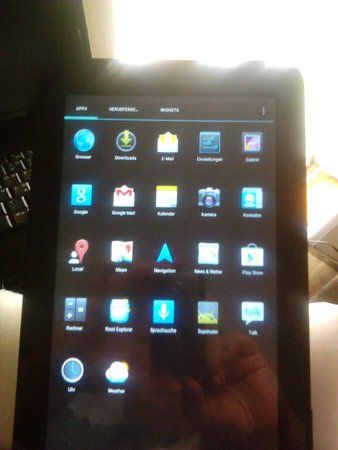
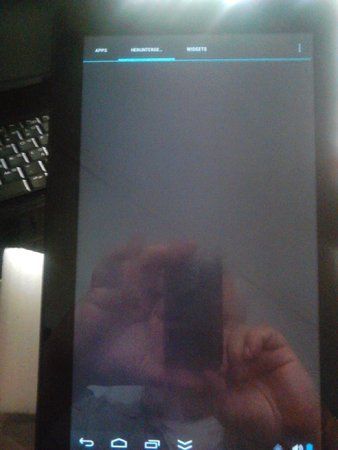

FileBrowser.apk --> com.wmt.filebrowser-1.apk
SnapShot.apk --> com.wmt.snapshot-1.apk
WmtMusic.apk --> com.wmt.music-1.apk
WmtMyRecoder.apk --> com.wmt.myrecorder-1.apk
WmtPhoto.apk --> com.wmt.photo-1.apk
WmtVideo.apk --> com.wmt.video-1.apk
WmtWeather.apk --> com.wmt.weather-1.apk
wmt-commres.apk --> com.wmt.commres-1.apk
flashplayer-v11.1.115.17-1.apk --> com.adobe.flashplayer-1.apkAdAway.apk --> org.adaway-1.apk
AdobeReader88.apk --> com.adobe.reader-1.apk
com.google.android.youtube.apk --> com.google.android.youtube-1.apk
Facebookv3.2.1_204206.apk --> com.facebook.katana-1.apk
FileManager-2.0.2.apk --> org.openintents.filemanager-1.apk
SchoenerFernsehen2.apk --> com.onlinetvrecorder.SchoenerFernsehen2-1.apk#!/bin/sh
#
# Copyright 2012 WonderMedia Technologies, Inc. All Rights Reserved.
#
# This PROPRIETARY SOFTWARE is the property of WonderMedia Technologies, Inc.
# and may contain trade secrets and/or other confidential information of
# WonderMedia Technologies, Inc. This file shall not be disclosed to any third party,
# in whole or in part, without prior written consent of WonderMedia.
#
# THIS PROPRIETARY SOFTWARE AND ANY RELATED DOCUMENTATION ARE PROVIDED AS IS,
# WITH ALL FAULTS, AND WITHOUT WARRANTY OF ANY KIND EITHER EXPRESS OR IMPLIED,
# AND WonderMedia TECHNOLOGIES, INC. DISCLAIMS ALL EXPRESS OR IMPLIED WARRANTIES
# OF MERCHANTABILITY, FITNESS FOR A PARTICULAR PURPOSE, QUIET ENJOYMENT OR NON-INFRINGEMENT.
#
#$1 is current path, don't use pwd
local_path="$1"
info 1 " Processing in $local_path..."
if [ "$instenv_model_no" = "Soyea_OTT" ] || \
[ "$instenv_model_no" = "MID7_8226_FT5406-mMax" ] || \
[ "$instenv_model_no" = "MID7_8297_mMax" ] || \
[ "$instenv_model_no" = "AIHUA_MID7_AH950_8239_GSL1260_CMP748" ] || \
[ "$instenv_model_no" = "AIHUA_MID9_AH950_8239_GT827_N3849B" ] || \
[ "$instenv_model_no" = "TVDongle_8277-AiHua" ] || \
[COLOR=Red][ "$instenv_model_no" = "Eken_MID10.1_W10A_8235_FT5406-aks" ] || \[/COLOR]
[ "$instenv_model_no" = "Eken_MID10.1_GT10W_GSL3680_F0027A2-aks" ]; then
info 1 " Ignore $local_path for $instenv_model_no !"
return 0
fi
if [ -d $local_path/system ]; then
info 1 " Copying to system folder.."
/bin/cp -aR $local_path/system/. ${instenv_fs_system}
fi
if [ -d $local_path/data ]; then
info 1 " Copying data folder and backup data/app/*.apk ..."
/bin/cp -aR $local_path/data/. ${instenv_fs_data}
#backup data/app to system partition for restore.
/bin/cp -a $local_path/data/app/* ${instenv_fs_system}/.restore/data_app/
fisvenu schrieb:Die kleine Gemeine Zeile! Löschen und volla sollte funtzen
den im Skript steht ja wo es hinkopiert wird.
im eken-patch ordner landets im data.tar
B.jay jupp den 3rpart könnte man benutzen, nur dann wirden die
gewünschten preinstalliertern aps nicht Platzschonedne "kompremiert".
und wer will von 4GB orginal schon 130 MB an Speicher herrschenken?

svenu schrieb:Mal neu frage welche Sd karte benutzt Du.
ich hab zig mal mit 2Gb karte geflasht.
Mit der 8 die Normal drin ist passiert genau das.
Bei mir ist sofort alles nachdem ersten boot da.
Ich hab jetzt 8 Gb an appss Installiert.
Im Gegensatz zu 4.03 rennt das tap.
Entweder Sd karte benutzt die neun knall hat oder deine io ausfälle und halben App
zeigen dir immer deutlicher dein usw prob ist hardwaredefekt.
hier geht so wie meine Version ist perfekt.
wmt Sachen sofort drauf.
Dein io zeug. ..
Unbekannter Herkunft?
mapai Server!
eken ist drin original es fehlen nur der eken Ordner und der costumisising
dort sind die xml drin die sagen das wird so und so angezeigt.
bei mapai im mapai Ordner die App und im costumisising die App Einstellungen.
mapai verwendet die App die ich in den eken Ordner kopiert habe.
dazu muss dann auch der 135 costumisising Ordner verwendet werden.
sorry.
aber ich nehme einfach di Sd karte die bi Samsung s2 dabei war sundisk 2 Gb.
Kopien einlegen warten raus tun. boot abwarten neustart machen. Einstellungen vornehmen App drauf werfen.
Nein liegt defaktonicht ander Software. den eken ist in mapai drin, Ordner wurde von Eken-
als in mapai
de costumisising patch mussauch genauso heißen wie das configfile.
ansonsten werden nur die apk kopiert nicht aber die in costumisising die
Einstellungen und dort drin vepackten com. ..............
svenu schrieb:(...) manche appss brauchen keinen com Ordner manche laufen nur mit com. wenn
Mann nur com Ordner hat aber die apps nicht im fs-patch Ordner oder sonst wo hat
kommt App mit dem auf Sd karte getraut und 0,0 Bits.
#!/bin/sh
#
# Copyright 2012 WonderMedia Technologies, Inc. All Rights Reserved.
#
# This PROPRIETARY SOFTWARE is the property of WonderMedia Technologies, Inc.
# and may contain trade secrets and/or other confidential information of
# WonderMedia Technologies, Inc. This file shall not be disclosed to any third party,
# in whole or in part, without prior written consent of WonderMedia.
#
# THIS PROPRIETARY SOFTWARE AND ANY RELATED DOCUMENTATION ARE PROVIDED AS IS,
# WITH ALL FAULTS, AND WITHOUT WARRANTY OF ANY KIND EITHER EXPRESS OR IMPLIED,
# AND WonderMedia TECHNOLOGIES, INC. DISCLAIMS ALL EXPRESS OR IMPLIED WARRANTIES
# OF MERCHANTABILITY, FITNESS FOR A PARTICULAR PURPOSE, QUIET ENJOYMENT OR NON-INFRINGEMENT.
#
#$1 is current path, don't use pwd
local_path="$1"
if [ "$instenv_model_no" != "Eken_MID10.1_W10A_8235_FT5406-aks" ] && \
[ "$instenv_model_no" != "Eken_MID10.1_GT10W_GSL3680_F0027A2-aks" ]; then
return 0
fi
if [ -f $local_path/uzImage.bin ] && \
[ "$instenv_model_no" = "Eken_MID10.1_W10A_8235_FT5406-aks" ]; then
[COLOR=Red]#just Eken_MID10.1_W10A_8235_FT5406-aks need a special kernel for OTA because of LocalDisk's ending
info 1 " specify kernel path for AKS.."
export instenv_kernel=$local_path/uzImage.bin
fi[/COLOR]
info 1 " Processing fs_patch for Eken-aks in $local_path..."
if [ -d $local_path/[COLOR=Red]system[/COLOR] ]; then
info 1 " Copying system folder.."
/bin/cp -aR $local_path/system/. ${instenv_fs_system}
fi
if [ -d $local_path/data ]; then
info 1 " Copying data folder and backup data/app/*.apk ..."
/bin/cp -aR $local_path/data/. ${instenv_fs_data}
#backup data/app to system partition for restore.
/bin/cp -a $local_path/data/app/* ${instenv_fs_system}/.restore/data_app/
fi
mount | grep ${instenv_fs_localdisk}
if [ $? -ne 0 ] ; then
info 1 "LocalDisk not mounted!"
else
if [ -d $local_path/localdisk ]; then
info 1 " Copying localdisk folder.."
/bin/cp -aR $local_path/localdisk/. ${instenv_fs_localdisk}
chmod 775 -R ${instenv_fs_localdisk}
chown 1023:1023 -R ${instenv_fs_localdisk}
fi
fi
#set special logocmd for Eken-aks
setenv logocmd 'nandrw r ${wmt.nfc.mtd.u-boot-logo2} ${wmt.display.logoaddr2} 100000\;display init off\;decompanima -f ${wmt.display.logoaddr2} 0x3000000\;display backlight on'tekilakos schrieb:Einstellungen > Speicher > Device List > steht Internal Flash(Local) & SD Card
darum bin ich ja auf Local gekommen
also ist dann die angabe Internal Flash(Local) = System
tekilakos schrieb:also gibt es dann jetzt eigentlich kein Local sonder nur Internal
bei der orginalen ICS4.0.3 gab es ja Local und Internal
ja ist bisschen irritierend
Der ursprüngliche Beitrag von 16:43 Uhr wurde um 16:45 Uhr ergänzt:
solte dann ja /mnt/Interna heißen und nicht /mnt/local
svenu schrieb:sag ich doch gibt mir ein nacktes 4.2.2 und ich haus euch rein.
svenu schrieb:sprich zu b.jey frage was passiert wenn man den wegläst beim flshen.
ähmm standart JB screnn und nach werksresste haste dann esrt die
apps richtig mit configs.
ist doch aus das update von mir gewesen.
vom taplet auf sd karte. und von dieser dann in
costumisng in den ekne -aks ordner
volla schon weis das tab wie es von anfang an auszusehen hat auf den
screnn und die eisntellungen sind 100% korrekt.
Uprigens nicht jede app läst sich per 3rd pard oder fs_patch reinkopierern
der root.apk muss direkt in den android4.1 ordner rein.
da macht das skript mist.



