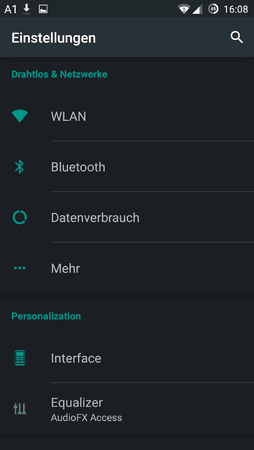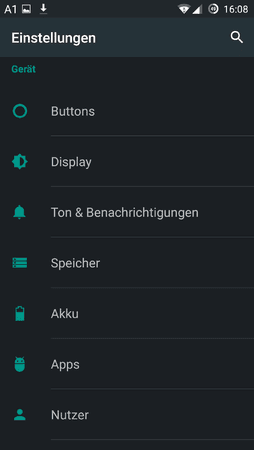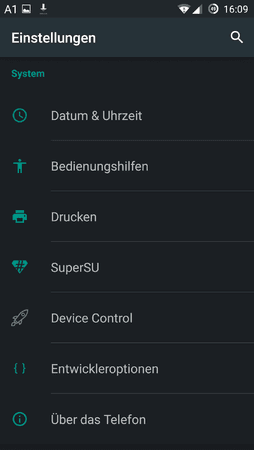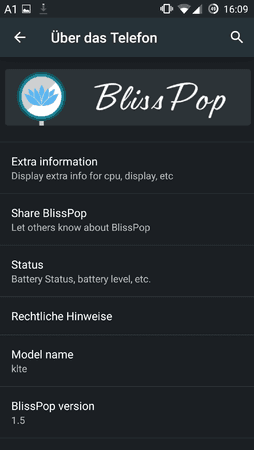Maki.
Ehrenmitglied
- 957

Das Team Bliss ist froh, euch die neue BlissStalk Rom - (BOSP), eine der am besten anpassbaren ROMs für euer Handy vorzustellen. BlissStalk hat all die erwarteten Features die einer seligen Erfahrung entsprechen zusammengestellt.
BlissStalk ist CM12.1 basierend mit zahlreichen zusätzlichen Funktionen.
Team Bliss ist ein Team welches aus Entwicklern besteht, die in ihrer freien Zeit dafür sorgen, dass die ROM einen bleibenden Eindruck bei euch hinterlässt.

Lockscreen Options:
Background (Color fill, Custom image or Transparent)
-Customizable text color
-Rotation
-Enable all Widgets
-Minimize Challenge
-Widget Carousel
-Slider Shortcuts
-Static Shortcuts
-Button Actions
System Options:
-Alerts & Warnings: Low Battery Warning,
Less Frequent Notification Sounds, Screen-On Notification Light
-Notification Drawer: Hide Notification Labels, Transparency,
Shortcuts, Contextual Notification, Power Widget, Notification Reminders,
Ribbons, Set Custom Background
-QuickSettings: Tiles & Layout, Quick Pulldown, Smart Pulldown,
Quick Collapse, Vibrate on Tile Touch, Custom Tile Colors,
Set Tiles Per Row, Flip Tiles on Touch
-Display & Animations: CRT, System, ListView, Toast & IME Animations,
Custom ProgressBar & Over Scrolling Effects
-Status Bar: Battery Icon, Network Traffic, Notification Count,
Carrier Logo, MIUI-Like Icon, Carrier Label, Signal Text, Six Bar Signal,
Signal Color, Hide Signal bars
-Power Menu Icons: Text & Icon Color, Icon Color Mode
-Power Menu Actions: Airplane Mode, Custom App,
Expanded Desktop, Navigation Bar, Pie Controls, Power Off,
Reboot, Screenshot, Sound, ScreenRecord, Profile
-Navigation Bar: Button Colors, Ring Targets, Navigation Bar Height & Width,
Add New Navigation Button for Custom App or several other options.
-Button Visibility
-Battery Saver Mode
-Build.prop Mods (Use With Caution)
-Init.d Scripts
-Suspend Actions
-Alternate Default App Grid
-Disable Full Screen Keyboard & Enter Key Preference
-Identicons
-Recents View: Stock or Slim Recents, Color Options & Memory Indicator
-Recents RAM Bar: Mode and Color Options
-MediaScanner Boot Behavior
-Disable Force Close Notifications
-StatusBar Brightness Slider
-Daydream
-Cast Screen
-Font Size
-About Bliss Menu with links to Github and BlissStalk website
-About Phone Menu with System information
System Apps:
-CM11 Theme Chooser
-Fully Themable SMS/MMS package (Background, Bubble style, Colors)
-Kernel Tweaker
-OmniSwitch
-Active Display
-App Circle Bar
-Driving Mode
-Gesture Navigation & Gesture Anywhere
-Halo
-Heads Up Notifications
-Hover
-PA Pie Controls
-SlimROM Pie
-Shake Events
-Screen Recorder
-Wakelock Blocker
-System App Remover
-AdBlocker
-Identicons
-XPosed Installer
-LCD Density
-Tethering & Portable Hotspot
-Connection Manager
-ViPER4Android included and accessible through Equalizer in Settings. Credit goes to ViPER520, and please visit the Facebook page HERE as their website is currently down.
Other System Settings & Options:
-Profiles
-Location
-Security
-App Permissions
-Privacy Settings
-Backup & Reset
-Accessibility
-Printing
-Developer Options
-Battery Light LED
-Wake On Plug
-Set Default SMS App
-Double Tap Status Bar to Sleep
-Color Calibration
-Hardware Button Settings
-Option to show 4G Network instead of LTE
-Cell Broadcasts
Other options and settings are all through the Rom! Take some time and familiarize yourself with all the bliss!
If there is a feature that you would like to see added to Bliss, please send us and email with the
feature listed in as much detail as possible, along with the source & git commits are greatly appreciated,
and we will see what we can do.
Background (Color fill, Custom image or Transparent)
-Customizable text color
-Rotation
-Enable all Widgets
-Minimize Challenge
-Widget Carousel
-Slider Shortcuts
-Static Shortcuts
-Button Actions
System Options:
-Alerts & Warnings: Low Battery Warning,
Less Frequent Notification Sounds, Screen-On Notification Light
-Notification Drawer: Hide Notification Labels, Transparency,
Shortcuts, Contextual Notification, Power Widget, Notification Reminders,
Ribbons, Set Custom Background
-QuickSettings: Tiles & Layout, Quick Pulldown, Smart Pulldown,
Quick Collapse, Vibrate on Tile Touch, Custom Tile Colors,
Set Tiles Per Row, Flip Tiles on Touch
-Display & Animations: CRT, System, ListView, Toast & IME Animations,
Custom ProgressBar & Over Scrolling Effects
-Status Bar: Battery Icon, Network Traffic, Notification Count,
Carrier Logo, MIUI-Like Icon, Carrier Label, Signal Text, Six Bar Signal,
Signal Color, Hide Signal bars
-Power Menu Icons: Text & Icon Color, Icon Color Mode
-Power Menu Actions: Airplane Mode, Custom App,
Expanded Desktop, Navigation Bar, Pie Controls, Power Off,
Reboot, Screenshot, Sound, ScreenRecord, Profile
-Navigation Bar: Button Colors, Ring Targets, Navigation Bar Height & Width,
Add New Navigation Button for Custom App or several other options.
-Button Visibility
-Battery Saver Mode
-Build.prop Mods (Use With Caution)
-Init.d Scripts
-Suspend Actions
-Alternate Default App Grid
-Disable Full Screen Keyboard & Enter Key Preference
-Identicons
-Recents View: Stock or Slim Recents, Color Options & Memory Indicator
-Recents RAM Bar: Mode and Color Options
-MediaScanner Boot Behavior
-Disable Force Close Notifications
-StatusBar Brightness Slider
-Daydream
-Cast Screen
-Font Size
-About Bliss Menu with links to Github and BlissStalk website
-About Phone Menu with System information
System Apps:
-CM11 Theme Chooser
-Fully Themable SMS/MMS package (Background, Bubble style, Colors)
-Kernel Tweaker
-OmniSwitch
-Active Display
-App Circle Bar
-Driving Mode
-Gesture Navigation & Gesture Anywhere
-Halo
-Heads Up Notifications
-Hover
-PA Pie Controls
-SlimROM Pie
-Shake Events
-Screen Recorder
-Wakelock Blocker
-System App Remover
-AdBlocker
-Identicons
-XPosed Installer
-LCD Density
-Tethering & Portable Hotspot
-Connection Manager
-ViPER4Android included and accessible through Equalizer in Settings. Credit goes to ViPER520, and please visit the Facebook page HERE as their website is currently down.
Other System Settings & Options:
-Profiles
-Location
-Security
-App Permissions
-Privacy Settings
-Backup & Reset
-Accessibility
-Printing
-Developer Options
-Battery Light LED
-Wake On Plug
-Set Default SMS App
-Double Tap Status Bar to Sleep
-Color Calibration
-Hardware Button Settings
-Option to show 4G Network instead of LTE
-Cell Broadcasts
Other options and settings are all through the Rom! Take some time and familiarize yourself with all the bliss!
If there is a feature that you would like to see added to Bliss, please send us and email with the
feature listed in as much detail as possible, along with the source & git commits are greatly appreciated,
and we will see what we can do.
[FONT="]1. .zip-Datei sowie GAPPS in das Stammverzeichnis der [FONT="]SD[/FONT]-Karte kopieren
2. Handy ausschalten
3. Volume up + Home + Power-Taste gedrückt halten um in das Recovery zu booten
4. Backup der aktuellen ROM machen
5. [FONT="]Wipe Data / Factory Reset
6. unter Advanced -> Wipe Dalvik Cache
7. "Install zip from SD card" auswählen
8. die .zip-Datei auswählen und flashen das gleiche mit den GAPPS
9. Reboot
10. ROM genießen - beim ersten Neustart geduldig sein!

KLTE Official
Download blisspop 4.0.3
GApps
2. Handy ausschalten
3. Volume up + Home + Power-Taste gedrückt halten um in das Recovery zu booten
4. Backup der aktuellen ROM machen
5. [FONT="]Wipe Data / Factory Reset
6. unter Advanced -> Wipe Dalvik Cache
7. "Install zip from SD card" auswählen
8. die .zip-Datei auswählen und flashen das gleiche mit den GAPPS
9. Reboot
10. ROM genießen - beim ersten Neustart geduldig sein!


Download blisspop 4.0.3
GApps
Ich übernehme keine Haftung für eventuelle Schäden oder Fehler!!
Zuletzt bearbeitet von einem Moderator: