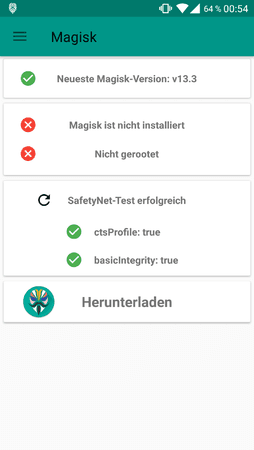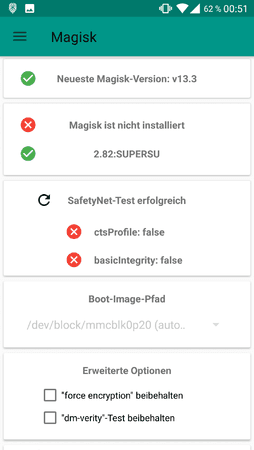Fifaheld
Dauer-User
- 386
- Themenstarter
- #321
- Release 28 -
RR-N-v5.8.3-20170707-jfltexx-Official-Changelog.txt
RR-N-v5.8.3-20170707-jfltexx-Official-Changelog.txt
Major changes and fixes:
- SmartBar: make button longpress delay configurable.
- Add support for pulsing battery icon when charging.
- SEpolicies re-jigged for July security updates.
- Kernel changes for fs, lan/wifi/net, bugs.
- Fauxsound added to kernel. Use with kernel tweak app - EXKM, KA, etc.
- Disable ultrasound driver.
- Jelly: lots of various changes.
- Add LTE support for China Telecom Macau.
- Power_profile: more compatible with 'N'.
- Gallery2: Fix crash after returning from albums in wallpaper picker.
- Fix potential KeyguardMonitor FC on unlock.
- Enable some more power menu actions - Settings and Lock Now.
- WallpaperPicker: Update for wallpaper API changes.
- ActivityStarter: Fix protected app intents.
- SystemUI: Make play queue toggle more visible.
- Volume Panel: Fix Bluetooth music stream icon when muted.
- Add support for the .opus file format.
- Fix button size not refreshing after a dpi change.
- Media arrows: hide them on keyguard bouncer.
- Hide disabled lockscreen blur from search index.
- Revert "Settings: Fix internal storage summary for non-emulated storage".
- Fix automatic hotspot turn off summary.
- Add more sensitive numbers.
- Add Virgin Media Ireland to APN's.
- CameraService: Fix cameraId type of onDeviceStatusChanged.
- AdvancedDisplay: Refactor.
- Gallery2: Fix views overlap.
- Copy power_profile to /system/etc/.
- Try allow GMS saving?
- Eleven: request record audio permission for visualizer.
- MediaProvider: Fix failure in android.provider.cts.MediaStore_FilesTest.
- Gallery2: Fix thumbnails of new edit photos display wrongly in Documents.
- Music: Fix force closed when plug out the SD card while music is playing.
- MediaProvider: Fix SQLiteDiskIOException.
- Disable SetupWraith, the ATV SUW.
- Fix System Navigation fp switch.
- Fix Phone Service crash on MSIM devices as Guest user.
- SystemUI: force a clock update if the screen is turned back on.
- SystemUI: disable statusbar time refresh when screen off.
- SystemUI: CPU Info: show CPU temp if supported.
- Frameworks: Fix Null Pointer Issue.
- Settings: Fragment cleanups.
- SystemUI: Fix task lock & freeform buttons placement.
- SymbolComparator operator() is missing const.
- Hack to make YouTube 4K videos work. Don't expect anything but low bit-rate files to be anything like playable.
- PowerProfile: allow reading from a file instead of resource.
- When updating a split app, copy compiled files from base.apk only.
- QS Tile: increase DEFAULT_MAX_BOUND to 6.
- Fix service cannot start when service removed from restartList.
- Binder: Log details of pending exception.
- Binder: Be forceful about a forceful exit.
- Battery icon: Improve theme compatibility.
- Fix ArraySet crash.
- Adopt lockscreen shortcut hint from AOSP.
- Hwcomposer: Fix regression in hwc_sync.
- Increase Max Small qs tiles to 9.
- Overlay: Disable debouncing of the light sensor.
- Overlay: Disable dreams by default.
- Enforce wideband audio config for calls.
- Liblights: Fix fast blinking notification LEDs.
- Pixel Launcher updated to latest 'O'.
- RR and LOS code grabbed 00:30 Friday 7th July GMT.
- July Google security updates applied.