D
DerMächtigeSchmops
Erfahrenes Mitglied
- 29
Hier jetzt mal ein Rom, was euch alles andere vergessen lässt, was ihr früher über Geschwindigkeit oder Minimalität gehört habt  Habs seit gerade drauf und bin immer noch total fix und fertig wie geil das Rom ist
Habs seit gerade drauf und bin immer noch total fix und fertig wie geil das Rom ist 


I am the owner of the Slim ICS for Nexus S and Galaxys S devices. I have compiled a light ROM for SGS2.
HUGE THANKS TO TEAM HACKSUNG/CM FOR THEIR AWESOME WORK TO GET ICS ON SGS2.
Thanks a ton to Rodrigo, who was willing and patient in testing my multiple builds and thanks to koud for some helpful tips and hints.
NOTE: No Bug Reporting if what you are using is not 100% stock SLIM please.
IMPORTANT:: If you are going to report issues, Read the first 3 posts first and put a note in your post saying you did, then produce a logcat ( adb logcat > filename.txt). Failing to do so, your post will be ignored.
Also Read THIS
Built fully from AOSP 4.0.3 sources, with device folder and kernel from Team Hacksung
Highlights:
- 5 Languages ( en ( us, uk), fr, it, de, es) No additional language will be added.
- Zeam Launcher ( stock ICS launcher provided in addon package)
- Basic Google Stuff Included ( 4.0.4 Gmail,Talk, Calendar and Contacts sync)
- Market 3.4.4
- Team Hacksung/CM9 Kernel
- Rooted
- Easy to customize.
- 182 DPI ( use 240 for any incompatible apps or check here for market workaround)
What's tested and Works:
- GPS
- Bluetooth
- Front and Back Camera
- Video recording via Screencast app, not camera ( i am not a magician)
- 2G/3G Toggle
- Wifi/Data
- USB/Wifi/BT Tethering
- Phone Call , they do need to work don't they

- Galaxy S2 settings
What's Not Tested:
- TV Out
- Video Camera natively
- SD card doesn't pop up in pc, adb works, check this post
- Anything that doesn't work with CM9
- You tell me
Removed Apps:
- Galaxy4
- Launcher2
- OpenWnn
- PinyinIME
- QuickSearchBox
- VideoEditor
Credits:
TeamHacksung - for their hard work
Rodrigo - Without him, Slim for SGS2 was not possible.
koud - for some tips of device compile for SGS2
DT3CH, Melissapugs- for the boot animation, logo
google - for providing source

Systemx - for hosting my ROM's
AOKP- for notification power widget
Disclaimer: The usual stuff, Flash at your own risk. I am not responsible if you brick your device, burn your device etc. This ROM might be most suitable for experienced users but everybody is welcome to use it.
Downloads Links, Installation Instructions and Changelog in second post
One Last Note:
No Flaming, take it easy and have fun. Hit the thanks button if you like the ROM. Thats it. Cheers
Video
Anhänge
-
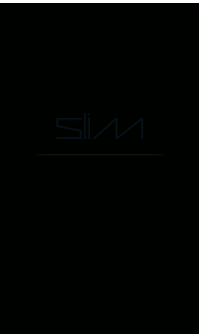 attachment.php.gif22,7 KB · Aufrufe: 1.147
attachment.php.gif22,7 KB · Aufrufe: 1.147 -
 attachment2.php.jpg16 KB · Aufrufe: 1.347
attachment2.php.jpg16 KB · Aufrufe: 1.347 -
 attachment3.php.jpg14,6 KB · Aufrufe: 1.291
attachment3.php.jpg14,6 KB · Aufrufe: 1.291 -
 attachment4.php.jpg19,4 KB · Aufrufe: 1.155
attachment4.php.jpg19,4 KB · Aufrufe: 1.155 -
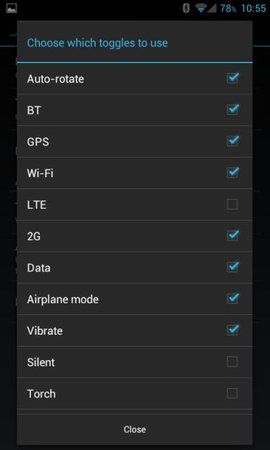 attachment5.php.jpg14,9 KB · Aufrufe: 1.212
attachment5.php.jpg14,9 KB · Aufrufe: 1.212 -
 attachment6.php.jpg16,9 KB · Aufrufe: 1.171
attachment6.php.jpg16,9 KB · Aufrufe: 1.171 -
 attachment7.php.jpg27,2 KB · Aufrufe: 1.204
attachment7.php.jpg27,2 KB · Aufrufe: 1.204 -
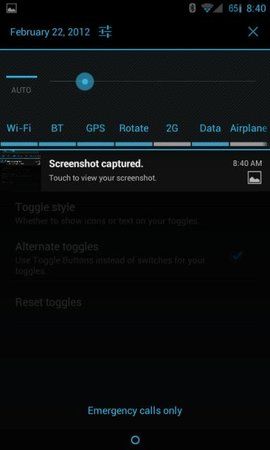 attachment8.php.jpg17,1 KB · Aufrufe: 1.228
attachment8.php.jpg17,1 KB · Aufrufe: 1.228
Zuletzt bearbeitet von einem Moderator:

