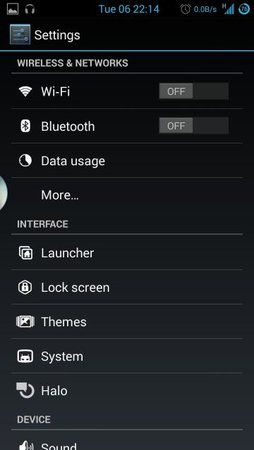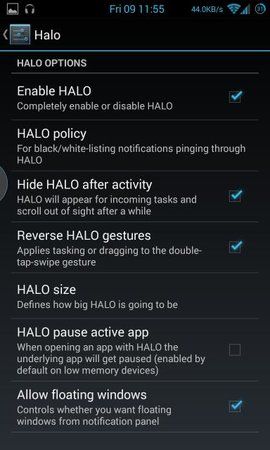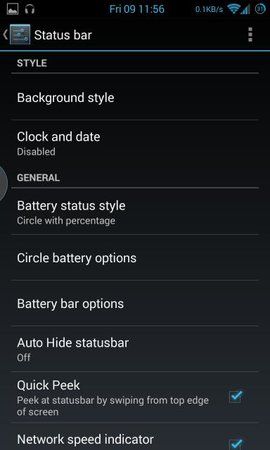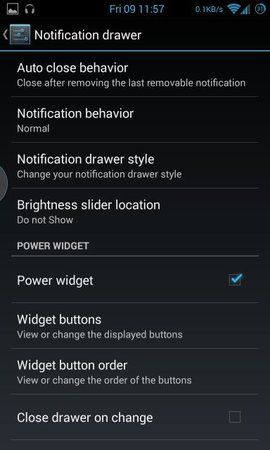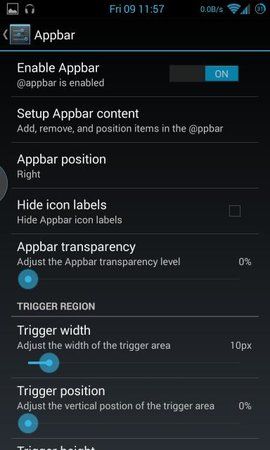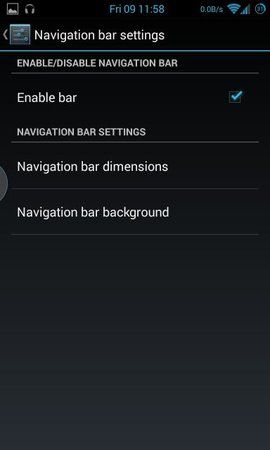ted27
Ambitioniertes Mitglied
- 21
..:: crDroid AOSP ::..

Zum originalen (englischsprachigen) Thread geht's - hier
..::Features ::..
kommend von einer anderen Rom
..:: Changelog ::..
Build 24 - 12.10.13
- Active display: Only fetch next notification if mNotification is null;
- Active display: Don't show active display if call state is not idle;
- Add never sleep screen mode (From Slim Roms);
- Privacy guard: changes part 1 (From Slim Roms) - To access App ops just long press any app in Privacy guard;
- Traffic meter: small clean up (Frameworks);
- Traffic meter: reorganization (Settings);
- Traffic meter: selectable summary timeout (thanks @Der_Schubi);
- Updated with CyanogenMod commits;
Build 23 - 05.10.13
- Media Scanner behavior on boot;
- Active display: Catch NPE;
- Active display: Next try to fix "turn off display if device gets pocket again;
- Revert "Active display: Make GlowPadView center the current notification icon for us;
- Active display: Use a default notification icon;
- Active display: Enable proximity sensor only when screen is off;
- Active display: Add some log output ;
- Active display: Fix screen turning back on directly after turning it off;
- Partial rewrite of traffic indicator ;
- Updated with CyanogenMod sources (not new CAF merges!);
Build 22 - 03.10.13
- Notification drawer shortcuts (app, activity, direct call and many more);
- Updated with CyanogenMod commits (A lot!);
..:: Download ::..
crDroid - Build 15
crDroid - Build 24
..:: Screenshots ::..

Zum originalen (englischsprachigen) Thread geht's - hier
..::Features ::..
..:: Installation ::..
- App ops (Google secutity management);
- SELinux security by CyanogenMod;
- Privacy Guard + Privacy Guard manager by CyanogenMod;
- Per-user configuration by CyanogenMod;
- Normal or Center Clock Mod with possibility to change color;
- Custom Data formats in Status (day, month and year);
- Battery Bar. You can choose to be shown in Status Bar or under Navigation Bar and plus choose thickness, different colors and charging animation;
- Circle Battery with 4 different types of charging speeds and possibility of color customization (battery icon and percentage text);
- Turn screen on when plug/unplug the USB cable as an option in settings;
- Reboot Menu Enable by default;
- Brightness control sliding through status bar;
- Custom Carrier Label;
- Enable Dual Panel in Settings (Needs Reboot);
- crDroid Version Build in Settings;
- PIE Control Transparency and Custom Colors;
- Status Bar Transparency and Custom Colors;
- Status bar network speed indicator with option to custom colors;
- Option to auto hide network speed indicator when there is no traffic;
- Status bar quick peek;
- Notification drawer + Notification row Transparency, custom Colors and custom image;
- Navigation Bar Height, Width and Width in Landscape. Also Transparency and Custom Colors; -> Read Here!!!
- Notification Behavior (Normal, Always Expanded, Never Expanded and Old Style);
- Low Battery Warning (Pop-up and sound, Notification and sound, Pop-up dialog only, Notification only, Sound only, Disable);
- Lockscreen based on gestures from ChameleonOS;
- HALO 2.0 by ParanoidAndroid;
- BlackUI (Black Droid), TRDS from Slim Roms;
- App sidebar;
- LCD density changer;
- Option to enable notifications light even with screen on; *
- Option to enable Brightness Slider in Expanded Status Bar;
- Reboot / Reboot Recovery Tile;
- Reboot / Reboot Recovery in Power Widgets;
- Camera Tile;
- Option to enable lock screen rotation;
- Option to hide status bar (Off, Non-permanent only and All notifications);
- Quick settings pulldown (Off, Non-permanent only and All notifications);
- More information on reboot messages;
- RAM bar;
- NFC polling mode;
- Disable fullscreen keyboard;
- Screenshot quick trash;
- Permission management;
- Open tiles in floating window;
- QS tile fast charge;
- Powerwidget toggle fast charge;
- Speed up statusbar / notification drawer;
- Alternate default app picker;
- Customizable lockscreen (color fill with transparency slide, custom image with transparency slide, full transparent, default wallpaper);
- Floating window from notification drawer (Long press);
- Option to show Wifi name in notification drawer;
- Option to flip tiles in simple press;
- Listview Animation;
- Listview Interpolator;
kommend von einer anderen Rom
Upgrading einer älteren Version von crDroid- Make sure you're running a proper working ClockworkMod-Recovery
- Boot into Recovery
- DO A DATA WIPE / FACTORY RESET (otherwise your device will be stuck at boot)
- Wipe cache and dalvik cache
- Flash cDroid zip from internal SDCard
- Flash GApps zip from internal SDCard
- Reboot
- Don't restore system data using Titanium Backup!
- Restoring Apps + Data might cause problems and is not recommended, avoid it if possible!
- Copy cDroid ZIP to your internal SDCard
- Boot into Recovery
- Flash cDroid zip from internal SDCard
- Reboot
..:: Changelog ::..
Build 24 - 12.10.13
- Active display: Only fetch next notification if mNotification is null;
- Active display: Don't show active display if call state is not idle;
- Add never sleep screen mode (From Slim Roms);
- Privacy guard: changes part 1 (From Slim Roms) - To access App ops just long press any app in Privacy guard;
- Traffic meter: small clean up (Frameworks);
- Traffic meter: reorganization (Settings);
- Traffic meter: selectable summary timeout (thanks @Der_Schubi);
- Updated with CyanogenMod commits;
Build 23 - 05.10.13
- Media Scanner behavior on boot;
- Active display: Catch NPE;
- Active display: Next try to fix "turn off display if device gets pocket again;
- Revert "Active display: Make GlowPadView center the current notification icon for us;
- Active display: Use a default notification icon;
- Active display: Enable proximity sensor only when screen is off;
- Active display: Add some log output ;
- Active display: Fix screen turning back on directly after turning it off;
- Partial rewrite of traffic indicator ;
- Updated with CyanogenMod sources (not new CAF merges!);
Build 22 - 03.10.13
- Notification drawer shortcuts (app, activity, direct call and many more);
- Updated with CyanogenMod commits (A lot!);
..:: Download ::..
crDroid - Build 15
crDroid - Build 24
..:: Screenshots ::..
Anhänge
Zuletzt bearbeitet: