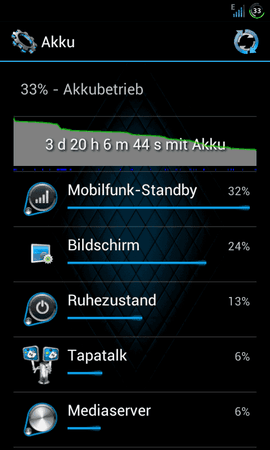G
Glatzi84
Dauer-User
- 601
Das ist kasper_h's Mackay JB 4.1 Rom
Basis ist die CM10 mit neuem Partitions-Layout.
Dazu dann sein selbst entwickelter Kernel und etliche Optionen zur Konfiguration (Navigationsleiste, Batterie usw) und eigene Patches.
Resultat ist eine sehr schnelle und flüssige ROM.
Resultat ist eine sehr schnelle und flüssige ROM.
Kernel findet ihr jetzt auch hier Mackay Kernel
Original-Thread auf XDA:
Changelog und Download
Changelog 1.9.0
The ROM is based on CM10 with the following changes:
-Mackay Kernel: http://forum.xda-developers.com/show....php?t=1842324
-Mackay Kernel: http://forum.xda-developers.com/show....php?t=1842324
-Set of cherries picked from gerrit (differing by the day)
-Some handmade patches I did myself to the source code
-Some handmade patches I did myself to the source code
Feature request are OK, but remember:
1. I try to stay close to stock
2. I will not include additional apps, unless they can be build from source
3. The time I spend on features depends on how much I like them myself
2. I will not include additional apps, unless they can be build from source
3. The time I spend on features depends on how much I like them myself
Changelog of 1.9.0 compared 1.8.5:
CM10 sources of 16-Feb-2013
Kernel:
-Updated to linux kernel 3.0.64
-Ported all new features of the JB4.2 kernel (improvements to ROW (default) & BFQ + Interactive (default), added 1100/1300MHz steps)
-Ported all new features of the JB4.2 kernel (improvements to ROW (default) & BFQ + Interactive (default), added 1100/1300MHz steps)
Full changelog of 1.9.0 compared to stock CM10:
CM10 sources of 16-Feb-2013
Mackay kernel 0.190: http://forum.xda-developers.com/show....php?t=1842324
-updated to linux kernel version 3.0.64
-396MB RAM
-SIO scheduler
-Deadline tuning (thanks to DerTeufel)
-BFQv5 scheduler (with upstream improvements)
-ROW scheduler (tweaked, default scheduler)
-many improvements to IO schedulers in general
-SmartassV2 governor
-Wheatley governor
-Conservative tuned
-Interactive governor (default - updated to android 3.4 code + fixes)
-Call volume hack (using Settings>Advanced Settings* to set volumes)
-Reduced battery polling interval
-Fast charge (activate through Settings>Advanced Settings* or the QuickCharge toggle in MackayROM)
-WiFi PM_FAST mode selection (activate using Settings>Advanced Settings*)
-Battery life extender (set through Settings>Advanced Settings*)
-CustomVoltage (set using NSTools)
-1100-1400MHz OC steps
-Custom kernel splash (Thanks to Malcho)
-Updated charging logo to match open charger
-Disabled swap & zram
-Improve memcopy/memmove
-Improve the performance of memcpy and memmove
-Kill task closest in size to memory needed to free
-LOAD_FREQ (4*HZ+61) avoids loadavg Moire
-Entropy tweaks: Russell: Sources of Randomness for Userspace [LWN.net]
-backport CPUIDLE from 3.5
-arm/crypto: Add optimized AES and SHA1 routines
ROM comes with stock colour & stock LED. Version with voodoo colour, BLN, and VC+BLN can be downloaded from:
rootaxbox.no-ip.org - /kasper_h/kernels/JB/
-396MB RAM
-SIO scheduler
-Deadline tuning (thanks to DerTeufel)
-BFQv5 scheduler (with upstream improvements)
-ROW scheduler (tweaked, default scheduler)
-many improvements to IO schedulers in general
-SmartassV2 governor
-Wheatley governor
-Conservative tuned
-Interactive governor (default - updated to android 3.4 code + fixes)
-Call volume hack (using Settings>Advanced Settings* to set volumes)
-Reduced battery polling interval
-Fast charge (activate through Settings>Advanced Settings* or the QuickCharge toggle in MackayROM)
-WiFi PM_FAST mode selection (activate using Settings>Advanced Settings*)
-Battery life extender (set through Settings>Advanced Settings*)
-CustomVoltage (set using NSTools)
-1100-1400MHz OC steps
-Custom kernel splash (Thanks to Malcho)
-Updated charging logo to match open charger
-Disabled swap & zram
-Improve memcopy/memmove
-Improve the performance of memcpy and memmove
-Kill task closest in size to memory needed to free
-LOAD_FREQ (4*HZ+61) avoids loadavg Moire
-Entropy tweaks: Russell: Sources of Randomness for Userspace [LWN.net]
-backport CPUIDLE from 3.5
-arm/crypto: Add optimized AES and SHA1 routines
ROM comes with stock colour & stock LED. Version with voodoo colour, BLN, and VC+BLN can be downloaded from:
rootaxbox.no-ip.org - /kasper_h/kernels/JB/
*Settings>Advanced Settings only available with Mackay ROM 1.8.5+
*also available through the Galaxy S & Mackay app in the launcher
AriesParts (App name Galaxy S & Mackay) now also shown in launcher:
Add mackay kernel settings options:
>WiFi PM mode selection
>Fast Charge
>BLX settings
>Processor settings (governor/frequencies)
>IO scheduler
>WiFi PM mode selection
>Fast Charge
>BLX settings
>Processor settings (governor/frequencies)
>IO scheduler
bootable/recovery:
Mackay recovery (based on CWM 6.0.2.7)
Clear NSTools settings
Clear init.d settings
Remove wipe battery function
Add reboot menu
fix default backup format selection menu
Show battery status in recovery
Aroma FileManager
Include using soft keys to navigate the menu (thanks fishears for the idea)
Clear NSTools settings
Clear init.d settings
Remove wipe battery function
Add reboot menu
fix default backup format selection menu
Show battery status in recovery
Aroma FileManager
Include using soft keys to navigate the menu (thanks fishears for the idea)
Added apps:
-Gapps (121011)
-AngryGPS
-YouTube HD (wifi, 3G, also with screen off, normal colour scheme)
-Asus email widget
-AngryGPS
-YouTube HD (wifi, 3G, also with screen off, normal colour scheme)
-Asus email widget
vendor/cm:
Adapt for custom MackayROM building (bootanimation, ROM&file name)
Custom bootanimation (Thanks to Malcho)
Custom bootanimation (Thanks to Malcho)
device/samsung/aries-common:
Sets app-close to 1000 ms
Set default to ondemand governor
Set default to ondemand governor
external/wpa_supplicant_8:
Save frequency to network config
hardware/samsung:
F4k 720p patch for bigmem kernels
frameworks/base:
Cid icon when USB connected
Changed USB page icon from beandroid to USB logo
Option to enable gfx effects
Right/center clock
Monitor device storage directly in /data/data
Navigation bar
Add an "Automatically Connect" option for WiFi networks
Allow purging of assets
Add option to enable/disable Electron Beam Animation
Changed USB page icon from beandroid to USB logo
Option to enable gfx effects
Right/center clock
Monitor device storage directly in /data/data
Navigation bar
Add an "Automatically Connect" option for WiFi networks
Allow purging of assets
Add option to enable/disable Electron Beam Animation
frameworks/native:
surfacetexture: Select texture target based on pixel format
Calculator:
Calculator feature degrees/radians in SIN/COS/TAN
DeskClock:
DeskClock: Fix the build
DSPManager:
Move DSP Manager into settings
Email:
download ZIP (and many other filetypes) files attached to emails
Exchange:
Exchange: calendar sync window linked to email sync window
Settings:
Option to enable gfx effects
Change Profiles to use the default header
Move DSP Manager into settings
Right/center clock
Removed user stats
Navigation bar
Change behavior when back pressed in PerformanceSettings
Fix issue with Portuguese translations
Add an "Automatically Connect" option for WiFi networks
Add option to enable/disable Electron Beam Animation
Change Profiles to use the default header
Move DSP Manager into settings
Right/center clock
Removed user stats
Navigation bar
Change behavior when back pressed in PerformanceSettings
Fix issue with Portuguese translations
Add an "Automatically Connect" option for WiFi networks
Add option to enable/disable Electron Beam Animation
Trebuchet:
Add 2 Hotseat preferences
providers/MediaProvider:
Make sure to always release the wake lock
Coming from stock Samsung ROM/CM7:
-The safest way is to flash CM9 first and then flash Mackay ROM. Going directly from Samsung ROM/CM7 to Mackay ROM may lead to loosing IMEI.
Can be flashed on top of any CM9/CM10 build:
-Coming from CM9 or CM10-builds with an old/different partition layout (older than 0817, helly bean): your phone will be wiped (except SD card)
-Coming from a recent CM10 build (0817 or later): this is a non-wipe update
>Gapps is included in the zip since 1.2.0, so separate flashing of gapps is not needed!
-Coming from a recent CM10 build (0817 or later): this is a non-wipe update
>Gapps is included in the zip since 1.2.0, so separate flashing of gapps is not needed!
-Custom kernels can be used only if patched for the new partition layout
Credits:
-teamhacksung/pawitp for making CyanogenMod work on our ancient phone
-stratosk/DerTeufel/Mialwe for the inspiration I got from their kernels
-theos0o for creating such a nice YouTube HD app
-rootax &xdafileserver for providing a high-speed server for high quality downloads
-Malcho for his bootanimation & kernel splash
-stratosk/DerTeufel/Mialwe for the inspiration I got from their kernels
-theos0o for creating such a nice YouTube HD app
-rootax &xdafileserver for providing a high-speed server for high quality downloads
-Malcho for his bootanimation & kernel splash
Downloads:
Credits
Credits:
Credits:
-teamhacksung/pawitp for making CyanogenMod work on our ancient phone
-stratosk/DerTeufel/Mialwe for the inspiration I got from their kernels
-rootax &xdafileserver for providing a high-speed server for high quality downloads
-Malcho for his bootanimation & kernel splash
Meine Empfehlung für eine neue Gapps Installation
Zuletzt bearbeitet:



 ...ja hatte leider nicht viel zeit für mein handy und war sonst viel auf xda unterwegs, vor allem weil die rom nur dort vertreten "war"...danke für den thread kingoftf
...ja hatte leider nicht viel zeit für mein handy und war sonst viel auf xda unterwegs, vor allem weil die rom nur dort vertreten "war"...danke für den thread kingoftf