G
Glatzi84
Dauer-User
- 601
[FONT="]Ich oder Android-Hilfe.de übernehmen keine Haftung dafür! Ihr seid für euer Handeln selbst verantwortlich!!![/FONT]
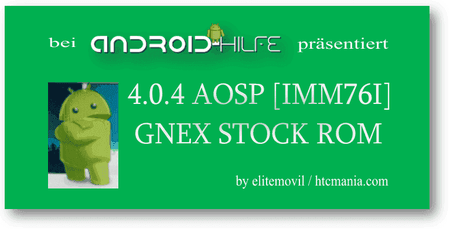

[FONT="]Support: [/FONT][FONT="]by htcmania.com
[/FONT][FONT="]
[/FONT][FONT="][FONT="]Rom vorstellung auf XDA sehr informativ[/FONT][/FONT][FONT="]
[/FONT][FONT="]
I'm not the developer of this great ROM. But I consider that it's so good that it must appear in the XDA forum. The developer is ELITEMOVIL, [/FONT][FONT="]
[/FONT][FONT="]and he has authorized to me for uploading. I think that everybody would have the opportunity of knowing it![/FONT][FONT="]
[/FONT]



[FONT="]Datenbank
[/FONT]Passende Themes werden soweit es geht Direkt unter der Rom gelistet.
KEIN ROM CONTROL, weil das eine Stock-ROM ist
TV-Out funktioniert nicht.
========== DESCARGA IMM76K RC 1.2 [BLACK & STOCK] (4.0.4) [04/05/12] ==========
- Aquí podéis descargar la (IMM76K RC 1.2 [BLACK]) WIPE ALL [3 WIPES].
- Aquí podéis descargar la (IMM76K RC 1.2 [STOCK]) WIPE ALL [3 WIPES].
- Aquí podéis descargar la (IMM76K RC 1.2 [BLACK]) NO WIPE by iall5tar [WIPE DALVIK-CACHE].
- Aquí podéis descargar la (IMM76K RC 1.2 [STOCK]) NO WIPE by Cyberaprendiz [WIPE DALVIK-CACHE].
- Leer esto acerca del porque de instalación limpia, por mi experiencia...aquí.
- Aquí podéis descargar el Facelock Instalación via CWM.
- Aquí podéis descargar el Toogle (GPS, BT, WIFI, DATOS). Instalar via CWM, wipe Dalvik Cache.
- Aquí podéis descargar el Dialer T9 para la IMM76K. Instalar via CWM, wipe Dalvik Cache.
DARK MINIMALIST v.6 para IMM76K.
Installation instructions (IF YOU COME FROM AN ICS ROM IT'S NOT NECESSARY THE STEPS 1 TO 4, YOU CAN START ON 5) Nothing special must be done for flashing, this ROM is as other ICS roms
1 Keep a copy of efs folder for security
2 Reboot in recovery and data factory (it's not obligated, but could be interesting to format all from mount/storage)
3 Turn off the phone and restart download mode.
4 Put the ROM JVU (http://hotfile.com/dl/140301534/be88...U_OXA.rar.html Password: samfirmware.com) from in download mode from odin with marked repartition and reboot the mobile. Shut it off and reboot in download mode again, from odin flash now cf-root on pda without repartition (http://download.chainfire.eu/132/CF-....3-CWM3RFS.zip)
5 Once mobile is restarted, we debug (this is very important, you must mark debug on in the SGS) and copy the "4.0.4 beta" in the internal sd and reboot in recovery.
6 Wipe factory reset, cache partition, Dalvik cache and we flash "4.0.4 beta"
7 If do not start, press the 3 button to return to recovery and repeat step 6.
8 Open the app NSTools and select as governor and Scheduler Smartassv2 VR or that you like.
9 Enjoy ..
[FONT="]Credits & Spezial Thanks
- lanyco
- almeral2010
- manoleitor
- rolodo
- vanscampa
- demonstone
von Mir hier für die Unterstützung an[/FONT][FONT="]
- kingoftf
- quasimodo
- matze6989
und allen anderen die ich noch nicht erwähnt habe.
Spezial Thanks dem Entwickler
DONATIONS for Elite
http://anonymlinker.com/?https://www...if%3aNonHosted[/FONT]
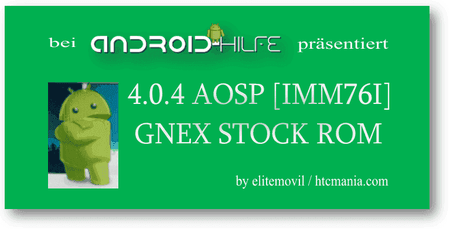
[FONT="]Support: [/FONT][FONT="]by htcmania.com
[/FONT][FONT="]
[/FONT][FONT="][FONT="]Rom vorstellung auf XDA sehr informativ[/FONT][/FONT][FONT="]
[/FONT][FONT="]
I'm not the developer of this great ROM. But I consider that it's so good that it must appear in the XDA forum. The developer is ELITEMOVIL, [/FONT][FONT="]
[/FONT][FONT="]and he has authorized to me for uploading. I think that everybody would have the opportunity of knowing it![/FONT][FONT="]
[/FONT]
[FONT="]Screenshot von quasimodo![/FONT]

[FONT="]Anmerkungen[/FONT]
[FONT="]Um diesen "CustomRom Beitrag Sauber zu halten, bitte nachfolgendes Beachten[/FONT]
- [FONT="]Rom betreffendes Hier Posten und darüber diskutieren - Offtopics werden Hier gelöscht[/FONT]
- [FONT="]Rom übergreifendes in der Diskussionsplattform & Newsletter ICS Rom - Zubehör Übergreifend platzieren - diskutieren[/FONT]
- [FONT="]Kernel spezifisches in der Diskussionsplattform ICS Kernel Übergreifend platzieren - diskutieren[/FONT]
- [FONT="]Modem spezifisches in der CM7/MIUI Modems - mit Umfrage Modem Übersicht / Region für MIUI platzieren - diskutieren[/FONT]
[FONT="]
[/FONT][FONT="]Besten Dank für euer Verständnis und viel Spaß mit dem Rom!
[/FONT]
[/FONT][FONT="]Besten Dank für euer Verständnis und viel Spaß mit dem Rom!
[/FONT]
[/FONT]Passende Themes werden soweit es geht Direkt unter der Rom gelistet.
KEIN ROM CONTROL, weil das eine Stock-ROM ist
TV-Out funktioniert nicht.
========== DESCARGA IMM76L RC 1.4.1 [OFICIAL STOCK ROM] (4.0.4) [15/06/12] ==========
- Aquí podéis descargar la (IMM76L RC 1.4.1 [OFICIAL STOCK ROM]) WIPE ALL [3 WIPES].
- La NO WIPE (IMM76L RC 1.4.1 [OFICIAL STOCK ROM]) NO WIPE ALL [1 WIPE DALVIK-CACHE] by Dexafree.
- La NO WIPE (MIRROR) (IMM76L RC 1.4.1 [OFICIAL STOCK ROM]) NO WIPE ALL [1 WIPE DALVIK-CACHE] by Fran_9.
- Aquí podéis descargar los TOOGLES compatibles con la IMM76L RC 1.4 gracias a CYBERAPRENDIZ.
VÍA OTA TENÉIS LOS DPI ORIGINALES A 240 O VICEVERSA. SE INSTALA VÍA CWM SIN DALVIK-CACHE.
VÍA OTA TENÉIS EL NUEVO DIALER T9. SE INSTALA VÍA CWM CON DALVIK-CACHE.
Changelog 1.4.1:
- Base IMM76L
- All fixed's
- Apex Launcher
- Galaxy Settings
- Wallpapers Galaxy SIII
- Livewallpapers Galaxy SIII
- Nuevo Super SU
- Weather
- Optimización Linaro GCC (Según XDA)
- Sonidos Galaxy SIII
- Roteada
- Menú Recovery
- Import SIM
- Gapps incluidas
- Dpi 210
Theme von Matze6989
==============================
========== DESCARGA IMM76K RC 1.3 [OFICIAL STOCK ROM] (4.0.4) [01/06/12] ==========
- Aquí podéis descargar la (IMM76K RC 1.3 [OFICIAL STOCK ROM]) WIPE ALL [3 WIPES].
- Aquí podéis descargar la (IMM76K RC 1.3 [OFICIAL STOCK ROM]) NO WIPE by Ciberaprendiz [SOLO WIPE DALVIK-CACHE].
- Aquí podéis descargar el Toogle (GPS, BT, WIFI, DATOS). Instalar via CWM, wipe Dalvik Cache.
- Aquí podéis descargar el Dialer T9 para la IMM76K. Instalar via CWM, wipe Dalvik Cache.
Changelog 1.3:
Base IMM76K oficial
- Apex Launcher
- Wallpapers
- Sonidos Galaxy SIII Töne vom SIII
- Roteada gerootet
- Menú Recovery
- Import SIM
- Gapps incluidas mit Gappps
- Dpi 210
Modem JVU
Kernel Skorpion S2
[FONT="]Theme von matze6989 für die Elite RC 1.3
[/FONT][FONT="]HTC Sense 4.0 [ELITE ROM IMM76I/IMM76K][/FONT]
DARK MINIMALIST v.6 para IMM76K.
==============================
- Aquí podéis descargar la (IMM76L RC 1.4.1 [OFICIAL STOCK ROM]) WIPE ALL [3 WIPES].
- La NO WIPE (IMM76L RC 1.4.1 [OFICIAL STOCK ROM]) NO WIPE ALL [1 WIPE DALVIK-CACHE] by Dexafree.
- La NO WIPE (MIRROR) (IMM76L RC 1.4.1 [OFICIAL STOCK ROM]) NO WIPE ALL [1 WIPE DALVIK-CACHE] by Fran_9.
- Aquí podéis descargar los TOOGLES compatibles con la IMM76L RC 1.4 gracias a CYBERAPRENDIZ.
VÍA OTA TENÉIS LOS DPI ORIGINALES A 240 O VICEVERSA. SE INSTALA VÍA CWM SIN DALVIK-CACHE.
VÍA OTA TENÉIS EL NUEVO DIALER T9. SE INSTALA VÍA CWM CON DALVIK-CACHE.
Changelog 1.4.1:
- Base IMM76L
- All fixed's
- Apex Launcher
- Galaxy Settings
- Wallpapers Galaxy SIII
- Livewallpapers Galaxy SIII
- Nuevo Super SU
- Weather
- Optimización Linaro GCC (Según XDA)
- Sonidos Galaxy SIII
- Roteada
- Menú Recovery
- Import SIM
- Gapps incluidas
- Dpi 210
Theme von Matze6989
==============================
========== DESCARGA IMM76K RC 1.3 [OFICIAL STOCK ROM] (4.0.4) [01/06/12] ==========
- Aquí podéis descargar la (IMM76K RC 1.3 [OFICIAL STOCK ROM]) WIPE ALL [3 WIPES].
- Aquí podéis descargar la (IMM76K RC 1.3 [OFICIAL STOCK ROM]) NO WIPE by Ciberaprendiz [SOLO WIPE DALVIK-CACHE].
- Aquí podéis descargar el Toogle (GPS, BT, WIFI, DATOS). Instalar via CWM, wipe Dalvik Cache.
- Aquí podéis descargar el Dialer T9 para la IMM76K. Instalar via CWM, wipe Dalvik Cache.
Changelog 1.3:
Base IMM76K oficial
- Apex Launcher
- Wallpapers
- Sonidos Galaxy SIII Töne vom SIII
- Roteada gerootet
- Menú Recovery
- Import SIM
- Gapps incluidas mit Gappps
- Dpi 210
Modem JVU
Kernel Skorpion S2
[FONT="]Theme von matze6989 für die Elite RC 1.3
[/FONT][FONT="]HTC Sense 4.0 [ELITE ROM IMM76I/IMM76K][/FONT]
DARK MINIMALIST v.6 para IMM76K.
==============================
========== DESCARGA IMM76K RC 1.2 [BLACK & STOCK] (4.0.4) [04/05/12] ==========
- Aquí podéis descargar la (IMM76K RC 1.2 [BLACK]) WIPE ALL [3 WIPES].
- Aquí podéis descargar la (IMM76K RC 1.2 [STOCK]) WIPE ALL [3 WIPES].
- Aquí podéis descargar la (IMM76K RC 1.2 [BLACK]) NO WIPE by iall5tar [WIPE DALVIK-CACHE].
- Aquí podéis descargar la (IMM76K RC 1.2 [STOCK]) NO WIPE by Cyberaprendiz [WIPE DALVIK-CACHE].
- Leer esto acerca del porque de instalación limpia, por mi experiencia...aquí.
- Aquí podéis descargar el Facelock Instalación via CWM.
- Aquí podéis descargar el Toogle (GPS, BT, WIFI, DATOS). Instalar via CWM, wipe Dalvik Cache.
- Aquí podéis descargar el Dialer T9 para la IMM76K. Instalar via CWM, wipe Dalvik Cache.
DARK MINIMALIST v.6 para IMM76K.
Installation instructions (IF YOU COME FROM AN ICS ROM IT'S NOT NECESSARY THE STEPS 1 TO 4, YOU CAN START ON 5) Nothing special must be done for flashing, this ROM is as other ICS roms
1 Keep a copy of efs folder for security
2 Reboot in recovery and data factory (it's not obligated, but could be interesting to format all from mount/storage)
3 Turn off the phone and restart download mode.
4 Put the ROM JVU (http://hotfile.com/dl/140301534/be88...U_OXA.rar.html Password: samfirmware.com) from in download mode from odin with marked repartition and reboot the mobile. Shut it off and reboot in download mode again, from odin flash now cf-root on pda without repartition (http://download.chainfire.eu/132/CF-....3-CWM3RFS.zip)
5 Once mobile is restarted, we debug (this is very important, you must mark debug on in the SGS) and copy the "4.0.4 beta" in the internal sd and reboot in recovery.
6 Wipe factory reset, cache partition, Dalvik cache and we flash "4.0.4 beta"
7 If do not start, press the 3 button to return to recovery and repeat step 6.
8 Open the app NSTools and select as governor and Scheduler Smartassv2 VR or that you like.
9 Enjoy ..
[FONT="]Credits & Spezial Thanks
- lanyco
- almeral2010
- manoleitor
- rolodo
- vanscampa
- demonstone
von Mir hier für die Unterstützung an[/FONT][FONT="]
- kingoftf
- quasimodo
- matze6989
und allen anderen die ich noch nicht erwähnt habe.
Spezial Thanks dem Entwickler
DONATIONS for Elite
http://anonymlinker.com/?https://www...if%3aNonHosted[/FONT]
Zuletzt bearbeitet:









