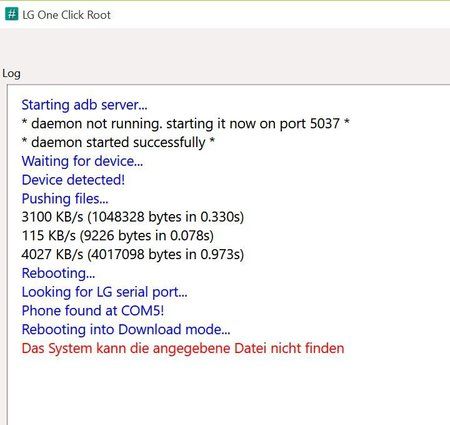M
Mtx1978
Neues Mitglied
- 0
Es wird sicher daran gelegen haben, danke.
Folge dem Video um zu sehen, wie unsere Website als Web-App auf dem Startbildschirm installiert werden kann.

Anmerkung: this_feature_currently_requires_accessing_site_using_safari

I tried rooting my LGLS990 (G3) and I get to "Rooting phone..." and nothing happens as far as I can tell.
Everything runs in the script flawlessly aside from having to enter manual download which really isn't an issue.
Here's the log :
Starting adb server...
* daemon not running. starting it now on port 5037 *
* daemon started successfully *
Waiting for device...
Device detected!
Pushing files...
3742 KB/s (1048328 bytes in 0.273s)
3003 KB/s (9226 bytes in 0.003s)
4155 KB/s (4017098 bytes in 0.944s)
Rebooting...
Looking for LG serial port...
Serial port not found! please insert the phone manually into Download mode.
Disconnect the USB cable and turn off the phone.
Then press and hold the Volume Up button, and while you're doing that connect the USB cable again.
Waiting for device...
Phone found at COM3!
Rooting phone...
As you can see there shouldn't be any issue. USB Debugging is on and it works up until that point. I haven't tried the non-gui version yet so I will do that and report back.
This is what happens after I unplug the USB using the gui version btw :
Starting adb server...
* daemon not running. starting it now on port 5037 *
* daemon started successfully *
Waiting for device...
Device detected!
Pushing files...
3742 KB/s (1048328 bytes in 0.273s)
3003 KB/s (9226 bytes in 0.003s)
4155 KB/s (4017098 bytes in 0.944s)
Rebooting...
Looking for LG serial port...
Serial port not found! please insert the phone manually into Download mode.
Disconnect the USB cable and turn off the phone.
Then press and hold the Volume Up button, and while you're doing that connect the USB cable again.
Waiting for device...
Phone found at COM3!
Rooting phone...
Author : blog.lvu.kr
SPECIAL COMMAND : ENTER, LEAVE
##
Done!
If you have any information on the issue I'd really appreciate it and thanks in advance.
------------------------------------------------------EDIT
I waited 5 mins using the gui version as I was posting this THEN unplugged the USB and rebooted. Rooted nice now. Thanks!

Ich bin irgendwie zu blöd dafür. Bei mir wird Port 6 angezeigt. Auch wenn ich das manuelle Script durchgehe. Doch immer bleibt es beim letzten Punkt im download Modus hängen.sessions schrieb:Hey @Frink88 und @Pommbaer
Danke für das Tool!
Bei meinem G2 hat das Tool bis zum Punkt "Rooting phone..." im Download Modus funktioniert, dann ist es aber hängen geblieben.
Ich habe mir dann ursprünglichen den xda Thread Link angeschaut und die Kommandozeilenbefehle einfach nachgespielt. Da mit adb push ja schon die nötigen files am Handy waren, konnte ich diese Schritte überspringen.
Mir wurde jedenfalls über reg query HKLM\hardware\devicemap\SERIALCOMM angezeigt, dass das Tool den falschen COM Port verwendet hat! Ich konnte mich auf dem im Tool angegebenen COM Port nicht mit dem Handy verbinden, am anderen Port ging es dann.
Über die anderen, folgenden Befehle (Send_Command.exe und danach sh /data/local/tmp/lg_root.sh..usw...) konnte ich den Rootvorgang dann ganz leicht manuell anstarten. Hat dann schnell geklappt
=> Wenn das Tool bei "Rooting phone..." hängen bleibt, hilft tatsächlich nur ein anderer USB Port, oder das script eben wie im xda Thread beschrieben manuell anstarten.