Radagast
Ehrenmitglied
- 23.366
Ich oder Android-Hilfe.de übernehmen keine Haftung dafür! Ihr seid für euer Handeln selbst verantwortlich!!!
=============================================
Der Dank geht hier voll und ganz an
QASIM - quasimodo -
der hier viel Arbeit und Herzblut reingesteckt hat.
Der Thread wurde von mir nur übernommen ...
DANKE QASIM
=============================================



Inhaltsverzeichnis
Mods, Apps, Widgets, Launcher, Fixes
Für alle Entwickler unter Euch

Redakteure & Unterstützer gesucht!
Bin stets bemüht alles Aktuell zu halten,
um dies zu erreichen bin aber auf Eure Unterstützung angewiesen.
Bitte daher um Mithilfe!
wer Aktuelles, Wissenswertes, Know How, Tipps & Tricks und / oder
Mods oder Fixes findet oder hat, kann dieses Hier in die Liste Posten
Ich werde es dann an geeigneter Stelle verlinken. Besten Dank!

_______________________________________________________________=============================================
Der Dank geht hier voll und ganz an
QASIM - quasimodo -
der hier viel Arbeit und Herzblut reingesteckt hat.
Der Thread wurde von mir nur übernommen ...
DANKE QASIM
=============================================



Inhaltsverzeichnis
Mods, Apps, Widgets, Launcher, Fixes
[OFFURL="https://www.android-hilfe.de/forum/custom-roms-fuer-samsung-galaxy-s.264/datenbank-jb-ics-aosp-mods-apps-widgets-launcher-fixes-fuer-entwickler.212922-page-5.html#post-3767027"]für CM10-Builds[/URL] & Hier[/OFFURL] (im Aufbau)
[URL="https://www.android-hilfe.de/forum/custom-roms-fuer-samsung-galaxy-s.264/datenbank-jb-ics-aosp-mods-apps-widgets-launcher-fixes-fuer-entwickler.212922-page-5.html#post-3767046"]für AOPK - JellyBean
für die weitere JellyBean-Builds (im Aufbau)
Kompatibel mit allen ICS Roms
CM9 Builds
AOSP Elite Roms
ICSSGS (Onecosmic) Builds
Team Kang Builds
Für alle Entwickler unter Euch
[MOD][1.63] AROMA Installer :: 120306-032 :: Open Source
mit Deutscher (Österreich) Anleitung von sunra: AROMA Installer - Video/Anleitung

Redakteure & Unterstützer gesucht!
Bin stets bemüht alles Aktuell zu halten,
um dies zu erreichen bin aber auf Eure Unterstützung angewiesen.
Bitte daher um Mithilfe!
wer Aktuelles, Wissenswertes, Know How, Tipps & Tricks und / oder
Mods oder Fixes findet oder hat, kann dieses Hier in die Liste Posten
Ich werde es dann an geeigneter Stelle verlinken. Besten Dank!

Falls euch meine Arbeit gefällt, könnt ihr gerne
 Klicken!
Klicken!

Hallo Leute,
Qasim bat mich eben, auch diesen Thread zu übernehmen ... Werde ich ihm zuliebe tun ... Mod hat Kts.
Ich hoffe weiterhin sehr auf Eure Unterstützung bezüglich News für diesen Bereich ....
Wer sich in diesem bereich fit fühlt, kann das auch übernehmen ... will hier nichts an mich reißen, nicht das da Unmut aufkommt !!!
Qasim bat mich eben, auch diesen Thread zu übernehmen ... Werde ich ihm zuliebe tun ... Mod hat Kts.
Ich hoffe weiterhin sehr auf Eure Unterstützung bezüglich News für diesen Bereich ....
Wer sich in diesem bereich fit fühlt, kann das auch übernehmen ... will hier nichts an mich reißen, nicht das da Unmut aufkommt !!!
Zuletzt bearbeitet:








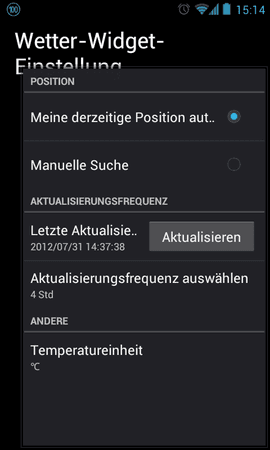













 4:19
4:19